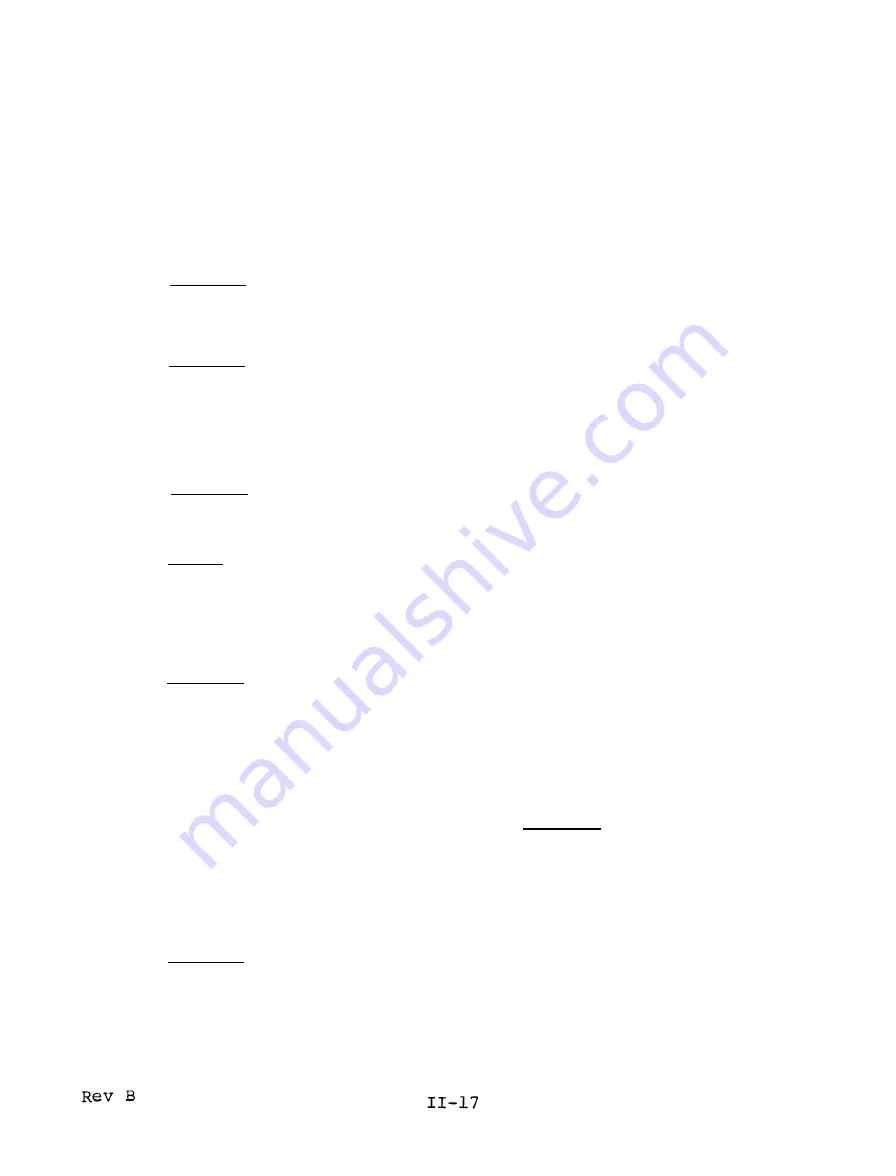
PROCESSOR TECHNOLOGY CORPORATION
Sol POWER SUPPLY
SECTION II
Position ring over the two mounting holes located between
FWB3 and the Sol-REG so that the clamping screw is positioned
between the transformer and FWB3.
Insert two 6-32 x 1/2 binder
or pan head screws from bottom side of chassis through the
mounting holes.
Place #6 lockwasher on each screw and secure
with 6-32 hex nut.
(Refer to Figure 2-4.)
( ) Step 37. Route Sol-PC power cable between C8 mounting ring
and the transformer,
mount C8 in its mounting ring, and
tiqhten clamping-screw.
(See Figure 2-4.)
( ) Step 38. Connect white wire of C8 cable to negative (-)
terminal of C8 and green wire to positive (+) terminal of
C8.
(This cable was soldered to the Sol-REG when you assem-
bled it.)
Remove terminal screws, place #1O lockwasher on
each screw, place cable lugs on screws and drive screws
tightly into appropriate terminals.
*( ) Step 39. Mount C9 in its mounting ring with its "+"
terminal slightly toward C8 and tighten clamping screw.
(See Figure 2-5.)
*( ) S t e p 40. Prepare R13 (39 ohm 2 watt) for installation on C9.
Solder a #10 lug to each lead of R13.
Bend leads of R13 to
fit the terminals of C9.
(R13 should fit on C9 as shown in
Figure 2-5.)
*( ) Step 41. Connect Sol-20 DC power cable (5 wire) and R13 to
C9.
Route cable between C8 and transformer.
Remove terminal screws from C9. Place lockwasher, terminal
screw,
blue lead of Sol-20 DC cable and one R13 lead on one
terminal screw and drive it into the positive (+) terminal
on C9. Attach lockwasher, white cable lead and other R13
lead to negative (-) terminal on C9 in the same manner.
Tighten both capacitor terminals tightly.
CAUTION
-
-
LOOSE CONNECTIONS ON C9 CAN LEAD TO ARC-
ING AND SUBSEQUENT POWER SUPPLY DAMAGE.
*( ) Step 42. Connect blue pigtail of Sol-20 DC cable to positive
(+) terminal of FWB3. (This pigtail has a spade lug at its
free end and is connected to the lug you just attached to
the positive terminal of C9.)
Connect white pigtail of
Sol-20 DC cable to negative (-) terminal of FWB3.
(This
pigtail has a spade lug at its free end and is connected to
the lug you just attached to the negative terminal of C9.)
Summary of Contents for Sol-PC
Page 35: ......
Page 89: ......
Page 90: ......
Page 91: ......
Page 92: ......
Page 93: ......
Page 94: ......
Page 95: ......
Page 96: ......
Page 97: ......
Page 98: ......
Page 99: ......
Page 100: ......
Page 101: ......
Page 102: ......
Page 103: ......
Page 104: ......
Page 105: ......
Page 106: ......
Page 107: ......
Page 108: ......
Page 151: ...VIII 11...
Page 167: ...VIII 27...
Page 186: ......
Page 187: ...SECTION IX SOFTWARE Sol TERMINAL COMPUTERTM Processor Technology...
Page 191: ......
Page 197: ......
Page 223: ......
Page 224: ......
Page 225: ......
Page 226: ......
Page 227: ......
Page 228: ......
Page 229: ......
Page 230: ......
Page 231: ......
Page 232: ......
Page 233: ......
Page 234: ......
Page 235: ......
Page 236: ......
Page 237: ......
Page 238: ......
Page 239: ......
Page 240: ......
Page 241: ......
Page 242: ......
Page 243: ......
Page 244: ......
Page 245: ......
Page 246: ......
Page 247: ......
Page 248: ......
Page 249: ......
Page 250: ......
Page 251: ......
Page 252: ......
Page 253: ......
Page 254: ......
Page 255: ......
Page 256: ......
Page 257: ......
Page 258: ......
Page 259: ......
Page 260: ......
Page 261: ......
Page 262: ......
Page 263: ......
Page 264: ......
Page 265: ......
Page 266: ......
Page 267: ......
Page 268: ......
Page 269: ......
Page 270: ......
Page 271: ......
Page 272: ......
Page 273: ......
Page 274: ......
Page 275: ......
Page 276: ......
Page 277: ......
Page 278: ......
Page 279: ......
Page 280: ......
Page 281: ......
Page 282: ......
Page 283: ......
Page 284: ......

































