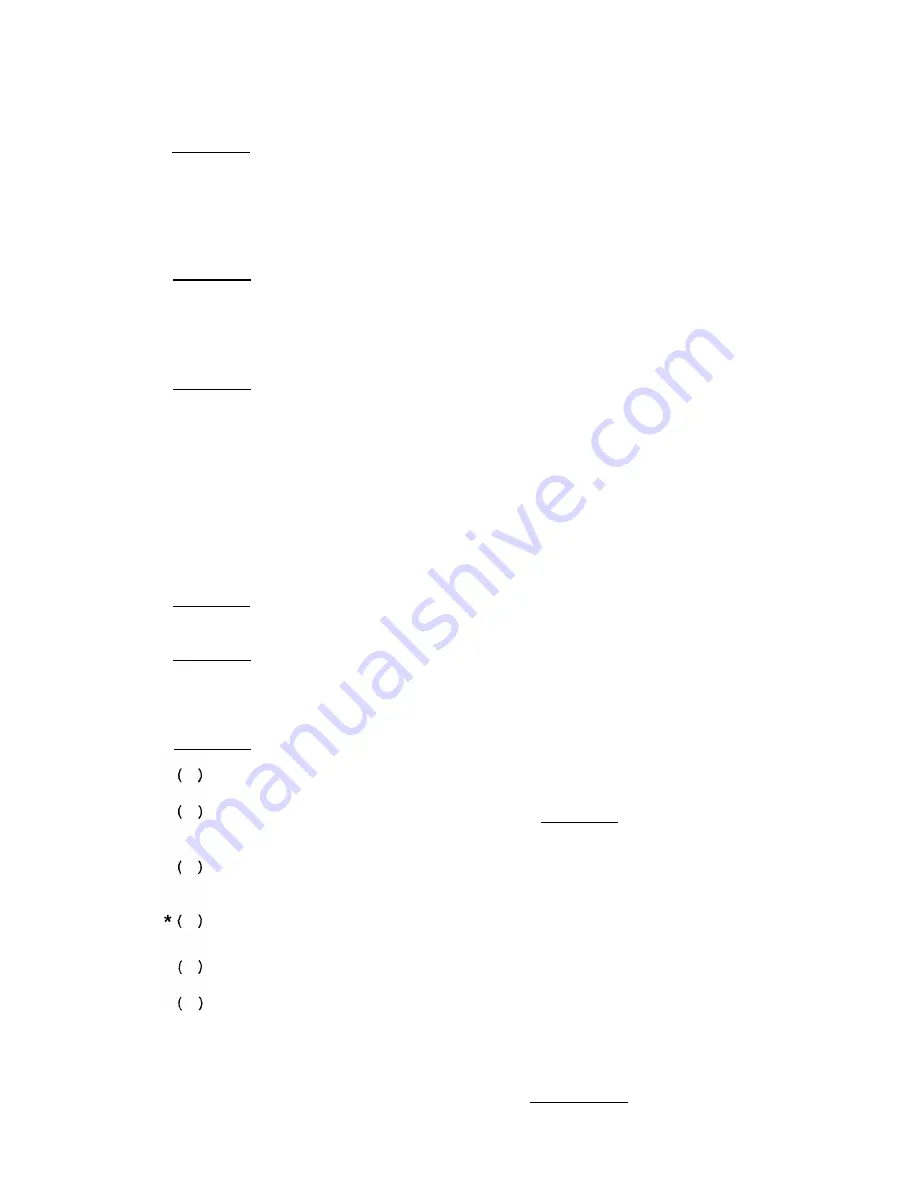
PROCESSOR TECHNOLOGY CORPORATION
Sol POWER SUPPLY
SECTION II
( ) Step 43.
Connect green lead from AC receptacle (mounted on
fan closure plate) to power supply subchassis assembly as
shown in drawing on Page X-2.
(Use the #6 x 1/4 sheet metal
screw with which you prethreaded the middle Sol-REG heat
sink mounting hole in Step 29.)
Place lug on screw and
drive screw into the middle Sol-REG heat sink mounting hole.
( ) Step 44.
Route black transformer leads along side wall of
power supply subchassis out toward the Sol-REG heat sink.
(See Figure 2-4.)
Attach one lead to pin 2 of the commoning
block (mounted on fan closure plate) nearest the fan.
Attach
other lead to pin 3 of the other commoning block.
( ) Step 45.
Install cable tie wraps.
( ) Install one wrap around the wires that connect to Sol-REG
pads T1,2,3,X2 and X3 as shown in the Detail A - Wiring
portion of the drawing on Page X-2.
*( ) Install another wrap around the leads from C9 as shown in
Detail B of drawing on Page X-2.
Two other wraps are supplied with your kit.
Use them as
appropriate to make your power supply cabling neater.
( ) Step 46.
Using a #6 x 1/4 sheet metal screw, attach fan closure
plate to power supply subchassis as shown in Drawing No. X-2.
( ) Step 47.
Push on-off switch in and out to determine the OFF
position (switch mechanically out).
With switch in OFF
position,
connect AC power cord to AC receptacle.
Then plug
power cord into 110 V ac outlet.
( ) Step 48. Test power supply for proper operation.
Make sure on-off switch is in OFF position.
Install fuse in fuse holder.
CAUTION:
NEVER INSTALL OR
REMOVE FUSE WITH POWER ON.
Check connector on Sol-PC power cable (4 wire) to insure
it is wired as shown in Figure 2-6.
Check connector on Sol-20 power cable (5 wire) to insure
it is wired as shown in Figure 2-7.
Turn on-off switch ON.
Measure the voltages at the Sol-PC connector at the points
indicated in Figure 2-6.
The voltages must be as given
in Figure 2-6.
NOTE:
Do not take voltage measurements at
any other points in the power supply, even through they may
be more accessible.
It is important that the indicator
voltages be available at the connector.
II-18
Rev B
Summary of Contents for Sol-PC
Page 35: ......
Page 89: ......
Page 90: ......
Page 91: ......
Page 92: ......
Page 93: ......
Page 94: ......
Page 95: ......
Page 96: ......
Page 97: ......
Page 98: ......
Page 99: ......
Page 100: ......
Page 101: ......
Page 102: ......
Page 103: ......
Page 104: ......
Page 105: ......
Page 106: ......
Page 107: ......
Page 108: ......
Page 151: ...VIII 11...
Page 167: ...VIII 27...
Page 186: ......
Page 187: ...SECTION IX SOFTWARE Sol TERMINAL COMPUTERTM Processor Technology...
Page 191: ......
Page 197: ......
Page 223: ......
Page 224: ......
Page 225: ......
Page 226: ......
Page 227: ......
Page 228: ......
Page 229: ......
Page 230: ......
Page 231: ......
Page 232: ......
Page 233: ......
Page 234: ......
Page 235: ......
Page 236: ......
Page 237: ......
Page 238: ......
Page 239: ......
Page 240: ......
Page 241: ......
Page 242: ......
Page 243: ......
Page 244: ......
Page 245: ......
Page 246: ......
Page 247: ......
Page 248: ......
Page 249: ......
Page 250: ......
Page 251: ......
Page 252: ......
Page 253: ......
Page 254: ......
Page 255: ......
Page 256: ......
Page 257: ......
Page 258: ......
Page 259: ......
Page 260: ......
Page 261: ......
Page 262: ......
Page 263: ......
Page 264: ......
Page 265: ......
Page 266: ......
Page 267: ......
Page 268: ......
Page 269: ......
Page 270: ......
Page 271: ......
Page 272: ......
Page 273: ......
Page 274: ......
Page 275: ......
Page 276: ......
Page 277: ......
Page 278: ......
Page 279: ......
Page 280: ......
Page 281: ......
Page 282: ......
Page 283: ......
Page 284: ......

































