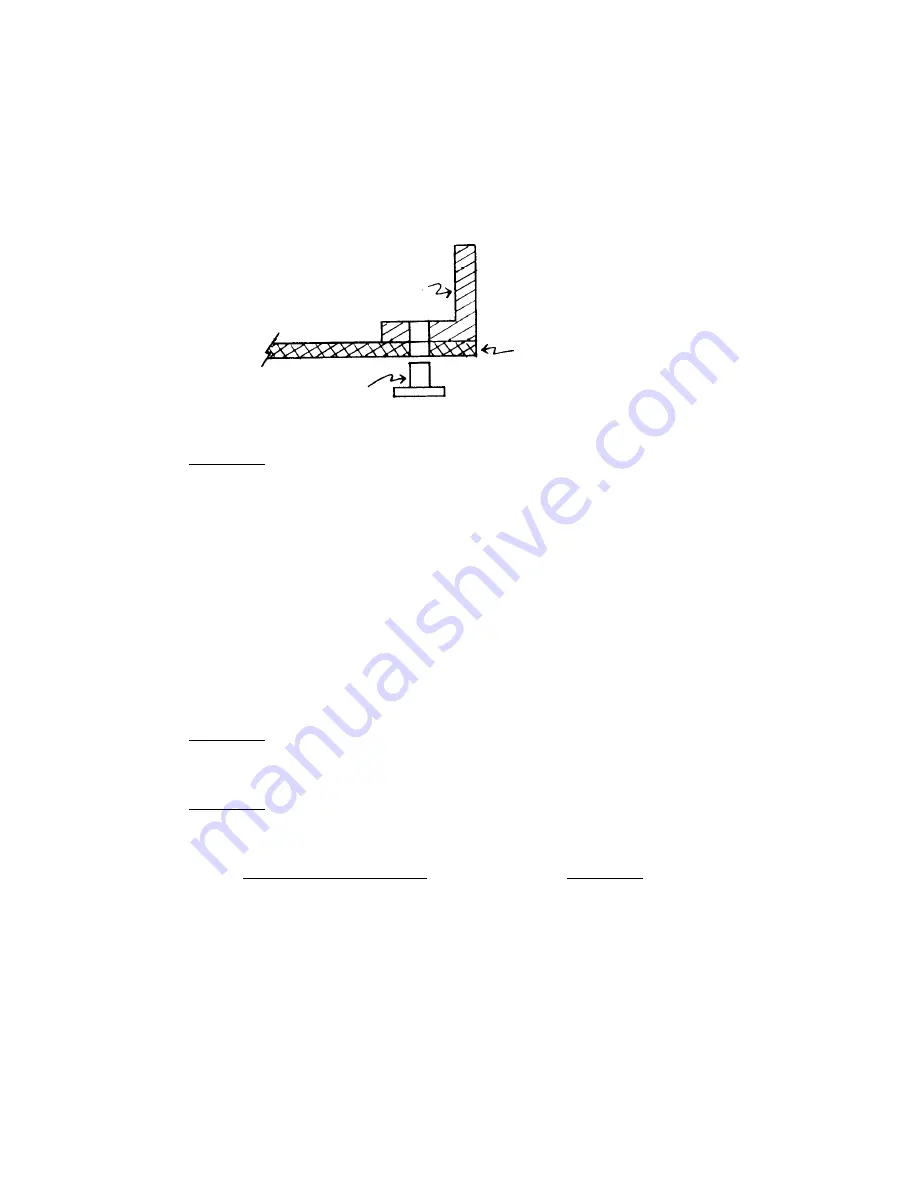
PROCESSOR TECHNOLOGY CORPORATION
Sol PERSONALITY MODUL SECTION IV
handle bracket (Sol-lO 45) . Position bracket on front (com-
ponent) side of board at the right end as shown in Figure
4-2. Align bracket holes with mounting holes in board, in-
sert screws from back (solder) side of board and drive into
bracket. No nuts are needed since the bracket holes are
tapped.
B racket
Right End of
PC Board
2—56 x 1/8 Screw
Figure 4-2. Handle bracket (Sol-1045) installation.
( ) Step 7. If you have a 2708-0 version with the 9216 ROM
(windowless) , omit this step. If you have the 2708-1 ver-
sion, find the area above the Ul socket where the legend
reads “-5V 21 CO 19 +12V.” This legend designates five PC
pads in a row directly underneath. On the back (solder)
side of the board, there is a small trace which connects
the “CO” and “21” pad. Cut this trace with a sharp knife
or scribe point so there is no longer continuity between
these pads. Form the clipping from a resistor lead, or
other small bare wire into a loop and insert this jumper
between the “-5V” pad and the “21” pad. Solder and trim
the leads. Next find the two pads between C2 and R6, with
legend “-16” under the right pad of the pair. On the back
(solder) side of the board, cut the trace which connects
these pads.
( ) Step 8. Stop assembly at this point and proceed with Sol-PC
assembly and test up through Step 48. (See Section III.)
Then go on to Step 9 of this procedure.
( ) Step 9. Plug personality module into J5 on Sol-PC, apply
power to Sol—PC and make the following voltage measurements
on the personality module, with respect to chassis ground:
MEASUREMENT POINT
VOLTAGE
Pin
24 of Ul, U2
+5 V dc ± 5%
Pin
14 of U3
+5 V dc ± 5%
Pin
21*of Ul, U2 -5 V dc ± 5%
Pin
12 of Ul, U2
Ground
Pin
7 of U3
Ground
*For 2708-1 version only
( ) Measure between edge connector pin B14 and pin B15.
You should measure more than 1M ohms. A reading less
than 10K ohms indicates a short.
Rev C
IV-5
Summary of Contents for Sol-PC
Page 35: ......
Page 89: ......
Page 90: ......
Page 91: ......
Page 92: ......
Page 93: ......
Page 94: ......
Page 95: ......
Page 96: ......
Page 97: ......
Page 98: ......
Page 99: ......
Page 100: ......
Page 101: ......
Page 102: ......
Page 103: ......
Page 104: ......
Page 105: ......
Page 106: ......
Page 107: ......
Page 108: ......
Page 151: ...VIII 11...
Page 167: ...VIII 27...
Page 186: ......
Page 187: ...SECTION IX SOFTWARE Sol TERMINAL COMPUTERTM Processor Technology...
Page 191: ......
Page 197: ......
Page 223: ......
Page 224: ......
Page 225: ......
Page 226: ......
Page 227: ......
Page 228: ......
Page 229: ......
Page 230: ......
Page 231: ......
Page 232: ......
Page 233: ......
Page 234: ......
Page 235: ......
Page 236: ......
Page 237: ......
Page 238: ......
Page 239: ......
Page 240: ......
Page 241: ......
Page 242: ......
Page 243: ......
Page 244: ......
Page 245: ......
Page 246: ......
Page 247: ......
Page 248: ......
Page 249: ......
Page 250: ......
Page 251: ......
Page 252: ......
Page 253: ......
Page 254: ......
Page 255: ......
Page 256: ......
Page 257: ......
Page 258: ......
Page 259: ......
Page 260: ......
Page 261: ......
Page 262: ......
Page 263: ......
Page 264: ......
Page 265: ......
Page 266: ......
Page 267: ......
Page 268: ......
Page 269: ......
Page 270: ......
Page 271: ......
Page 272: ......
Page 273: ......
Page 274: ......
Page 275: ......
Page 276: ......
Page 277: ......
Page 278: ......
Page 279: ......
Page 280: ......
Page 281: ......
Page 282: ......
Page 283: ......
Page 284: ......


































