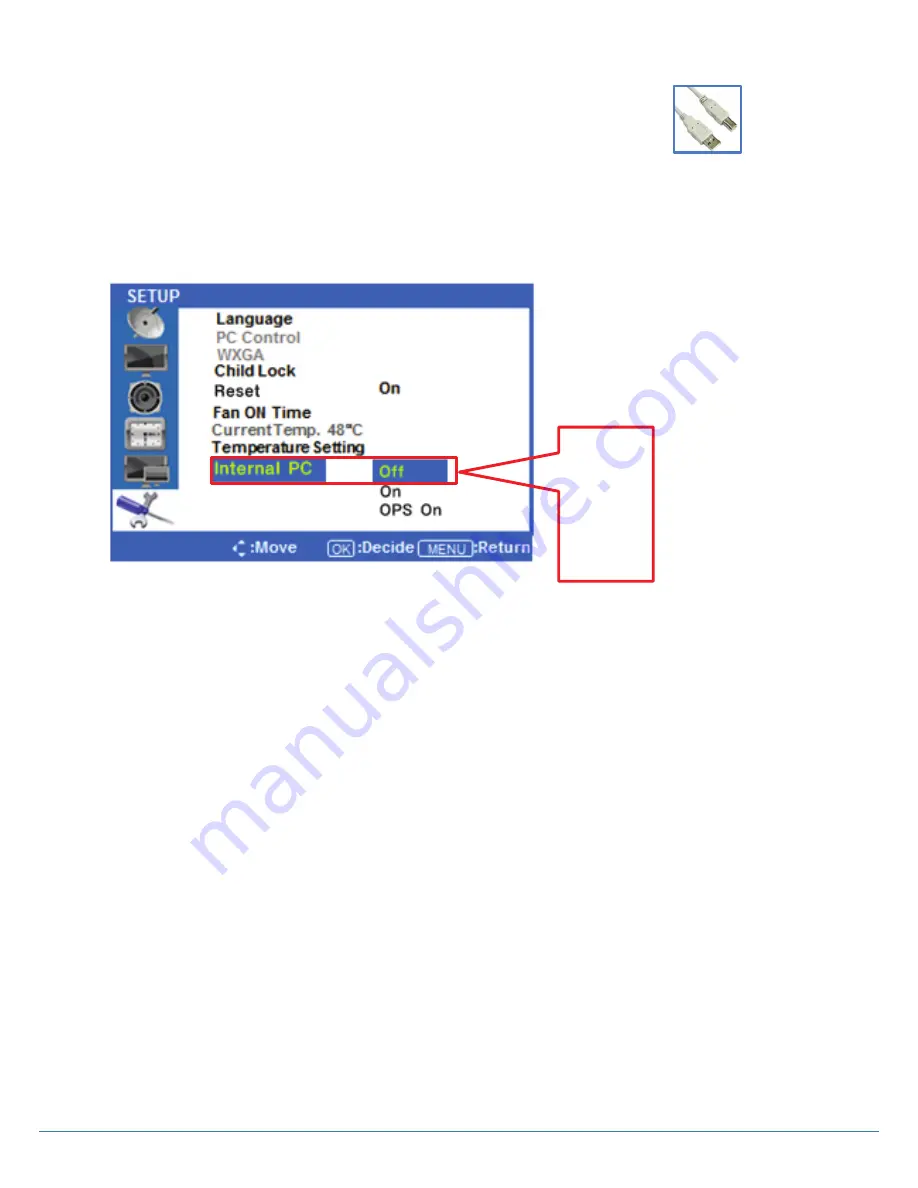
Version 1.1
5. When using OPS PC CAUTION
5.1 Do not connect to touch sensor USB cable.
(Touch sensor cable is already connected by internal OPS docking board)
5.2 After connecting adapter, turn on the OPS PC.
5.3 Refer to bottom when remove the OPS PC OR use external PC.
Press a remote-control button like a below procedures if you want to go to internal PC.
(EIXT --
¼ --
¼ ---
¼ --
¼ --
EIXT)
Place to off
when
removing
OPS and
using
external PC.
11











































