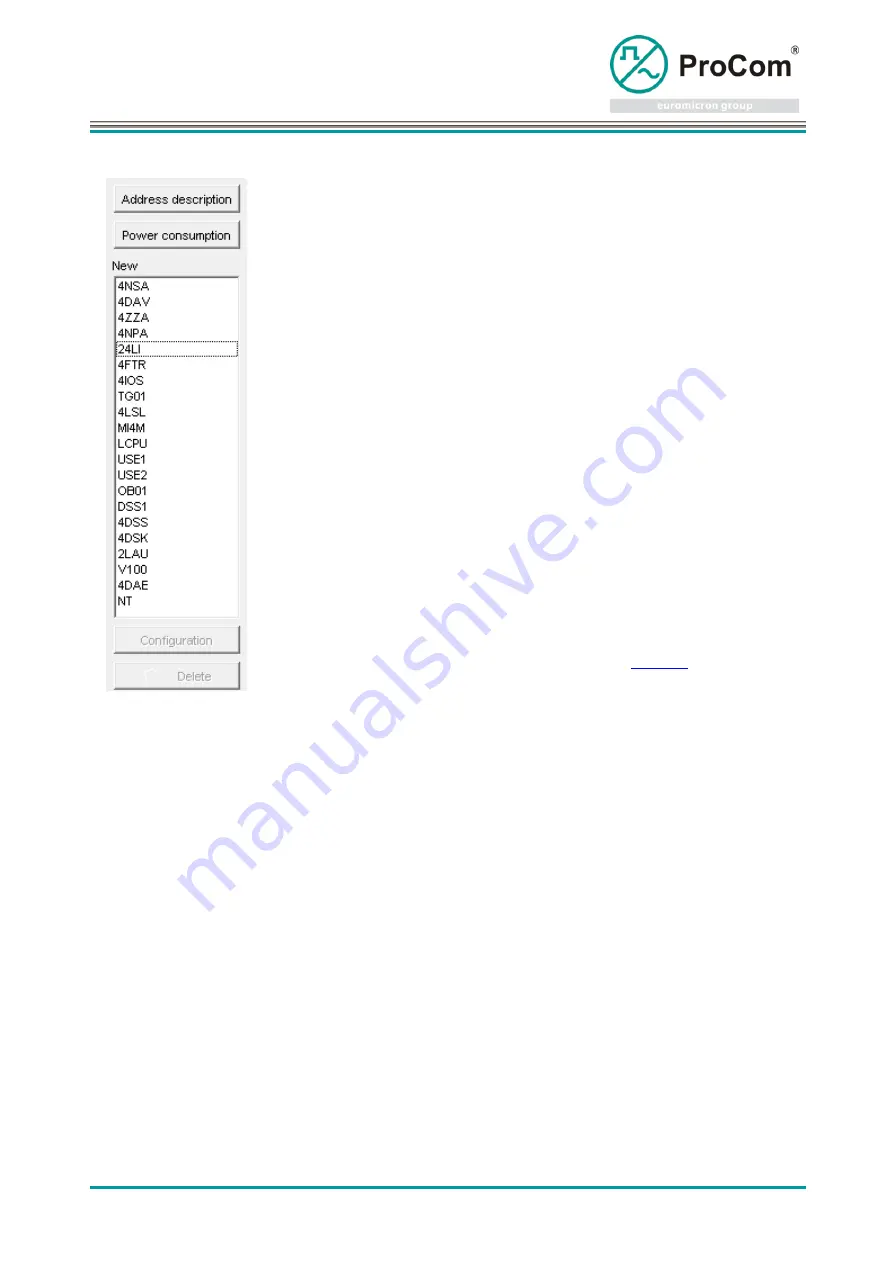
User Guide
DVS-21
02/2018
• V.1.0 • L. Wolle
31/131
© 2017 ProCom
®
Professional Communication & Service GmbH • Technical changes reserved.
Add module
All the available modules are listed in the right-hand selection list. The module is
added by marking and clicking on a vacant position. In the case of
Wiring
type a
dialog opens in addition and request the address.
To move modules, mark the module by clicking and click on the new position. In
the case of
Wiring
the move is only related to the position number. The
Address
must be adapted manually in the configuration. This is indeed only possible in the
case of non-programmed modules. Already-programmed modules cannot be
moved directly. It is recommended that a new module be placed and that the
programming be adapted accordingly in the
Programs
module. If the module then
has no function, it can be removed.
Configure module
Almost all modules can or must be configured. An operating mode must be
selected according to the type or other specific values such as level and timings
must be set.
The Configuration dialog can be opened by a double-click on the module after
marking the module and using the
Configuration
switch, or directly by using the
right-hand mouse menu via the module.
These dialogs are type-related and are explained in the
















































