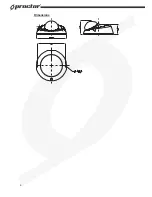18
5.2
Home Page
In the Home page, there are several function buttons right down the displayed
image.
Screen Size Adjustment
Image display size can be adjusted to x1/2 and full screen.
Digital Zoom Control
In the full screen mode, users can implement digital PTZ by right clicking the
mouse, rotating the mouse wheel (for zoom in/out), and drag the mouse into
any direction.
Snapshot
Press the button, and the MJPEG snapshots will automatically be saved in the
appointed place. The default place of saving snapshots is: C:\.