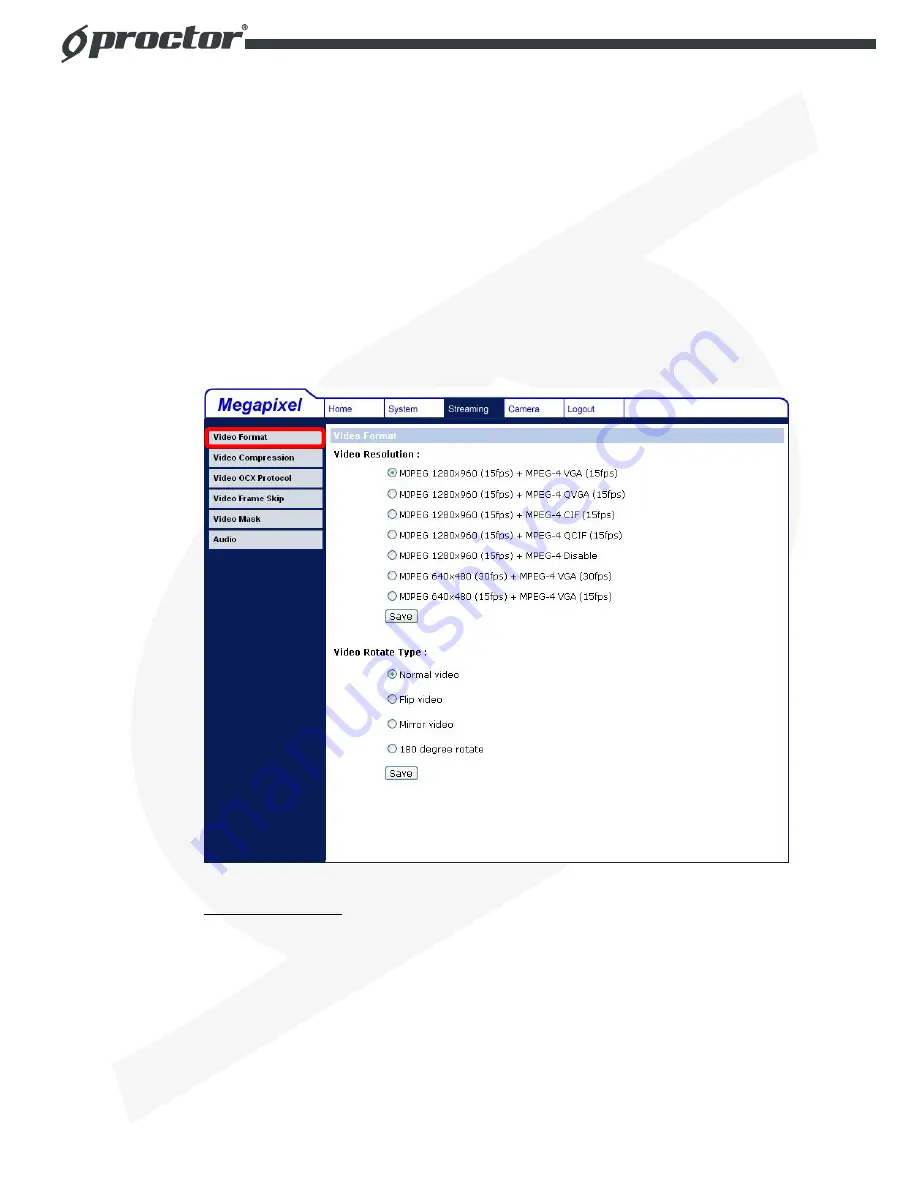
42
5.4
Video and Audio Streaming Settings
Press the tab ”Streaming” in the top of the page, and the configurable video and
audio items will display in the left column. In Streaming, the Administrator can
configure specific video resolution, video compression mode, video protocol,
audio transmission mode, etc. Further details of these settings will be specified
in the following sections.
5.4.1 Video Resolution and Rotate Type
The video setting page is shown below:
Video Resolution
The IP Dome Camera provides various video dual streaming formats like the
following:
•
MJPEG 1280
×
960 (15fps) + MPEG-4 VGA (15fps)
•
MJPEG 1280
×
960 (15fps) + MPEG-4 QVGA (15fps)
•
MJPEG 1280
×
960 (15fps) + MPEG-4 CIF (15fps)
•
MJPEG 1280
×
960 (15fps) + MPEG-4 QCIF (15fps)
•
MJPEG 1280
×
960 (15fps) + MPEG-4 Disable
















































