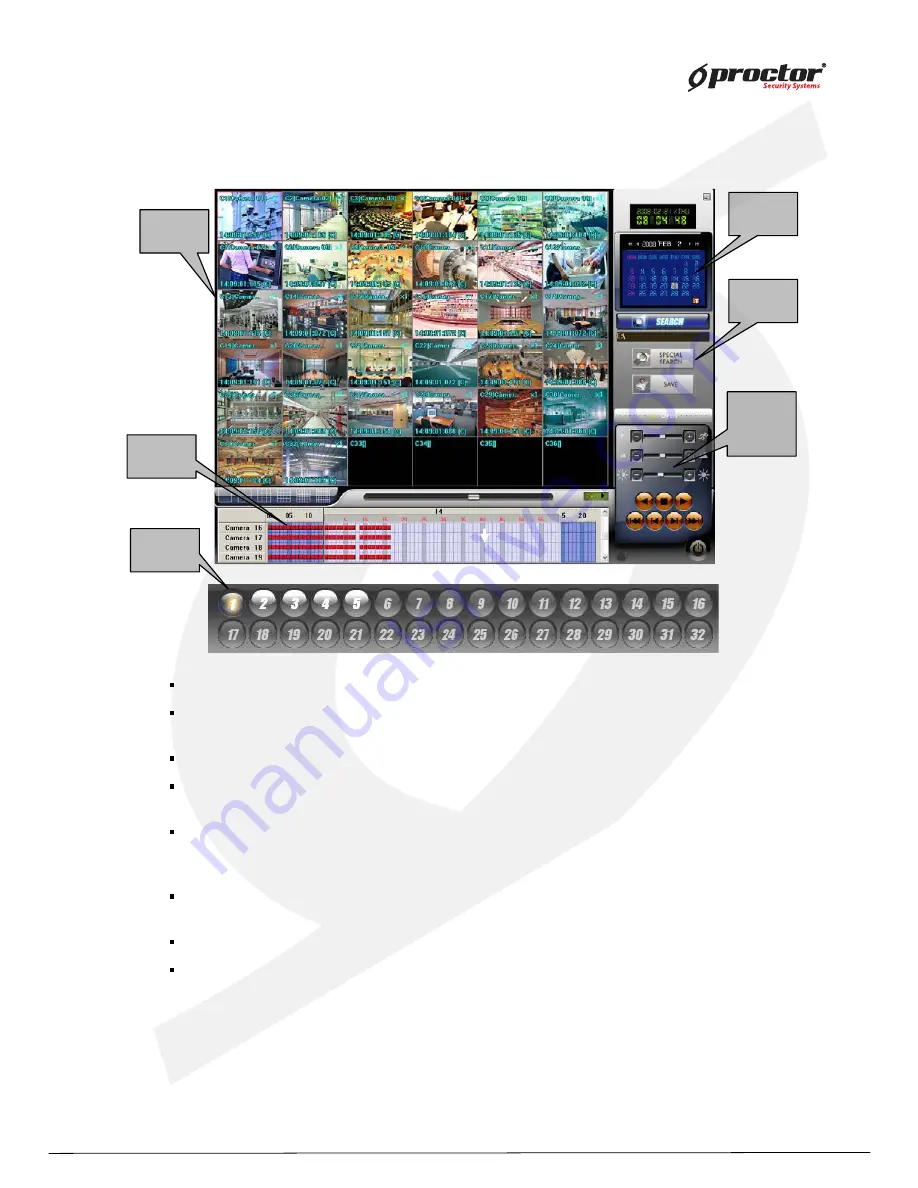
Standalone DVR
9 5
Page:
User Manual Ver. 2.2
Search Mode
Play back screen :
displays playback image of the screen.
Dig i-clock / Calendar :
digi- clock shows current system time. The date which has save data is
shown with different color. Select the date to search, and then, system will start to load data.
Search
: select a folder to search data.
Time table :
after data loading is completed, the data save location will be shown on the time
table. Y ou can select camera and time to playback.
Sy stem Utility buttons :
access to ‘ Special Search’ and ‘ Save’ function. ‘ Special Search’
provides ‘ real player’ , ‘ multi time player’ , ‘ day search’ , ‘ obj ect search’ . Click ‘ OPEN’ , it provides
more search conditions. Therefore, you can do more detailed search effectively.
Screen division/Play back scroll :
it provides various screen divisions, and ‘ playback scroll’
shows the progress of data playback.
Audio play back speak er :
playback Audio data.
Camera number :
when you use ‘ special search’ , this camera number bar will show up. Click
any camera you want to playback.
Time table
Time table
Time table
Screen
Division
Play back
Scroll
Screen
Screen
Division
Division
Play back
Play back
Scroll
Scroll
Sy stem
Utility
Sy stem
Sy stem
Utility
Utility
Play back
Screen
Play back
Play back
Screen
Screen
Dig i-clock
Calendar
Dig i
Dig i
-
-
clock
clock
Calendar
Calendar
Camera
Camera
Camera
Summary of Contents for PRT 3004
Page 1: ...StandaloneDVR USER MANUAL...
Page 7: ...Standalone DVR User Manual Ver 2 2 Chapter 3 Basic Product Operation...
Page 37: ...Standalone DVR 32 Page User Manual Ver 2 2 Chapter 4 System setup...
Page 71: ...Standalone DVR 66 Page User Manual Ver 2 2 Chapter 5 Firmware Upgrade...
Page 144: ...144 Page User Manual Ver 2 2 Standalone DVR StandaloneDVR USER MANUAL...















































