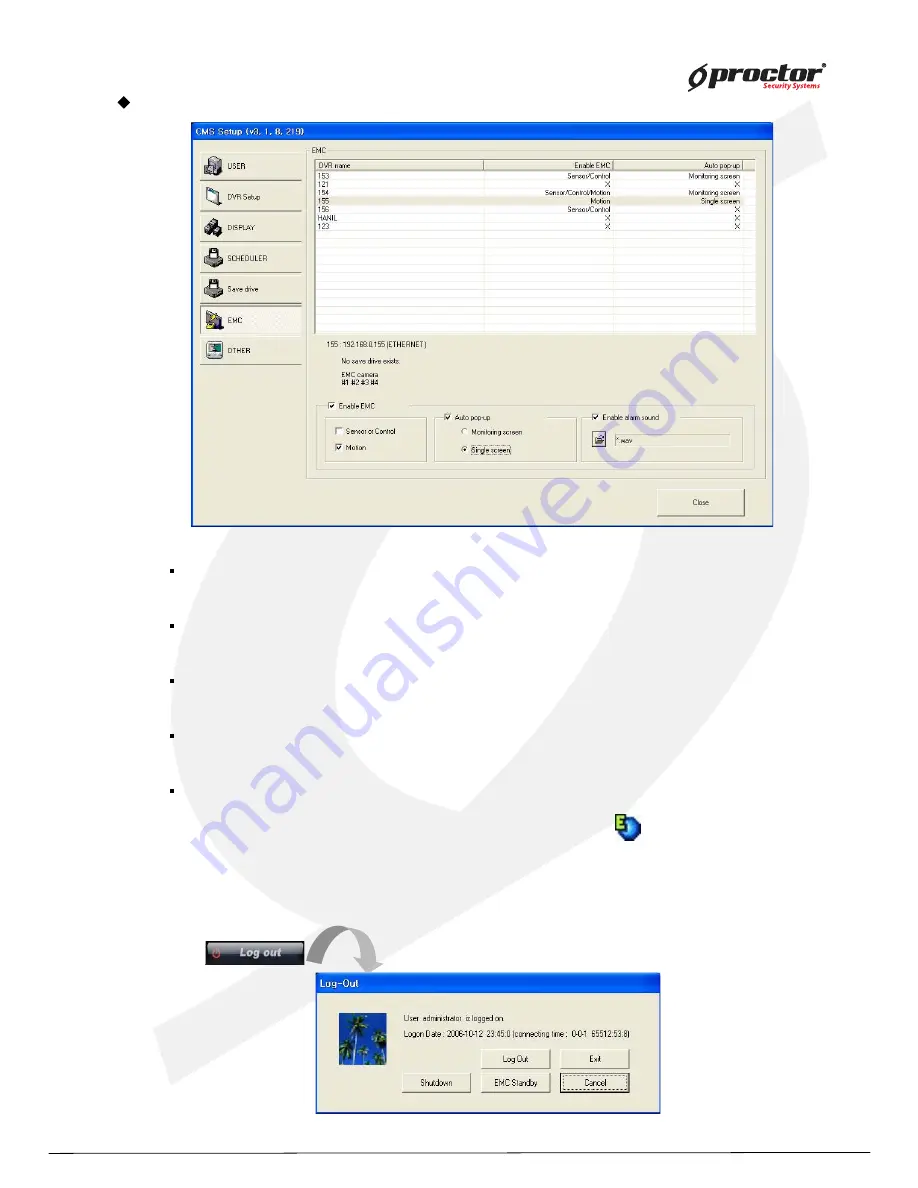
Standalone DVR
8 7
Page:
User Manual Ver. 2.2
EMC (Emergency Management Center)
EMC mode
: when the emergency event happen on the site, the event image is sent to CMS
system automatically with multiple or single screen.
Enable EMC
: checkmark to enable EMC. Select the event mode either by motion or by sensor
or control.
Auto pop-up
: when EMC is activated by motion or sensor/control, the event will come up with
monitoring screen or single screen.
Enable alarm sound
: checkmark to enable alarm sound when EMC is activated. Open the
folder and select wave file.
EMC activation
: after setup is completed, go to monitoring mode. Click ‘ log out’ button, and you
can see ‘ EMC standby’ button. Select it, it will go to EMC mode. EMC icon will
be generated on the right corner of the bottom.
W hen EMC mode is activated by motion or sensor/control, the event screen
will automatically pop- up, and the icon will be turn in red.
Summary of Contents for PRT 3004
Page 1: ...StandaloneDVR USER MANUAL...
Page 7: ...Standalone DVR User Manual Ver 2 2 Chapter 3 Basic Product Operation...
Page 37: ...Standalone DVR 32 Page User Manual Ver 2 2 Chapter 4 System setup...
Page 71: ...Standalone DVR 66 Page User Manual Ver 2 2 Chapter 5 Firmware Upgrade...
Page 144: ...144 Page User Manual Ver 2 2 Standalone DVR StandaloneDVR USER MANUAL...
















































