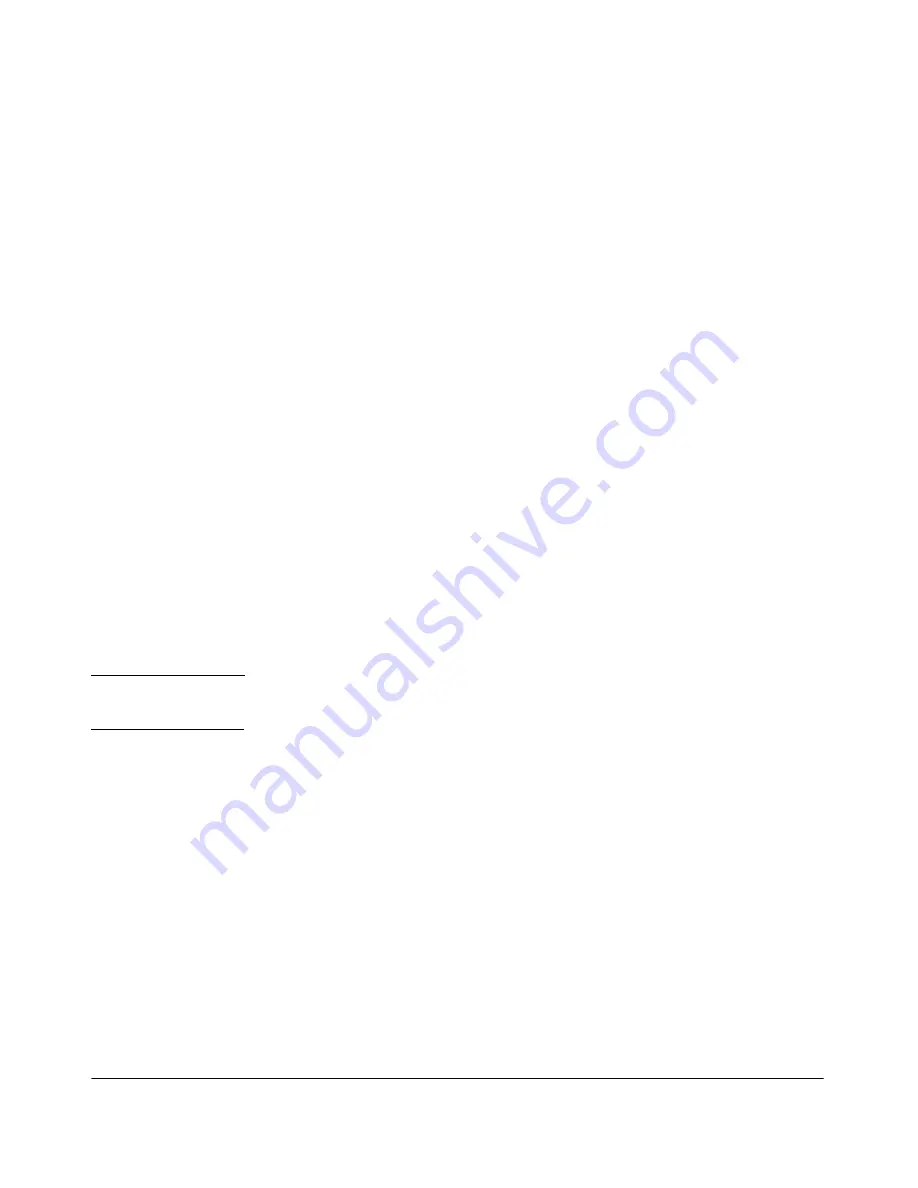
1-37
Overview of the ProCurve NAC 800
Deployment Methods
If the endpoint has the Healthy or Check-up posture, the NAC 800 allows it to
receive the standard (production) VLAN assignment for that user in that
network:
■
The VLAN assigned through IDM for the Pass status if you have integrated
the NAC 800 with IDM
■
The VLAN assigned through OpenLDAP, eDirectory, or a proxy RADIUS
server if the NAC 800 is configured to authenticate users against one of
those sources
■
The VLAN assigned through IAS if your network uses the IAS plug-in
■
The VLAN configured in
/etc/raddb/SAFreeRadiusConnector.conf
file
if you are authenticating to the local database or a Windows domain
without IDM
■
The static or default VLAN on the authenticator if your network does not
use dynamic settings
If, on the other hand, the endpoint has the Quarantine or Infected posture, the
NAC 800 places it in the quarantine VLAN:
■
If you are using IDM (recommended), the VLAN associated with the Fail
or Infected status via a policy group rule
■
If you are not using IDM, the VLAN associated with the Quarantine or
Infected posture in the:
•
/etc/raddb/SAFreeRadiusConnector.conf
file
•
SAIASConnector.ini
file (if using the IAS plug-in)
N o t e
If you desire, you can place infected endpoints in a separate VLAN from other
quarantined endpoints.
As for the guest VLAN, scopes on the network’s DHCP servers should specify
the NAC 800 as DNS server for the quarantine VLAN.
It is by acting as the DNS server that the NAC 800 controls the quarantined
endpoints. Whenever a quarantined user attempts to navigate to a Web page,
its endpoint sends a DNS request to the NAC 800. If the requested hostname
(or the IP address to which that hostname resolves) is on the accessible
services list, the NAC 800 sends a DNS response with the correct IP address.
The user reaches the Web page. On the other hand, if the requested hostname
is not on the list, the NAC 800 sends its own IP address in the response,
redirecting the user to a Web page such as the one shown in Figure 1-8.
Summary of Contents for 800
Page 1: ...Configuration Guide www procurve com ProCurve Network Access Controller 800 ...
Page 2: ......
Page 3: ...ProCurve Network Access Controller 800 Configuration Guide April 2008 1 0 30398 ...
Page 74: ...1 62 Overview of the ProCurve NAC 800 Deployment Methods ...
Page 155: ...3 27 Initial Setup of the ProCurve NAC 800 System Settings ...
Page 194: ...3 66 Initial Setup of the ProCurve NAC 800 Digital Certificates ...
Page 336: ...6 8 Disabling Endpoint Integrity Testing Overview ...
Page 354: ...7 18 Redundancy and Backup for RADIUS Services Back Up Your NAC 800 Configuration ...
Page 380: ...A 26 Appendix A Glossary ...
Page 394: ...B 14 Appendix B Linux Commands Service Commands ...
Page 405: ......
















































