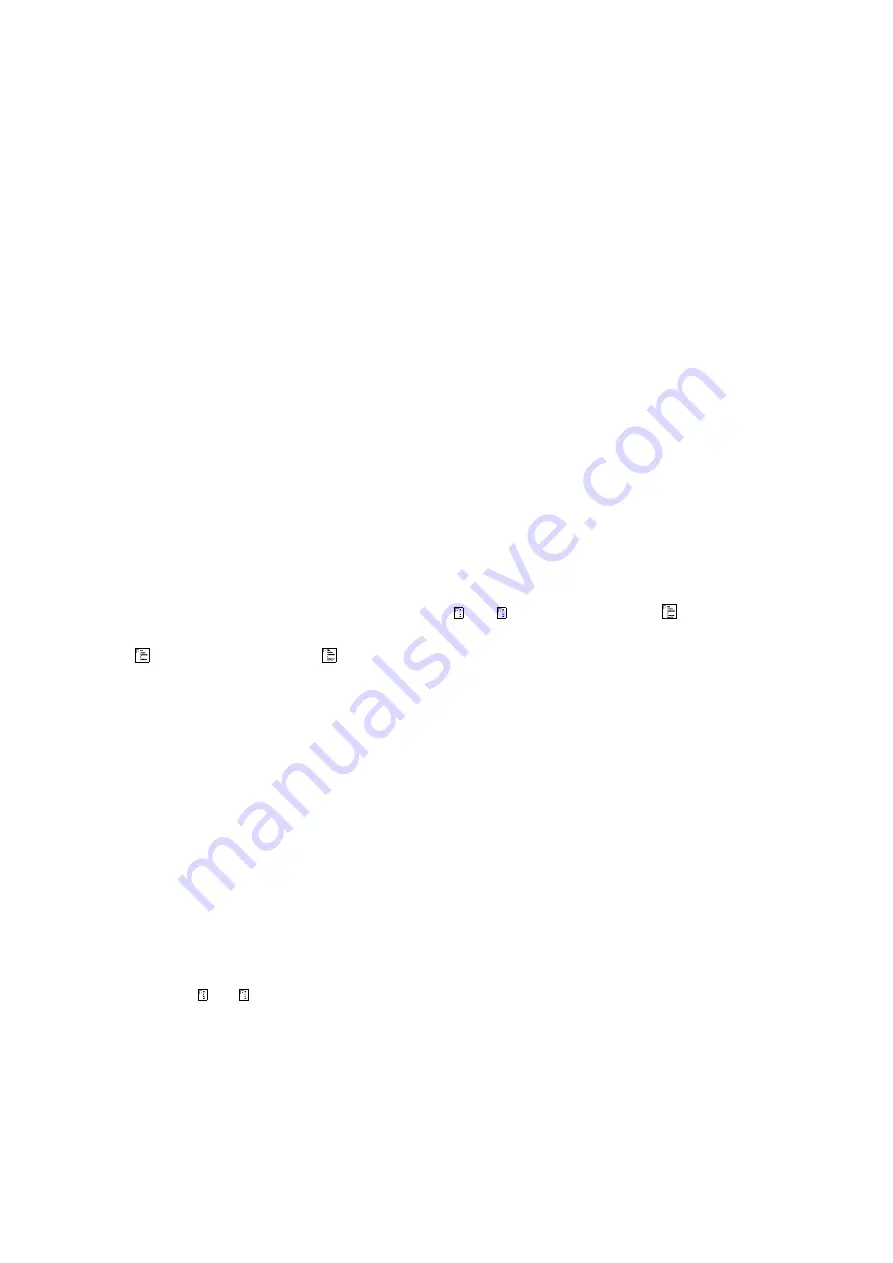
21
9.2.
Settings
Entered settings partly correspond to settings available in A8 program in the programming menu
type 1905. Parameters entered in the graphic menu are treated as local and are entered in slot
“
1
”
i.e. parameters type 1200, 1293, etc. (see chapter
Błąd! Nie można odnaleźć źródła
odwołania.
)
•
Installer code
–
code protecting the keyboard against unauthorized access. It secures
entry into programming and access to the residents list from PC. The code can also be
changed via menu type 1905 in A7 program.
•
Lock Idle Power
–
power supply to the lock at idle (see chapter
Błąd! Nie można odnaleźć
źródła odwołania.
)
•
Lock Phase 1..3 Power (see chapter
Błąd! Nie można odnaleźć źródła odwołania.
)
•
Lock Phase 1..3 (see chapter
Błąd! Nie można odnaleźć źródła odwołania.
)
•
Beep volume
–
beeper volume on the local keyboard
•
Keyboard Sensitivity
–
keyboard sensitivity piezzo
•
Backlight min
–
keyboard backlight brightness at idle
•
Backlight max
–
keyboard backlight brightness after pressing a button
•
Backlight time
–
time of keyboard backlighting when the button is pressed
•
Contrast
–
display contrast
•
Parameter A..D
–
currently not used
•
Language
–
currently used language. 0
–
English, 1
–
currently uploaded language (default
Polish)
In order to change the parameter, use buttons and to select a field, press and change the
contents of field. To delete an entry (restore to its default value), clear the edit field with button
and accept it with button .
9.3.
Language
Submenu enables to select the currently displayed language (standard English and Polish). The
default language is Polish. It can be replaced by another language loaded from a PC or from a
memory card (submenu
“
Other
…”
).
9.4.
Adjustments
The submenu allows to change the following settings with sliders:
1.
Button volume
2.
Ringing volume on the keyboard
3.
Display contrast
4.
Backlighting after pressing any button
5.
Backlighting at idle (it is not recommended to set high values)
To switch to a given slider, select its number from the keyboard. You can change the setting by
pressing and . By pressing
“
0
”
key, the adjustment step is changed, so that the device
’
s
operation can be precisely adjusted.
Changes are automatically saved when leaving the menu.
















































