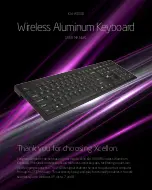29
10.6.2.
XML file structure
In keyboards and modular base with software from version 9r22.17 onwards, data is saved in XML
format. This is a text format that can be edited with any editor (e.g. Notepad, +). In case
of manual editing of this file it is recommended to perform a correctness test of XML file structure.
The software designed for this purpose is available on the Internet.
In this file all data from programs A1, A2, A3, A4, A8 are saved.
<?xml version=
"1.0"
encoding=
"UTF-8"
?>
<ProelCFG>
<info>
<Device Name=
"3905"
Type=
"562"
Serial=
"101"
Version=
"9r23.64"
/>
<File ver=
"0.2"
/>
</info>
<Residents records=
"2"
>
<Record Locnum=
"37110"
Destnum=
"110"
LockCode=
"5598"
UserCode=
""
Group=
"1"
LocFlags=
""
RingTyp=
""
RingVol=
""
Hidden=
"0"
Storey=
""
Name=
"Kowalski"
/>
</Residents>
<Params>
<param num=
"330"
val=
"30"
desc=
"Ring Time"
/>
<param num=
"331"
val=
"30"
desc=
"After Ring Time"
/>
<param num=
"332"
val=
"10"
desc=
"Ring Time Device On"
/>
</Params>
</ProelCFG>
Table 6Example of XML file
The file is divided into 3 main parts:?
−
Info
–
technical information about the file and device from which this file comes
−
Residents
–
residents list stored in the device (programs A1 to A4)
−
Params
–
list of parameters from program A8
The file can be freely edited, provided that the correct XML file structure is kept (description of
xml record is commonly available on the Internet and will not be described here).
When reading the file, the device will add data from the file to its memory and overwrite the
entries that already existed (e.g. entries from the residents list with the same number,
parameters), without affecting other settings. This is especially useful in systems where some of
the data is to be the same in many devices, e.g. administration offices or common keyboard
configuration.
10.7.
Program A-7
–
changing the installer code
Subprogram A-7 is used to change the installer code to protect the cassette from unauthorized
access to the programming menu. Default code is
“
0000
”
. Adequate protection of the cassette
requires changing the code to a new one. Entered code should be remembered
–
loss of code
results in lack of access to the programming menu. After entering A-7 subprogram, the cassette
will display the following sequence:
and the current code.
Note
:
If the installer
’
s code has less than 4 digits, each time the cassette requires a code, it should
be given with the previous digits
‘
0
’
so that the total code entered has at least 4 digits.
Changing the installer code by A7 is available only in control panels.