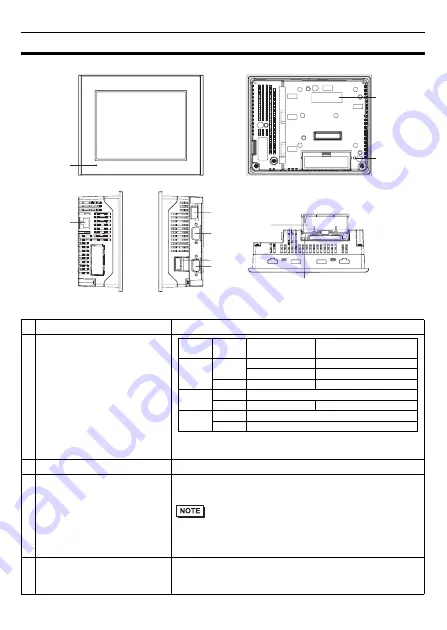
2
Part Names and Functions
Name
Description
A Status LED
B Expansion Unit Interface (EXT) Used to connect an expansion unit that can transmit data.
C CF Card Access LED
Lit in green when the CF Card is inserted and the cover
is closed, or when the CF Card is being accessed.
• Do not remove or insert the CF Card when the LED
lamp is on. Doing so may damage data on the CF
Card.
D Ethernet Interface (LAN)
10BASE-T/100BASE-TX
This interface uses an RJ-45 type modular jack
connector (8 pins).
A
Front
D
F
G
E
H
B
C
I
J
Rear
Right side
Left side
Bottom
Color
Indicator
Operation Mode
(Drawing)
Logic execution mode
(when logic is enabled)
Green
ON
OFFLINE
-
In operation
RUN
Flashing
In operation
STOP
Red
ON
When power is turned on.
Flashing
In operation
Major Error
Orange
ON
Backlight burnout or GP malfuction
*1
*1 When backlight replacement or repair of the GP is
required, please contact your local GP distributor.
Flashing
During software startup






























