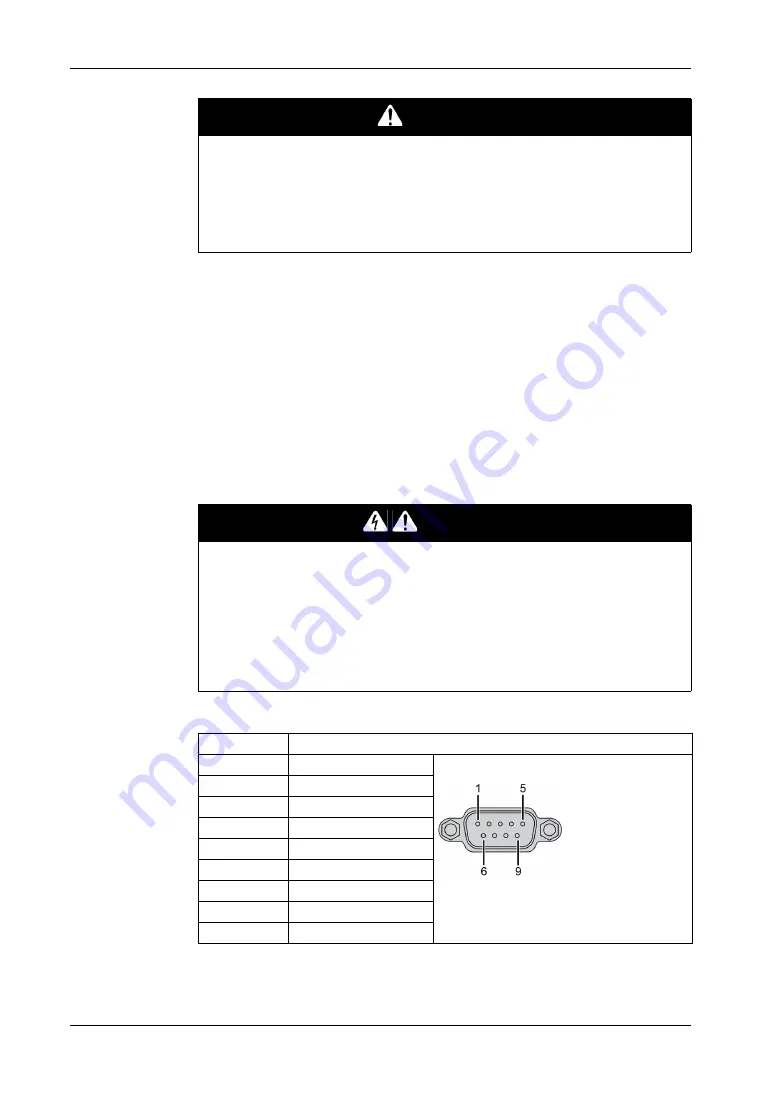
PS-4700/4800 Series (Atom N270 / Core 2 Duo P8400 Pre-installed Model) User Manual
101
The Industrial Personal Computer is suitable for use in Class I, Division 2, Groups
A, B, C, D and provides non-incendive field wiring to apparatus in Class I, Division 2,
Groups A, B, C, D.
Serial Interface Connections
This interface is used to connect Industrial Personal Computer to remote equipment,
via an RS232C cable. The connector is a D-Sub 9-pin plug connector.
By using a long PLC cable to connect to the Industrial Personal Computer, it is
possible that the cable can be at a different electrical potential than the panel, even
if both are connected to ground.
The Industrial Personal Computer serial port is not isolated. The SG (signal ground)
and the functional ground (FG) terminals are connected inside the Panel IPC.
The following table shows the D-Sub9 pin assignments:
Any excessive weight or stress on communication cables may disconnect the
equipment.
DANGER
EXPLOSION HAZARD
Substitution of components may impair suitability for Class I, Division 2.
Do not energize or disconnect the device while area is known to be hazardous.
The associated non-incendive field wiring apparatus shall not be connected in
parallel unless permitted by the associated non-incendive apparatus approval.
Failure to follow these instructions will result in death or serious injury.
DANGER
ELECTRIC SHOCK
Make a direct connection between the ground connection screw and ground.
Do not connect other devices to ground through the ground connection screw
of this device.
Install all cables according to local codes and requirements. If local codes do
not require grounding, follow a reliable guide such as the US National Electrical
Code, Article 800.
Failure to follow these instructions will result in death or serious injury.
Pin
Assignment
1
DCD
D-Sub9 pin plug connector:
2
RXD
3
TXD
4
DTR
5
GND
6
DSR
7
RTS
8
CTS
9
RI
Summary of Contents for PS-4700 Series
Page 1: ...PS 4700 4800 Series User Manual Atom N270 Core 2 Duo P8400 Pre installed Model...
Page 14: ...General Overview 14...
Page 62: ...Characteristics 62...
Page 86: ...Implementation 86...
Page 120: ...Configuration of the BIOS 120...
Page 138: ...Installation 138...
Page 160: ...Appendices 160...
Page 164: ...After sales service 164...
















































