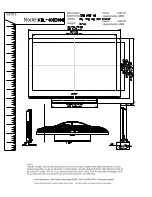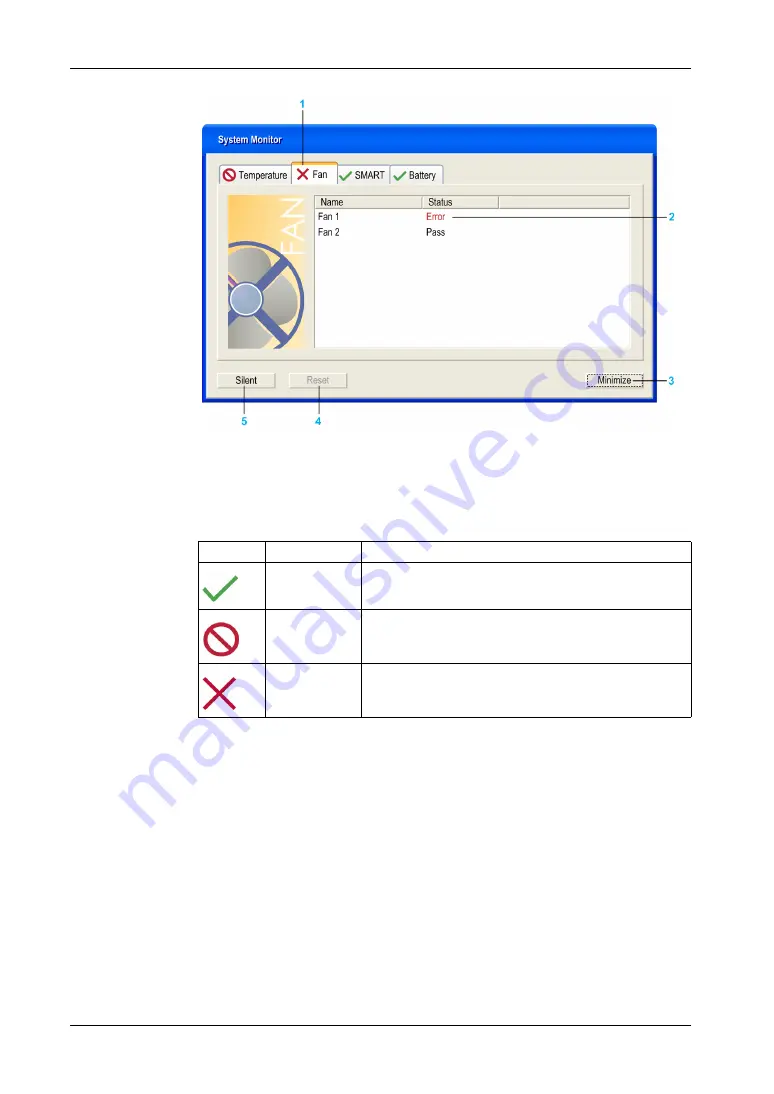
PS-4700/4800 Series (Atom N270 / Core 2 Duo P8400 Pre-installed Model) User Manual
141
1
Icon specific tab (Refer to the table below).
2
Item name and status
3
Minimize the System Monitor to the system tray.
4
Resets alarmed item.
5
Disable buzzer and sound. Only active when sound or buzzer is playing.
The following table describes the icons of the system parameter tab:
Icon
Status
Meaning
Ok
No alarm detected
Disabled
The system parameter is not monitored.
Alarm
At least one detected alarm.
Summary of Contents for PS-4700 Series
Page 1: ...PS 4700 4800 Series User Manual Atom N270 Core 2 Duo P8400 Pre installed Model...
Page 14: ...General Overview 14...
Page 62: ...Characteristics 62...
Page 86: ...Implementation 86...
Page 120: ...Configuration of the BIOS 120...
Page 138: ...Installation 138...
Page 160: ...Appendices 160...
Page 164: ...After sales service 164...