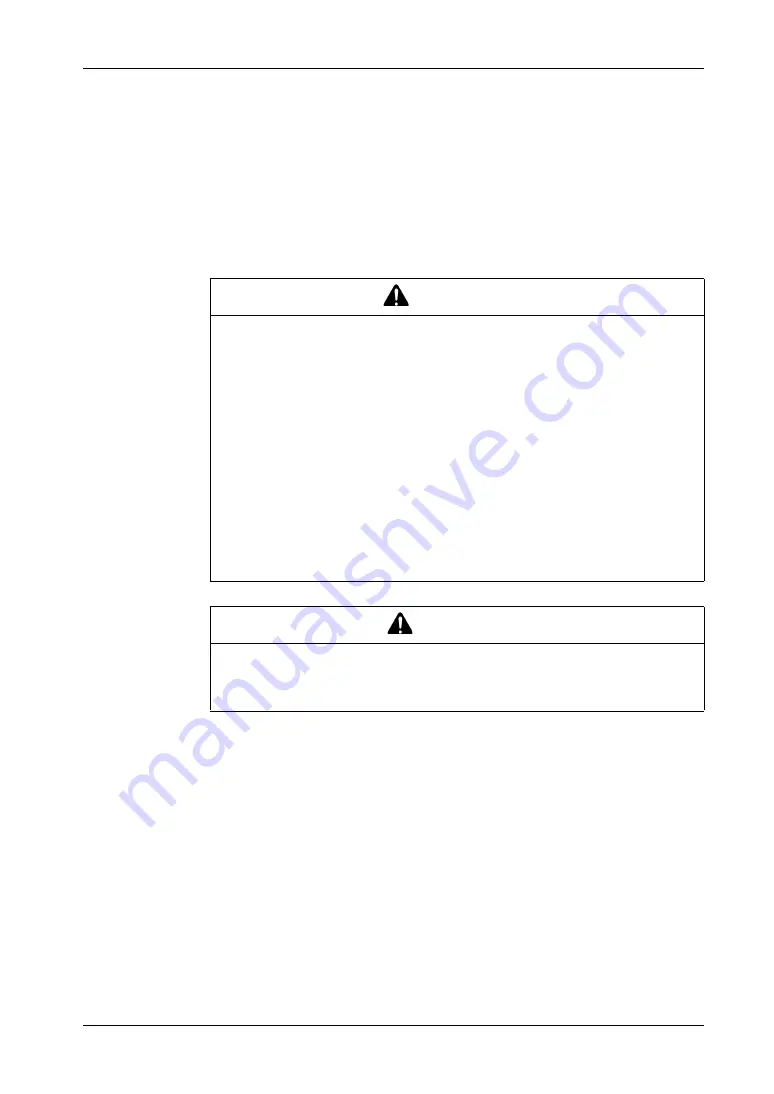
Dimensions/Assembly
78
Installation Requirements
Important Mounting Information
Overheating can cause incorrect software behavior, therefore:
Ensure that environmental characteristics
(see page 61)
are respected.
The Industrial Personal Computer is only permitted for operation in closed rooms.
The Industrial Personal Computer vent holes must not be covered.
When mounting the Industrial Personal Computer, adhere to the allowable
mounting angle.
WARNING
UNINTENDED EQUIPMENT OPERATION
Do not place the Industrial Personal Computer next to other devices that might
cause overheating.
Keep the Industrial Personal Computer away from arc-generating devices such
as magnetic switches and non-fused breakers.
Avoid using the Industrial Personal Computer in environments where corrosive
gases are present.
Install the Industrial Personal Computer in a location providing a minimum
clearance of 10 mm (0.39 in.) or more on the left and right sides, 50 mm
(1.96 in.) or more on the rear side, and 100 mm (3.93 in.) or more above and
below the product from all adjacent structures and equipment.
Install the Industrial Personal Computer with sufficient clearance to provide for
cable routing and cable connectors.
Failure to follow these instructions can result in death, serious injury, or
equipment damage.
CAUTION
UNINTENDED EQUIPMENT DAMAGES
Do not expose the Industrial Personal Computer in direct sunlight.
Failure to follow these instructions can result in injury or equipment damage.
Summary of Contents for PS-4700 Series
Page 1: ...PS 4700 4800 Series User Manual Atom N270 Core 2 Duo P8400 Pre installed Model...
Page 14: ...General Overview 14...
Page 62: ...Characteristics 62...
Page 86: ...Implementation 86...
Page 120: ...Configuration of the BIOS 120...
Page 138: ...Installation 138...
Page 160: ...Appendices 160...
Page 164: ...After sales service 164...
















































