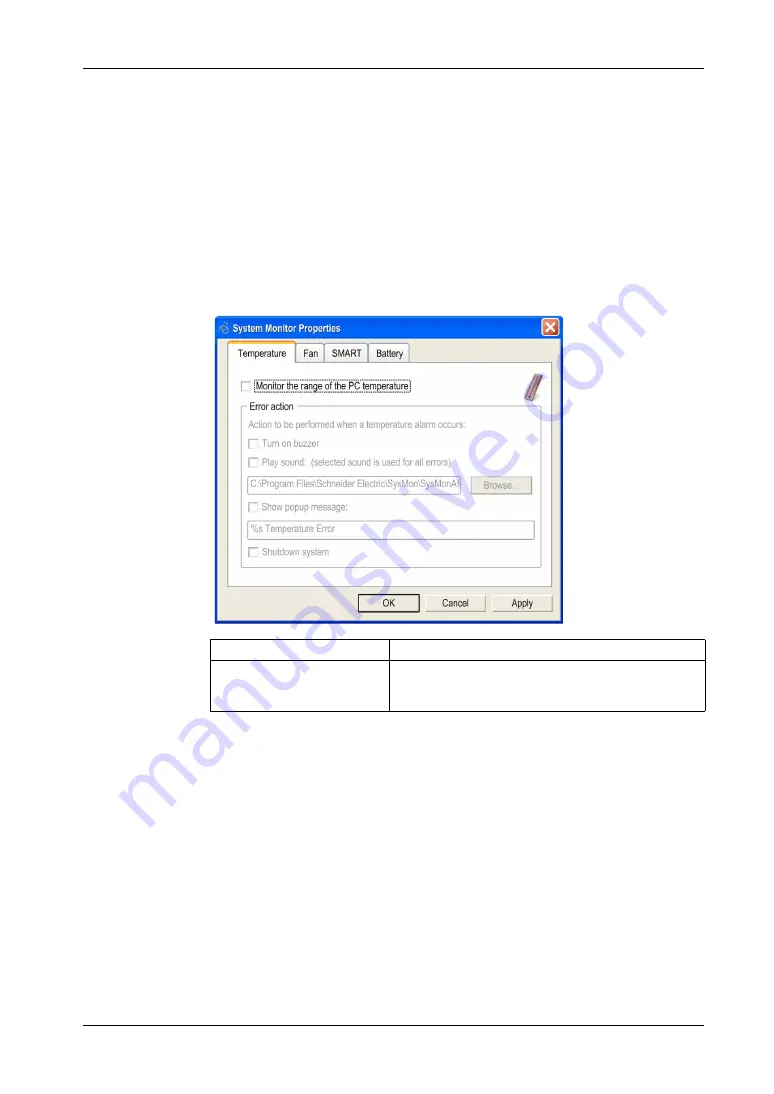
System Monitor
146
System Monitor Setting
Overview
You can set the System Monitor parameters and specify the type of alarm in the
System Monitor applet in the Windows Control Panel.
Each system parameter has its own tab.
Use the following dialog box tabs to display the monitoring parameters and setup the
various elements to monitor.
Temperature - System Monitor Properties
The screenshot below shows the
Temperature
tab:
Field
Description
Monitor the range of the PC
temperature
Select this check box to enable and begin monitoring the
PC temperature. When enabled
(see page 148)
, set the
Error action
.
Summary of Contents for PS-4700 Series
Page 1: ...PS 4700 4800 Series User Manual Atom N270 Core 2 Duo P8400 Pre installed Model...
Page 14: ...General Overview 14...
Page 62: ...Characteristics 62...
Page 86: ...Implementation 86...
Page 120: ...Configuration of the BIOS 120...
Page 138: ...Installation 138...
Page 160: ...Appendices 160...
Page 164: ...After sales service 164...
















































