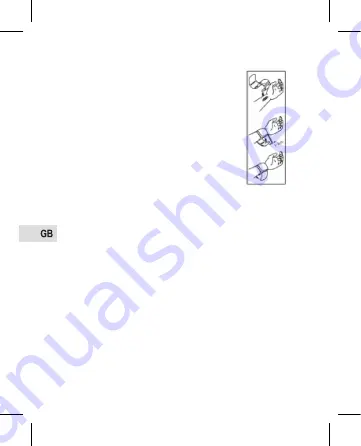
156
PC-BMG 3018_IM_new
08.07.19
4. Applying the Cuff
a.
Place the cuff around a bare wrist 1 - 2 cm above
the wrist joint on the palm side of the wrist.
b.
While seated, place the arm with the cuffed wrist
in front of your body on a desk or table with the
palm up. If the cuff is correctly placed, you can
read the LCD display.
c.
The cuff must be neither too tight nor too loose.
Notes:
1.
Please refer to the cuff circumference range in
“Specifications” to make sure that the appropri
-
ate cuff is used.
2.
Measuring on same wrist each time.
3.
Do not move your arm, body, or the monitor during meas
-
urement.
4.
Stay quiet, calm for 5 minutes before blood pressure
measurement.
5.
Please keep the cuff clean. Clean the cuff by wet soft cloth
and mild detergent if the cuff becomes dirty. Do not remove
the cuff from the monitor. Clean the cuff after the usage of
every 200 times is recommended.
Summary of Contents for KD-738BR
Page 231: ...231 PC BMG 3018_IM_new 08 07 19 252 254 256 3 1 1 5...
Page 232: ...232 PC BMG 3018_IM_new 08 07 19 1 MEM 2 START 3 4 5 6 7 8 9 10 11 12 13 14...
Page 236: ...236 PC BMG 3018_IM_new 08 07 19 4 5 8 9 10 11 10 WLAN...
Page 238: ...238 PC BMG 3018_IM_new 08 07 19 17 18 19 20 21...
Page 239: ...239 PC BMG 3018_IM_new 08 07 19 22 23 24 25 26 15 FCC 1 2 1 a 2 AAA...
Page 240: ...240 PC BMG 3018_IM_new 08 07 19 2 a 2 1 2 2 START MEM 2 3 START MEM MEM...
Page 241: ...241 PC BMG 3018_IM_new 08 07 19 2 1 2 2 2 3 START 1 3...
Page 242: ...242 PC BMG 3018_IM_new 08 07 19 4 a 1 2 1 2 3 4 5 5 200...
Page 243: ...243 PC BMG 3018_IM_new 08 07 19 5 a 6 a START 6 1 6 1 6 2 6 3 U1 U2 6 2 MEM 6 3...
Page 244: ...244 PC BMG 3018_IM_new 08 07 19 START 5 6 4 6 5 6 6 6 4 6 5 6 6 1 START START...
Page 248: ...248 PC BMG 3018_IM_new 08 07 19 180 3 160 2 140 1 130 120 80 85 90 100 110...
Page 249: ...249 PC BMG 3018_IM_new 08 07 19 10 HI Lo IEC60601 1 8 8...
Page 250: ...250 PC BMG 3018_IM_new 08 07 19 11 1...
Page 251: ...251 PC BMG 3018_IM_new 08 07 19 12 2 Er 0 Er 1 Er 2 Er 3 Er 4...
Page 252: ...252 PC BMG 3018_IM_new 08 07 19 Er 5 300 5 Er 6 3 15 Er 7 EEPROM Er 8 Er A 1 2 3...
Page 253: ...253 PC BMG 3018_IM_new 08 07 19 4 6 20 C 6 20 C 5 6 7 8 2 9 10 11 10000 1000...
Page 254: ...254 PC BMG 3018_IM_new 08 07 19 12 2 75 90 BF BF CE 93 42 EEC...
Page 256: ...256 PC BMG 3018_IM_new 08 07 19 1 CISPR11 1 B IEC61000 3 2 A IEC61000 3 3...
Page 261: ...261 PC BMG 3018_IM_new 08 07 19 1 CISPR11 B 1 IEC61000 3 2 A IEC61000 3 3...
Page 263: ...263 PC BMG 3018_IM_new 08 07 19 CE EEC 42 93 International Protection IP22...
Page 265: ...265 PC BMG 3018_IM_new 08 07 19 300 Er 5 15 3 Er 6 EEPROM Er 7 Er 8 Er A 1 1 2 2 3 3...
Page 266: ...266 PC BMG 3018_IM_new 08 07 19 2 12 Er 0 Er 1 Er 2 Er 3 Er 4...
Page 267: ...267 PC BMG 3018_IM_new 08 07 19 IEC60601 1 8 LCD 8 1 11...
Page 268: ...268 PC BMG 3018_IM_new 08 07 19 180 3 160 2 140 1 130 120 80 85 90 100 110 10 LCD Lo HI...
Page 270: ...270 PC BMG 3018_IM_new 08 07 19 8 MEM START MEM 8 9 WHO 8...
Page 273: ...273 PC BMG 3018_IM_new 08 07 19 6 START 1 6 2 6 U2 U1 3 6 MEM START 5 3 6 2 6 1 6 4 6...
Page 274: ...274 PC BMG 3018_IM_new 08 07 19 4 2 1 1 1 2 2 3 3 4 4 5 5 5 200 5...
Page 275: ...275 PC BMG 3018_IM_new 08 07 19 3 2 2 2 1 2 START START 3 2 MEM MEM START 3...
Page 276: ...276 PC BMG 3018_IM_new 08 07 19 1 AAA 2 2 2 2 1 2...
Page 278: ...278 PC BMG 3018_IM_new 08 07 19 1 1 25 2 2 0 14 53 13 13 14 14 15 15 16 16 B 15...
Page 279: ...279 PC BMG 3018_IM_new 08 07 19 8 8 9 9 10 10 11 11 WLAN 10 12 12 IRREGULAR HEARTBEAT IHB...
Page 283: ...283 PC BMG 3018_IM_new 08 07 19 MEM 1 START 2 3 4 5 6 7 8 9 10 11 12 13 14...
Page 284: ...284 PC BMG 3018_IM_new 08 07 19 267 1 11 266 2 12 265 263 261 3 00...
















































