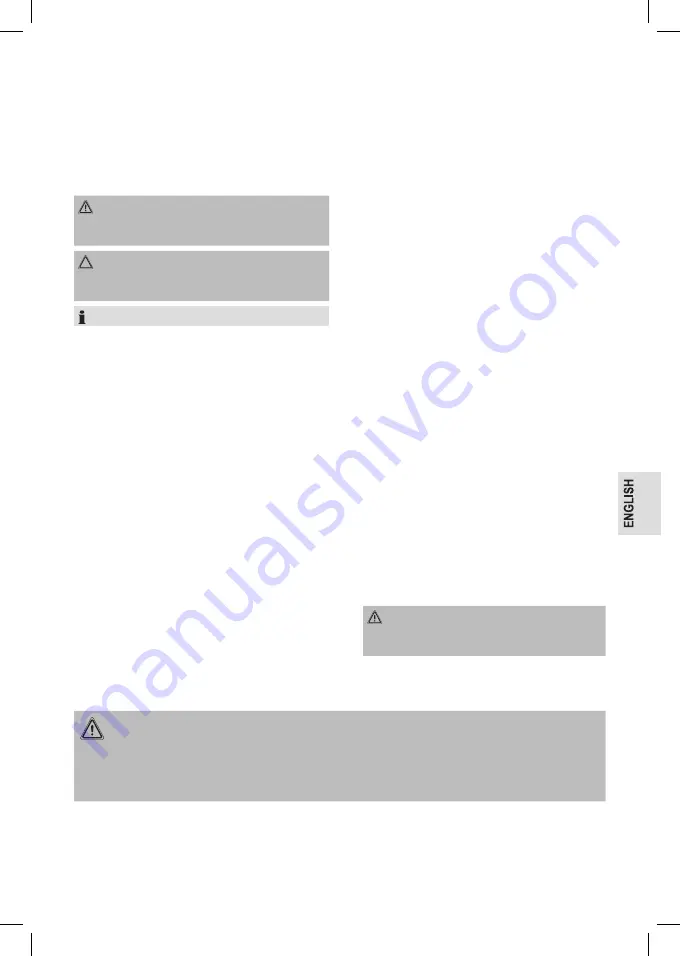
PC-HWS1168_IM
12.10.18
35
Instruction Manual
ank yo or c oo ng o r prod ct. e ope yo w en oy
using the appliance.
Symbols in these Instruction Manual
Important n ormat on or yo r a ety pec a y marked.
It e ent a to comp y w t t e e n tr ct on n order to
avoid accidents and prevent damage to the appliance:
WARNING:
warn yo o danger to yo r ea t and nd cate
po
e n ry r k .
CAUTION:
This refers to possible hazards to the appliance or other
objects.
NOTE:
This highlights tips and information.
Contents
Overview of the Components ............................................3
General Notes ....................................................................35
Special Safety Instructions for this Appliance ..............35
Designated Use .................................................................37
Unpacking the Appliance .................................................37
Overview of the Components / Scope of Delivery .........37
Notes for Use .....................................................................37
Placement ......................................................................37
Water Tank .....................................................................37
r p ray or t e p
....................................................38
Water ..............................................................................38
Temperature Controller ..................................................38
- tton w tc
........................................38
Electric Connection ..........................................................38
Connected Wattage .......................................................38
Connection .....................................................................38
First Use .............................................................................38
Operation ...........................................................................38
De-scaling ..........................................................................38
Cleaning .............................................................................39
Cleaning the Water Faucet ............................................39
Storage ...............................................................................39
Troubleshooting ................................................................39
Technical Data ...................................................................40
Disposal .............................................................................40
ean ng o t e
t n ym o
..................................40
General Notes
ead t e operat ng n tr ct on care y e ore p tt ng t e
appliance into operation and keep the instructions including
t e warranty t e rece pt and po
e t e o w t t e
nterna pack ng. I yo g e t app ance to ot er peop e
please also pass on the operating instructions.
•
e app ance de gned e c
e y or pr ate e and
or t e en aged p rpo e.
app ance not fit or
commercial use.
•
o not e t o tdoor . eep t away rom o rce o
eat d rect n g t m d ty ne er d p t nto any
liquid) and sharp edges. Do not use the appliance with
wet hands. If the appliance is humid or wet, unplug it
mmed ate y.
•
en c ean ng or p tt ng t away w tc o t e app ance
and a way p o t t e p g rom t e ocket p t e
plug itself, not the lead) if the appliance is not being used
and remove the attached accessories.
• Do
not
operate t e app ance w t o t per on. I yo
ea e t e room yo o d a way t rn t e app ance o .
Remove the plug from the socket.
• The appliance and the mains lead have to be checked
reg ar y or gn o damage. I damage o nd t e
appliance must not be used.
•
e on y or g na pare part .
•
In order to en re yo r c dren a ety p ea e keep a
packag ng p a t c ag o e po y tyrene etc. o t o
their reach.
WARNING:
o not a ow ma c dren to p ay w t t e o .
There is a danger of suffocation!
Special Safety Instructions for this Appliance
WARNING:
Danger of scalding due to escaping steam!
e prepar ng ot water keep yo r and away rom t e a cet.
Summary of Contents for PC-HWS 1168
Page 55: ...PC HWS1168_IM 12 10 18 55...
Page 56: ...PC HWS1168_IM 12 10 18 56 1 2 3 4 5...
Page 57: ...PC HWS1168_IM 12 10 18 57 ON OFF 1 2 3 1 2 3 ON OFF OFF ON 1 2 1 2 3 4 5 6 7...
Page 58: ...PC HWS1168_IM 12 10 18 58 8 1 2 3 4 B...
Page 59: ...PC HWS1168_IM 12 10 18 59 1 2 3 4 1 2 3 1 A 2 PC HWS 1168...
Page 61: ...PC HWS1168_IM 12 10 18 61 8 100 100 1 2 3 4 3 B 1 2 3 4...
Page 63: ...PC HWS1168_IM 12 10 18 63 8 8 8 B Bs...
Page 65: ......
















































