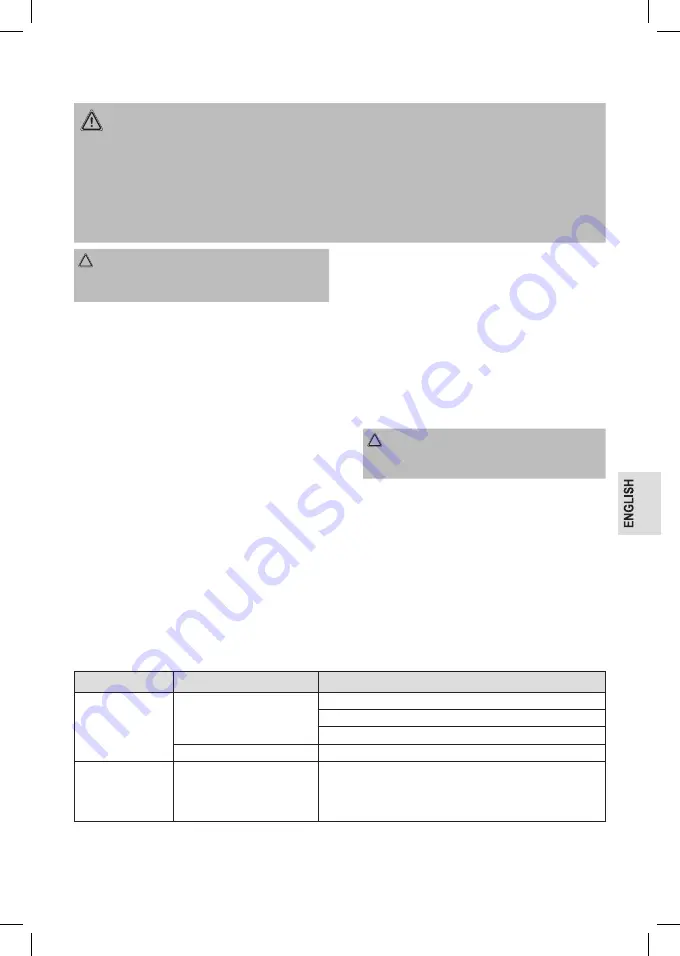
PC-HWS1168_IM
12.10.18
39
Cleaning
WARNING:
•
e ore c ean ng a way remo e t e ma n p g and wa t nt
the appliance has cooled down.
• Do not immerse the appliance in water. Otherwise this might
re t n an e ectr c ock or fire.
CAUTION:
•
o not e a w re r or any a ra e tem .
•
o not e any ac d c or a ra e detergent .
•
mpty t e water tank comp ete y.
• Wipe out the water tank with a damp cloth (without addi-
t e . en w pe t w t a dry c ot .
• When using the appliance for
the first time
rinse the wa-
ter tank with clean water. Use a cloth to wipe the water
tank dry. epeat t tep e era t me .
•
mpty t e dr p tray. pe t dry.
•
e a m crofi re c ot to remo e water ta n on t e
stainless steel plating.
• The exterior of the appliance should be cleaned as nec-
e ary w t a g t y damp c ot - w t o t any add t e .
Cleaning the Water Faucet
The water faucet is removable.
1.
g t y t rn t c ockw e and p t o . I nece ary e a
thin cloth to do this.
2.
emo e po
e ca e re d e w t a ny on r . In
ca e yo pre o y de- ca ed t e app ance and kept
the hot water with the de-scaling agent put the water
faucet in this water for approx. half an hour. Or prepare a
hot de-scaling bath.
3. Then rinse the water faucet under running water several
times.
4. Put the water faucet back onto the appliance. Turn it
anticlockwise until it clicks into place.
Storage
ean t e app ance a de cr ed and et t dry comp ete y.
dd t ona y dra n t e rema n ng water yo do not ntend
to use it for a longer period of time. For this purpose refer to
fig re
B
on page 3 and proceed as follows:
1. Put the appliance on one side.
CAUTION:
Do
not
turn the appliance upside down. The lid of the
water tank may reak o .
2. Turn the drain closure anticlockwise e. g. with a small
coin.
3. Put the appliance upright. The drainage will be emptied.
4. Use the closure to lock the drainage again. Tighten the
c o re y t rn ng t c ockw e.
•
e recommend t at yo tore t e app ance n t
original packaging when it is not to be used for a longer
period.
•
way tore t e app ance at a we ent ated and dry
place outside the reach of children.
Troubleshooting
Problem
Possible Cause
Solution
The appliance does
not work.
The appliance is not connected
to mains power.
Check the wall outlet with a different appliance.
In ert t e p g proper y n t e wa o t et.
Check the fuse.
The appliance is defective.
Contact our service or a repair centre.
The push-button
switch is perma-
nent y m nated
in red.
e water tank empty.
1.
rn t e app ance o y d engag ng t e p - tton w tc .
The red lighting goes out.
2.
t e water tank w t co d water mmed ate y.
3.
roceed a de cr ed nder c apter perat on po nt .
Summary of Contents for PC-HWS 1168
Page 55: ...PC HWS1168_IM 12 10 18 55...
Page 56: ...PC HWS1168_IM 12 10 18 56 1 2 3 4 5...
Page 57: ...PC HWS1168_IM 12 10 18 57 ON OFF 1 2 3 1 2 3 ON OFF OFF ON 1 2 1 2 3 4 5 6 7...
Page 58: ...PC HWS1168_IM 12 10 18 58 8 1 2 3 4 B...
Page 59: ...PC HWS1168_IM 12 10 18 59 1 2 3 4 1 2 3 1 A 2 PC HWS 1168...
Page 61: ...PC HWS1168_IM 12 10 18 61 8 100 100 1 2 3 4 3 B 1 2 3 4...
Page 63: ...PC HWS1168_IM 12 10 18 63 8 8 8 B Bs...
Page 65: ......
















































