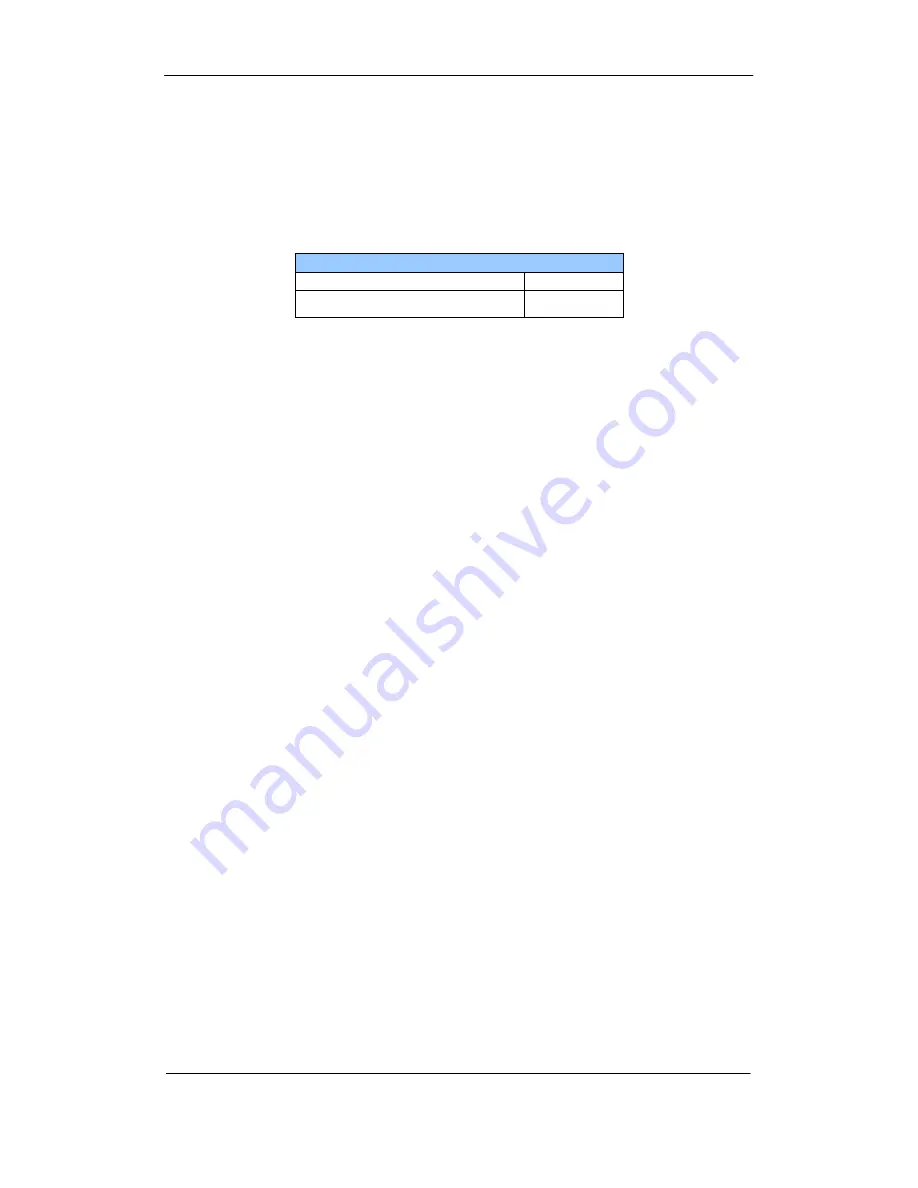
PROFIBUS USER MANUAL Leine & Linde AB
Part Id: 740590-01
16
Document Id: 740590 Ver. 01
Publication date: 2010-06-01
3.4 GSD-files
Absolute encoders with PROFIBUS can be configured and parameterized
corresponding to the requirements of the user. When the system is started, the
PROFIBUS devices are set and configured in DDLM_Set_Prm mode, i.e. the encoder
class set by means of the GSD file in the configuration tool and the operating
parameters are transferred to the respective slave.
Available GSD files can be downloaded from
www.leinelinde.com
GSD file
Encoder functionality
GSD file
Integrated encoder, DPV0
enc_a401.gsd
(llpba401.gsd)
Table 9 Available GSD file for DPV0 encoders
When configuring the encoders various encoder classes can be selected as described
in chapter 4. Selectable parameters and functionality of the device depend on the
selected encoder class. This data, saved in the PROFIBUS master is transferred once to
the encoder when the system is powered on. If the encoder has been started with the
GSD file for DPV0 functionality and a GSD file with a different ID-number shall be
used, the encoder needs to be restarted before it can use the new GSD file.
After the configuration and parameter data have been received the encoder enters
normal operation with cyclic data transfer i.e. "DDLM_Data_Exchange mode".
Installation of GSD-files:
1)
Select and save the GSD file for the respective device from our homepage
www.leinelinde.com
and then copy the *.gsd file into the respective directory
of the PROFIBUS configuration tool.
2)
Select the bitmap file of the respective device on the floppy disk and copy the
*.bmp file into the respective directory of the PROFIBUS configuration tool.
3)
Update the GSD files (SCAN).
















































