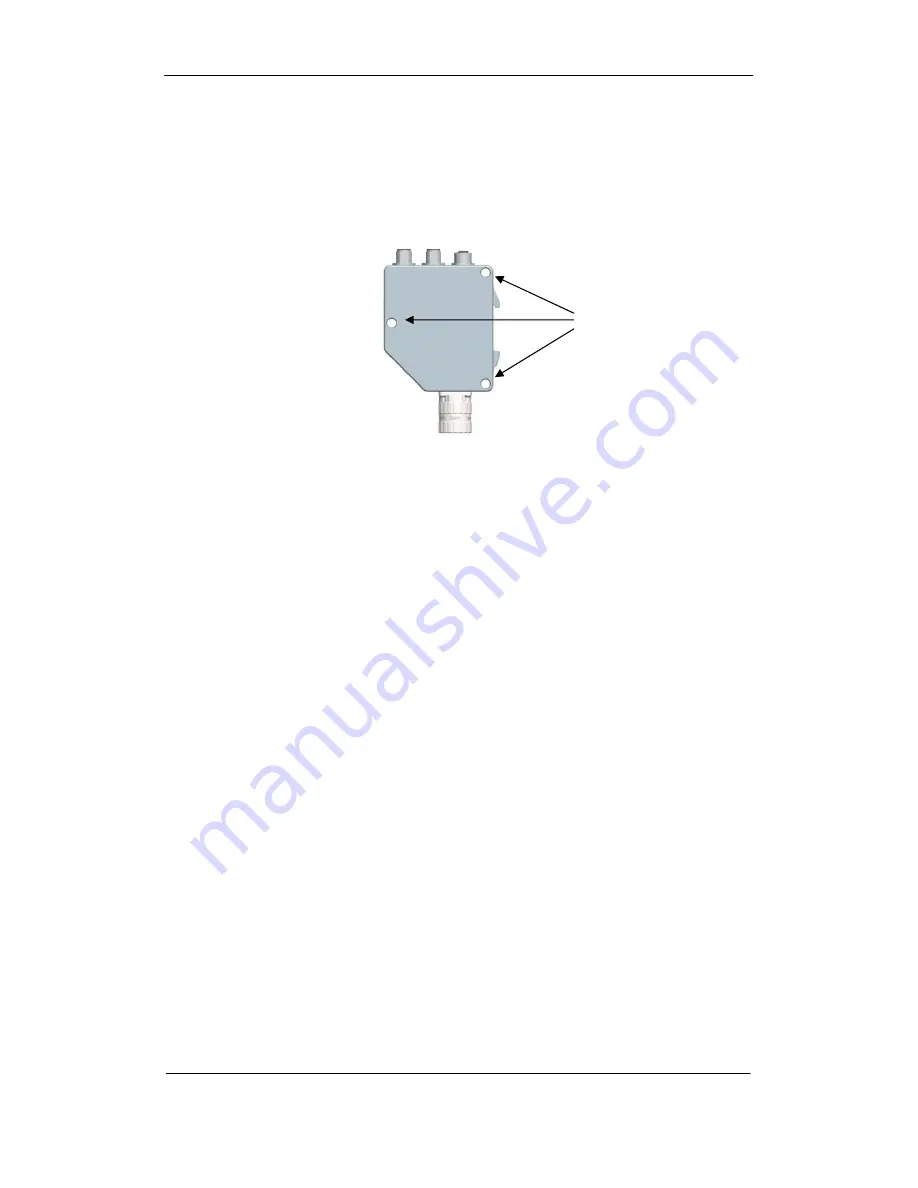
PROFIBUS USER MANUAL Leine & Linde AB
Part Id: 740590-01
7
Document Id: 740590 Ver. 01
Publication date: 2010-06-01
2 Gateway Installation
2.1 Settings inside the gateway
The gateway addressing switches and bus termination must be configured during
commissioning of the device. This is done by removing the back cover, i.e. screwing
off the three screws at the rear of the gateway.
Picture 1 Placement of screws
2.1.1 Node address
The node address of the gateway can be set via three decimal rotary switches located
inside the back cover. The weighting, x100, x10 and x1 are specified on the circuit
card besides the switches. Permissible address range is between 0 and 126 but the
lower addresses 0 to 2 are usually used by the master and not recommended to be
used by the device. Each address used in a PROFIBUS network must be unique and
may not be used by other devices.
The device address is only read and adopted when the gateway power supply is
switched on. A restart of the gateway is therefore required in order to adopt changes
done to the address settings.
Screws to remove the
back cover








































