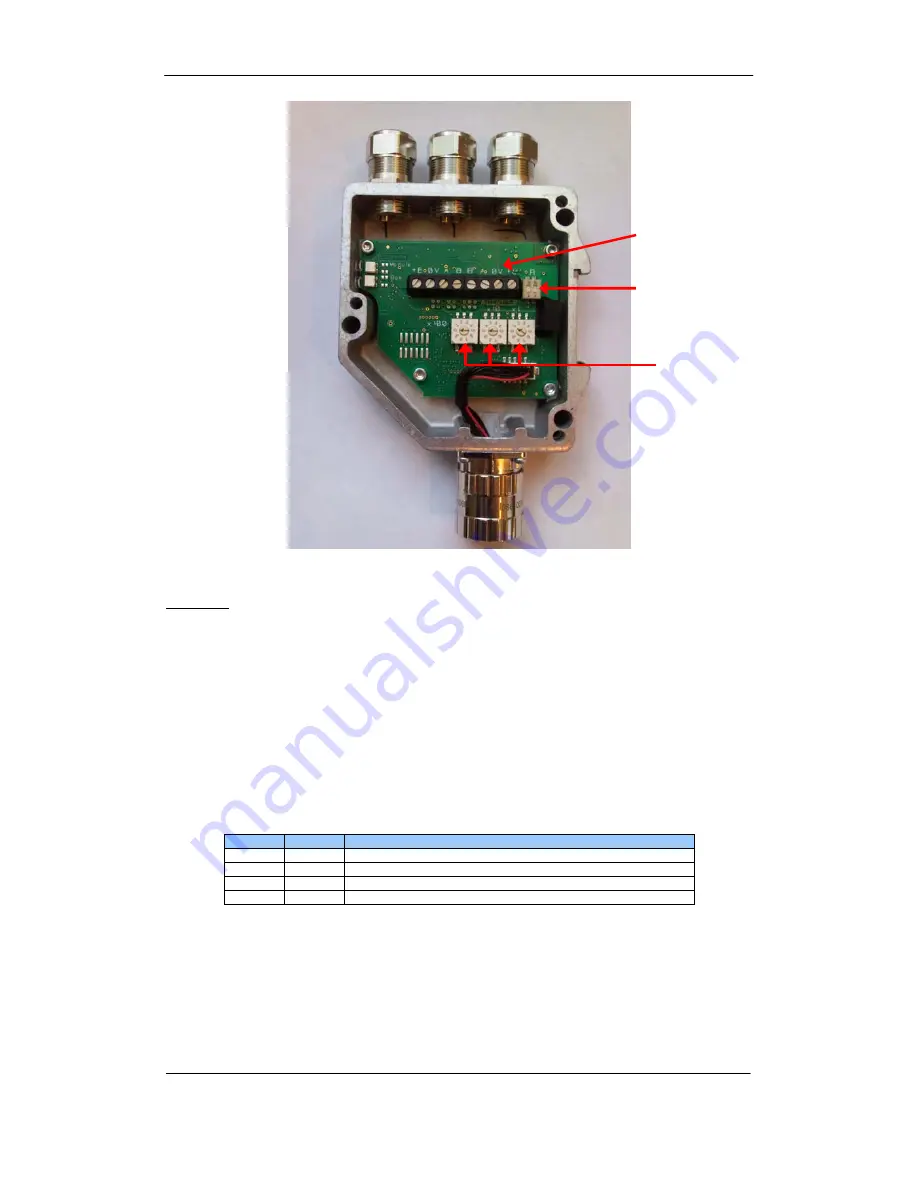
PROFIBUS USER MANUAL Leine & Linde AB
Part Id: 740590-01
8
Document Id: 740590 Ver. 01
Publication date: 2010-06-01
Picture 2 PCB-view of a cable gland PROFIBUS gateway
Example: To set the node address to 115, the switch to the left (x100) shall be set to 1,
the switch in the middle(x10) should also be set to 1 and the switch to the right(x1)
shall be set to 5.
2.1.2 Bus termination
In a PROFIBUS net, all devices are connected in a bus structure. Up to 32 devices
(master and/or slaves) can be connected in one segment. When more devices are
needed repeaters should be used to amplify the signals between segments. An active
termination must be added in the beginning and end of each bus segment in order to
ensure error-free operation. In case of the gateway such terminators are integrated
inside the back cover and can be activated via dip switches as shown in picture 2. If
the device is un-powered the A and B lines are internally terminated by a 220
Ω
resistor.
Bit 1
Bit 2
Effect
ON
ON
There is a 220 ohm resistor between bus-A and bus-B line.
ON
OFF
Not a valid setting.
OFF
ON
Not a valid setting.
OFF
OFF
There is no resistor between bus-A and bus-B line.
Table 1 Terminating switch settings
When gateways with M12 connectors are used the termination can also be done using
a terminating resistor plug. The terminating resistor plug is available as an accessory
from Leine & Linde.
Note:
When M12 terminating resistor plugs are used, the internal terminating
switch shall not be activated.
Bus termination
switch (on/off)
Node address switches
(x100 to the left, x10 in the
middle and x1 to the right)
Screw terminals









































