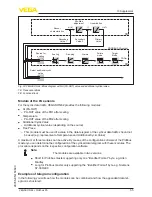Reviews:
No comments
Related manuals for VEGASON 62

SU-7 Series
Brand: Panasonic Pages: 16

NP510WS Series
Brand: NEC Pages: 8

HF1000
Brand: Samsung Pages: 133

S8
Brand: Baja Designs Pages: 6

RS24
Brand: WÄRTSILÄ Pages: 64

AERASGARD RCO2-W
Brand: S+S Regeltechnik Pages: 32

Legend G3
Brand: Valor Pages: 6

L1 Series
Brand: Valor Pages: 6

Portrait Series
Brand: Valor Pages: 6

L1 Series
Brand: Valor Pages: 10

E3Z-LL
Brand: Omron Pages: 16

6616519 01 01
Brand: hepco & becker Pages: 4

BG-C12
Brand: Vello Pages: 12

PELUV01
Brand: Perenio Pages: 39

Care@Home MDsense
Brand: Essence Smartcare Pages: 12

5TH GEN 4RUNNER
Brand: Victory 4x4 Pages: 5

WALKING FLOOR
Brand: Keith Pages: 2

SMEC 300 Soil
Brand: Waterscout Pages: 24