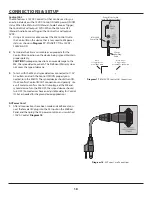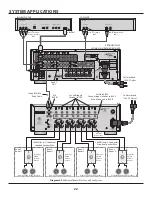12
Bridged
1
2
White Stripe
To Positive
Left
Speaker
Right
Speaker
Right +
Right -
Left +
Left -
16AWG Stranded
(minimum)
Speaker Wire
White Stripe
To Positive
M8
Bridged
Off On
Channel 1/2
Bridged Switch
Bridged Switch
OFF
Volume
Control
Diagram 6
M8 Normal Mode Speaker Connections - Multiroom
NORMAL MODE SPEAKER CONNECTIONS
The M8 amplifier channels can be configured for normal power
output (35W/ch)
(Diagrams 6/7)
or high powered (Bridged
70W/ch) output
(Diagrams 8/9)
. Normal power is appropriate
for most multiroom and multizone audio applications. Bridged
mode should be used for covering large areas or with high
powered speakers when additional power is required. When
using the M8 in normal power mode, follow the connection
instructions in this section. For Bridged mode, see section:
Bridged Mode Speaker Connections
.
CAUTION!
Regardless of configuration follow the connection
instructions for normal and bridged power carefully. Failure to
do so can cause severe damage to the M8 and speakers. The
Proficient Warranty does not cover this type of damage.
For example of normal power speaker connections, Channels 1
& 2 will be used.
Diagrams 6/7
1.
Use 16AWG (min) 2-conductor stranded speaker wire for
speaker connection. (Refer to the
Speaker Wire Length
Chart
for wire runs over 150’.)
2.
Strip approximately 1/2 to 3/4 of an inch off the ends and
twist the strands together so there are no loose ends that
can cause shorts.
3.
Loosen the Channel 1 Speaker Terminals as shown in
Dia-
gram 5
so there is enough room between the post and
the collar to feed the striped wire through without damag-
ing the strands.
4.
Tighten the post to secure the wire.
5.
Repeat for all Channel 1 & 2 + and - connections. Channel
1 is the left channel, Channel 2 is the right channel.
6.
Confirm connection and polarity.
7.
Connect the speaker wires to the appropriate left and
right + and - terminals on the volume control and speak-
ers (
Diagram 6 -
multiroom) or speakers (
Diagram 7
-
multizone) .
8.
Confirm connection and polarity.
9.
Set the Channel 1/2 Bridged switch to the OFF position as
shown in
Diagrams 6/7
.
10.
Repeat
Steps 2-9
for all other rooms/zones that are con-
figured for normal mode.
Diagram 5
Bare Wire Connections
SpEAkER CONNECTIONS
Bridged
1
2
White Stripe
To Positive
Left
Speaker
Right
Speaker
Right +
Right -
Left +
Left -
16AWG Stranded
(minimum)
Speaker Wire
White Stripe
To Positive
M8
Bridged
Off On
Channel 1/2
Bridged Switch
Bridged Switch
OFF
Diagram 7
M8 Normal Mode Speaker Connections - Multizone
Summary of Contents for M8
Page 1: ...Audio Systems M8 35W x 8 Channel Power Amplifier Installation User Guide ...
Page 29: ...29 notes ...
Page 30: ...30 notes ...
Page 31: ...31 notes ...