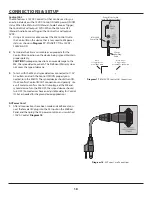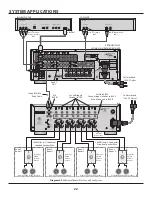26
TROUBLEShOOTINg
PROBLEM
SOLUTION
Power
Unit does not power up.
Device synced to Control Out does not turn ON.
a) Confirm Power Cord is plugged in to an unswitched 110V
AC Outlet.
b) If using audio sensing, confirm connection and audio
output from audio source. Also confirm ON/OFF button is
in the ON (in) position.
c) If using voltage sensing, confirm connection, polarity and
voltage from trigger device. Also confirm ON/OFF button is
in the ON (in) position.
d) Confirm connection, polarity and voltage from Control Out
to synced device.
Audio
No Sound From Speakers
a) Confirm volume is turned up and un-muted.
b) Confirm source is selected, turned on and playing.
c) Confirm Channel Input switches are set to proper positions.
d) Confirm source audio connections.
e) Confirm speaker connections.
f) Confirm volume control connections, if used.
g) Confirm BUS IN connections, if used.
h) Confirm AUX IN connections, if used.
i ) Confirm Pre-Out/Main In Jumper connections (A/V Receiver
or preamp multiroom system).
Summary of Contents for M8
Page 1: ...Audio Systems M8 35W x 8 Channel Power Amplifier Installation User Guide ...
Page 29: ...29 notes ...
Page 30: ...30 notes ...
Page 31: ...31 notes ...