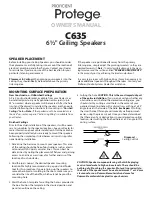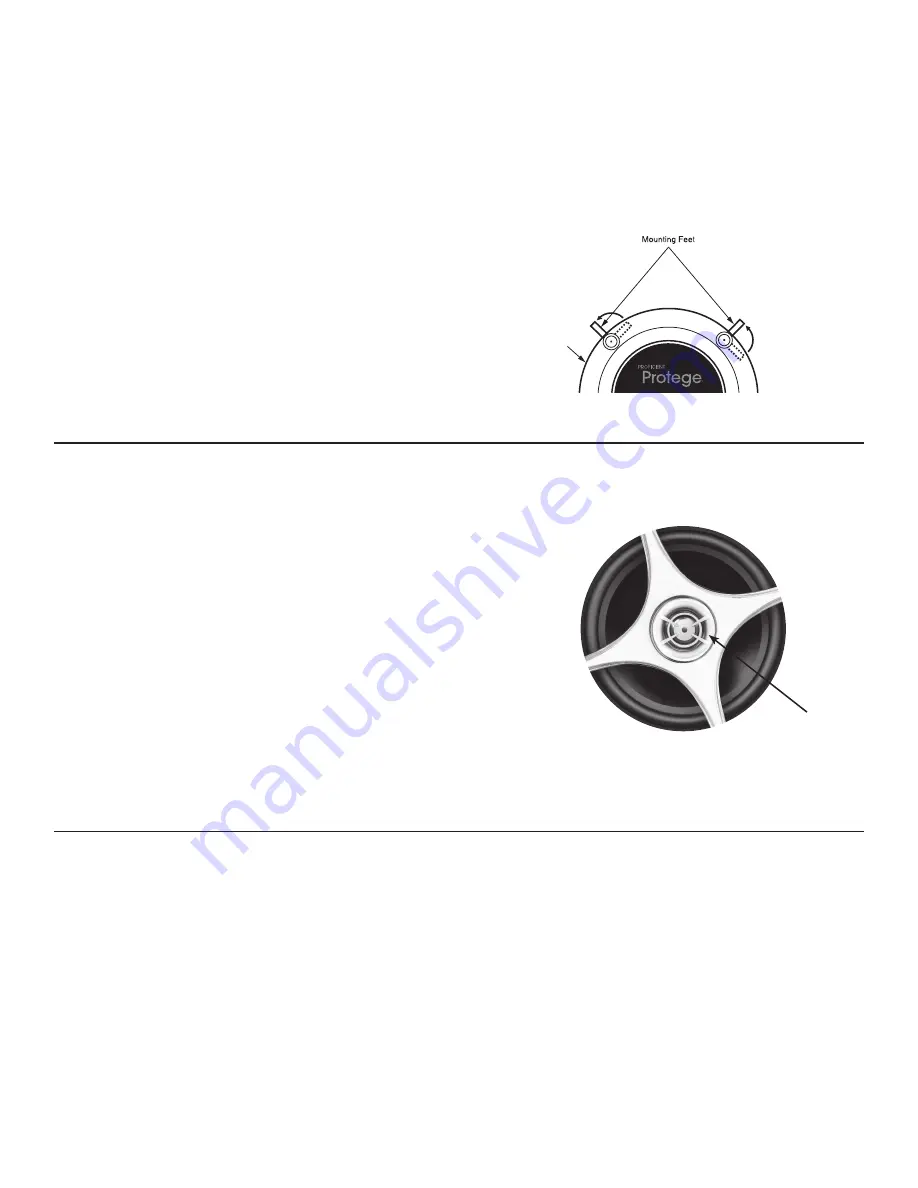
2
The Ceiling Speakers come from the factory with the tweeter
facing straight out from the baffle. This will result in the overall
smoothest response. However, depending on your particular
primary listening area, room acoustics, ceiling height, or per-
sonal preference, you may find the sound more pleasing by
pointing the tweeters in a particular direction. If additional
treble is desired in the primary listening area, point the tweet-
er towards that area; and if less treble is required, point the
tweeter away. Push gently at the edge of the tweeter to point
it in the desired direction. (See Diagram 3)
CAUTION: Avoid touching metal dome tweeters, as damage
may occur.
SPEAKER ADJUSTMENTS
Push Tweeter Here
Diagram 3:
Tweeter
The unique integral four-foot mounting system incorporated
into each Ceiling Speaker allows for a quick installation by
following these easy steps:
1. Remove the grille from the speaker baffle.
2. Attach the speaker cable (observing the proper polarity with
your amplifier, + to + and – to –). Make sure the left channel
of the amplifier is connected to the left speaker, the right
channel is connected to the right speaker, etc.
3. Make sure the mounting feet are turned inward to clear the
opening, and insert the speaker into the ceiling. Position the
speaker into the hole.
Tighten the four screws on the front of the baffle only
enough to make the speaker become snug against the
ceiling. As you tighten the screws, the feet will automatically
flip into an outward position (See Diagram 2), thereby clamp-
ing the drywall between the feet and the speaker.
CAUTION: Over-tightening may warp the baffle, crack the
ceiling or cause difficulty in aligning the grille.
4. Reattach the grille onto the speaker baffle.
SPEAKER INSTALLATION
Speaker
Diagram 2:
Mounting Feet
We recommend painting your grilles prior to installation. If
you decide to paint them in the future, it's best to remove the
grilles by simply detaching them from the speakers. Do not
paint the grilles while they are installed on the speakers.
Before painting, be sure to remove the cloth material from
beneath the grille. Once painted, place the cloth back to its
position beneath the grille.
When painting, be careful not to clog the holes of the grille.
The sound of the speaker will be dramatically reduced if the
perforations in the grille are covered in paint.
Proficient recommends only light spray painting using five
parts thinning agent to one part paint.
PAINTING THE GRILLES