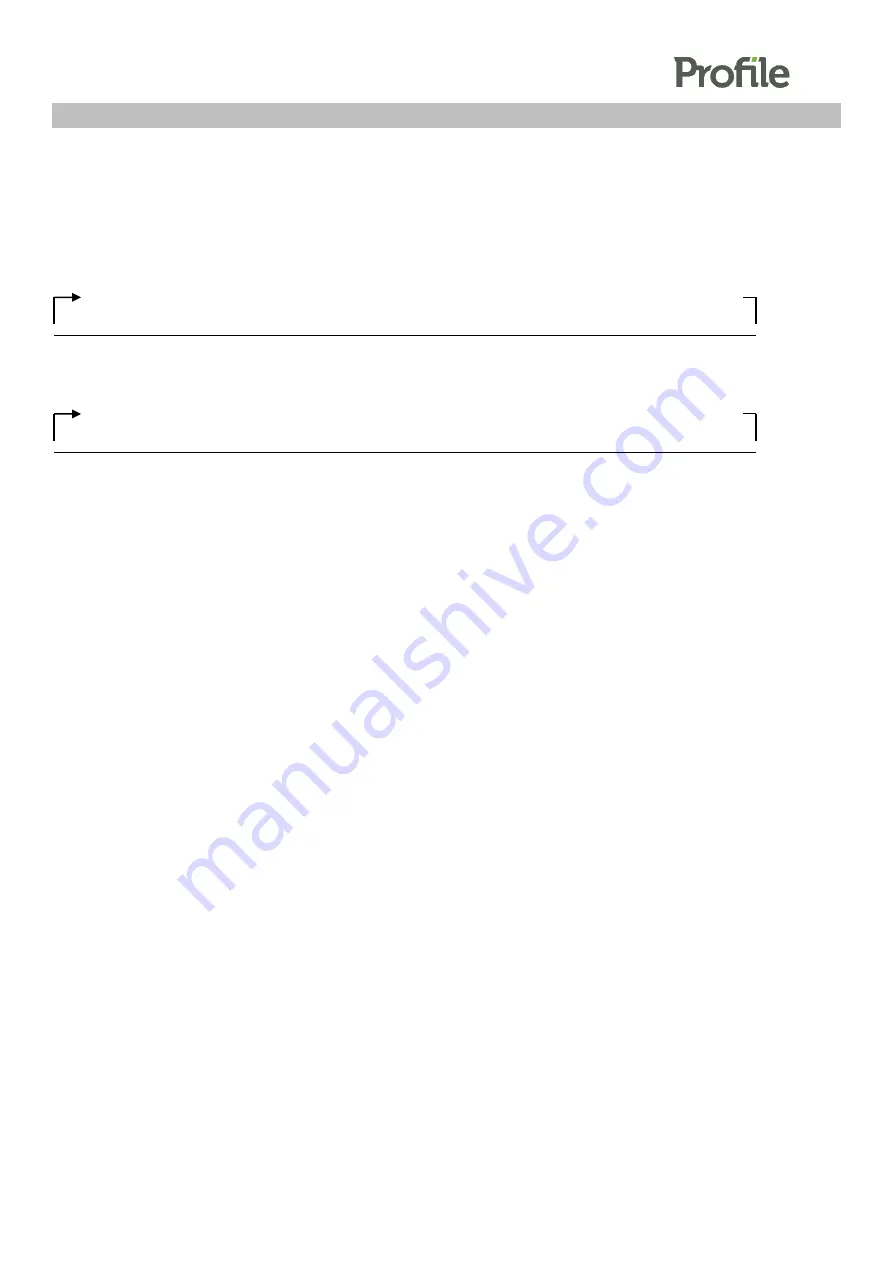
Ref. : 840000015
Manual
Eltra
nv, Pachtgoedstraat 2, 9140 Temse, BELGIUM
3
E. Programming
1.
When the LCD is in real time display, press V
+
Button once to change to program setting display, “1ON” will be
shown on the lower left corner of the LCD:
1.1
“1” indicates the program group’s number (program group is from 1 to 14)
1.2
“ON” indicates power on time.
1.4
“OFF” indicates power off time
2.
To choose the program group and on/off status, press
V+
Button to increase the group number, sequence as
follows:
1ON
1OFF
…… 14ON
14OFF
d ON/OFF (for countdown)
real time display
3.
To reduce the program group number, press –Button, LCD displays in the following sequence:
d ON/OFF (for countdown)
14OFF
14ON
…… 1OFF
1ON
real time display
4.
After choosing the program group, then can set the week and time. Press SET Button until the week display
flashes, press
V+
Button each time, the LCD will display the following in sequence:
4.1
MO TU WE TH FR SA SU
4.2
MO
TU
WE
TH
FR
SA
SU
4.3
MO WE FR
4.4
TU TH SA
4.5
SA SU
4.6
MO TU WE
4.7
TH FR SA
4.8
MO TU WE TH FR and
4.9
MO TU WE TH FR SA
5.
By pressing the
V
–Button, the week display will be shown in the opposite direction as above sequence.
6.
Press
V+
/
V
-
Button once will increase or reduce the week display slowly. To press and hold the button, the
display moves quickly. Release the button until your desired week pattern shown on the display. Press SET
Button to confirm, week display stops flashing.
7.
After set the day of the week, the hour display flashes, repeat procedures mentioned in
Part D2. Time Setting
to
set time.
8.
To set other program group’s on/off time, repeat procedures mentioned from #2 to #7.
Note:
(a). To change a preset program, repeat procedures #2 to #7 as mentioned in
Part E
and input the new data to
replace the old setting
(b). After program setting, press CLOCK Button to return to clock display at once, or it will be returned automatically
after 15 seconds without pressing any other buttons.

































