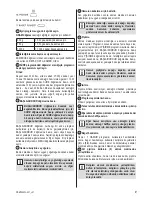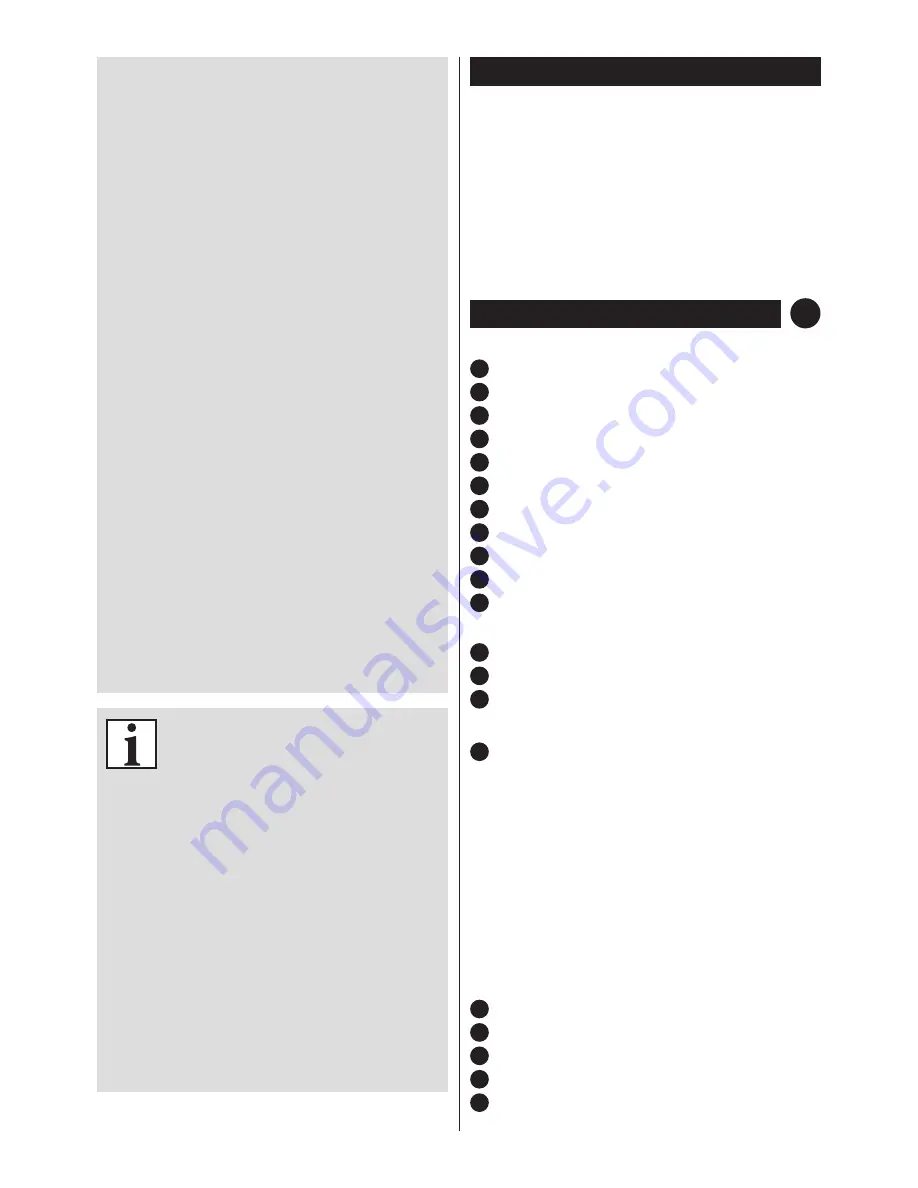
19
programmed functions and when the appliance is left
unattended. In case of extremely smooth surfaces,
place the appliance on a thin rubber pad.
●
When in operation, the unit should be placed at least
10 cm from other objects.
●
Never place the appliance near a gas or electric
cooker or hot oven.
●
Never remove the baking tin while the appliance is
working.
●
Never put into the unit any aluminium foil or any
materials other than baking products, as this can
cause a fire or short circuit.
●
Never cover the appliance with towels or other
materials during use. The heat and steam must be
free to escape. Danger of fire arises if the appliance is
covered with flammable materials or comes in contact
with curtains, etc.
●
Do not wash under running water. Do not immerse the
appliance and the cord into water.
●
Do not use abrasive detergents such as emulsions,
cream cleaners, polishes, etc. to clean the housing.
They may remove the graphic information symbols
such as: scales, marks, warning signs etc.
●
Do not wash metal parts in the dishwasher. Aggressive
detergents used in the dishwasher cause these parts
to darken. Wash them manually using traditional
dishwashing liquids.
●
The use of accessories not recommended by the
manufacturer may cause damage to the appliance.
●
Bread can catch fire, therefore never use the unit near
any inflammable materials or beneath anything that
can catch fire (for example curtains).
●
Do not unplug by pulling on cord.
Technical parameters
The technical parameters are indicated on the rating label.
The bread baking machine is a I class appliance equipped
with a cord having a grounding wire with a grounding plug.
The appliance meets the requirements of the applicable norms.
The appliance is in conformity with the requirements of the
directives:
–
Electrical equipment designed for use within specific
voltage limits (LVD) – 2006/95/EC.
–
Electromagnetic compatibility (EMC) – 2004/108/EC.
The appliance was marked by a CE sign on the rating label.
Appliance features
APPLIANCE ELEMENTS
1
Removable cover
2
Handle
3
Viewing window
4
Loose ingredients dispenser
5
Vents
6
Baking tin
7
Kneading peg
8
Baking compartment
9
Bottom mould for baking baguettes
10
Upper mould for baking baguettes
11
Control panel
ACCESSORIES
12
Spoon to measure the components
13
Container to measure the components
14
Hook for taking out the kneading paddle
CONTROL PANEL
15
LCD display
After connecting the bread maker to power, the display
shows a symbol “1 3:25”. The number “1” indicates the
selected program, the symbol “3:25” indicates the duration
of the selected program. The position of the two markings
indicates the selected browning level and the weight. The
default setting after switching the appliance on is “superior
weight” (1000 g) and “medium browning level” (ORTA).
Information concerning the baking process will be shown on
the display while the appliance is operating. The time shown
on the display will gradually decrease. Other information
concerning the timer, preheating, kneading, pause, dough
rising, baking, the keep warm function and the end of the
program will also appear on the display.
16
BAŞLA/DURDUR button
– starts and stops the program.
17
SÜRE
– sets the clock.
18
ESMERLİK button
– is used to set the desired browning level.
19
MENU button
– is used to select the program.
20
GRAM button
– setting the weight according to the
description below.
A
HINT
Information on the product and
hints on its use
●
The appliance is intended for household use only. The
warranty conditions change if the appliance is used in
gastronomic business.
●
Never use more ingredients than given in the recipes
provided in these instructions. Otherwise bread will
be baked unevenly or dough will spill over. Follow the
recommendations in these instructions.
●
Before trying to bake a given type of bread overnight,
first try the recipe while keeping an eye on the
appliance to make sure that the doses of ingredients
are correct, the dough is not too thick or thin, its
quantity is appropriate and the dough does not
overflow.
●
When finished baking, unplug the unit from the mains
socket.
PBM1000W-001_v01