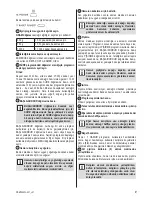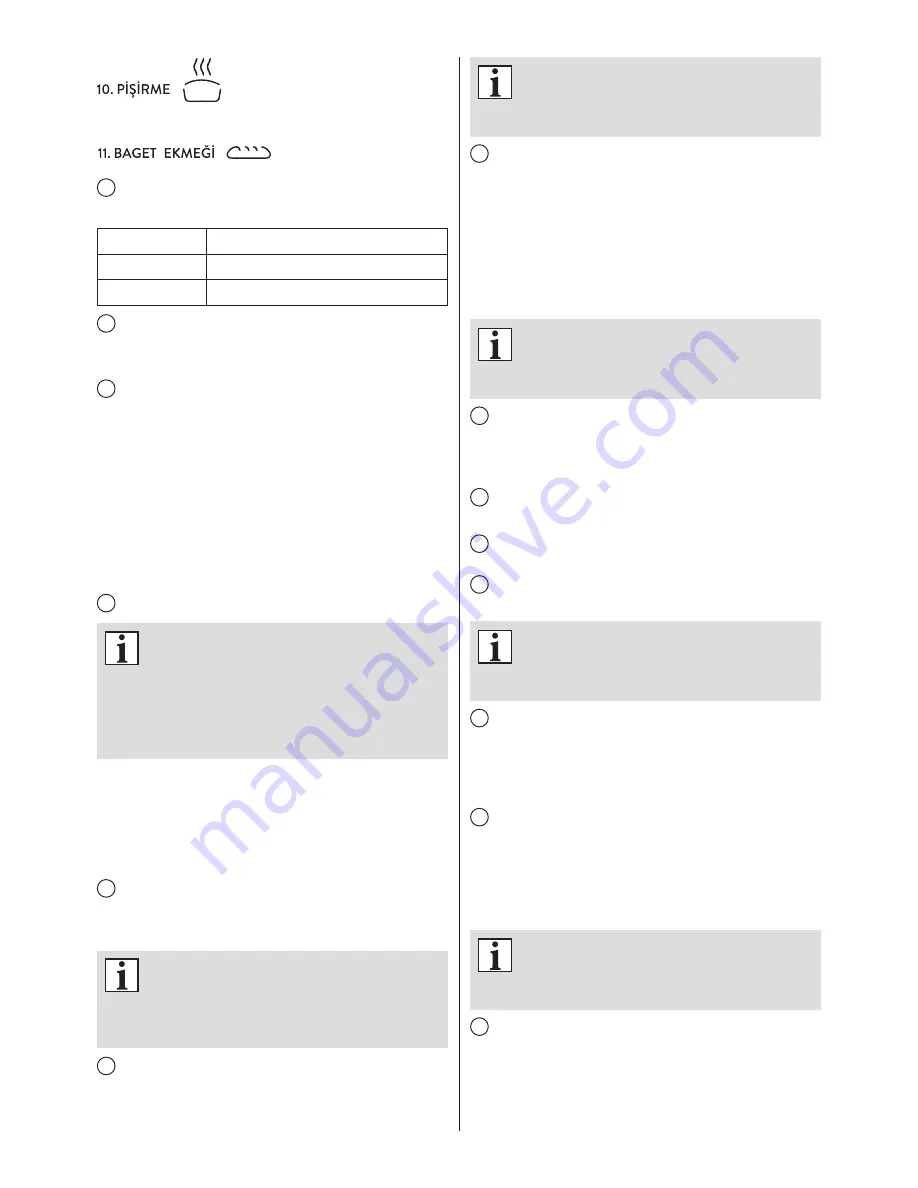
21
To brown bread or cakes.
7
Select the weight appropriate for the given program.
GRAM button
is used to set the weight of the bread (see table):
500 g
= for small bread up to 500 g
750 g
= for medium bread up to 750 g
1000 g
= for large bread up to 1000 g
8
Select the desired browning level.
The ESMERLİK button is used to set the desired browning
level. BEYAZ, ORTA, ESMER, HIZLI.
9
Set the program start time by means of SÜRE
program selector buttons.
Example:
It is 8.30 p.m. and the bread must be ready for the next
morning by 7.00 a.m., i.e, in 10 hours and 30 minutes. Press
the SÜRE button until the symbol 10.30 appears on Press
the program selector buttons, until you see 10:30 on the LCD
- it is the time from now (20:30) to the moment, when the
bread is ready. When working with the timing function never
use perishable ingredients such as milk, eggs, fruits, yogurt,
onions, etc.
10
Press the BAŞLA/DURDUR button.
After pressing the BAŞLA/DURDUR button
you can turn off the sound. In order to do this
press and hold both of the SÜRE buttons for
approx. 2 seconds. If you press and hold both
of the SÜRE buttons for a second time, you will
hear a sound signal informing that sound is on
again.
The BAŞLA/DURDUR button is also used to stop the
program at any time. In order to do so, press and hold the
BAŞLA/DURDUR button for about 3 seconds until you hear
a beep. The initial position of the selected program will show
on the display. If you want to use a different program, select
the program using the MENU button.
11
Mix and knead the dough.
The bread baking machine mixes and kneads the dough
automatically until it reaches the right consistency.
During the phase of stirring and kneading
of dough, the lid of the appliance should be
closed. During this phase it is possible to
add small amounts of water, liquid or other
ingredients.
12
Leave the dough to rise.
After the last kneading cycle the bread baking machine is
heated to the optimal temperature for the rising of the dough.
During the dough growing phase close the
lid and do not open it until the end of baking
bread. The photos are only intended to present
the phases of the dough growth.
13
Baking.
The bread baking machine automatically sets the baking
temperature and time. If the bread is too light at the end of
program, use the PİŞİRME program to brown the bread.
In order to do so, press and hold the BAŞLA/DURDUR button
for about 3 seconds (until you hear a beep). Then press the
PİŞİRME button. When the desired browning level is reached,
stop the process by pressing and holding the BAŞLA/
DURDUR button for about 3 seconds (until you hear a beep).
During dough baking phase lose the lid and
do not open it until the end of baking bread.
The photos are only intended to present the
phase of baking.
14
Warming.
Once the baking process is over, the buzzer goes off to
signal that the bread can be taken out from the appliance.
The 1 hour warming time starts immediately.
15
End of the program phases.
After the end of operation, unplug the appliance.
16
Take out the baking tin using pot holders and turn
the baking tin over.
17
If the bread does not fall out of the baking tin, gently
shake the baking tin until the bread falls out.
If the kneading peg remains inside the bread,
slightly cut the bread and remove the peg.
You can also use the hook for taking out the
kneading paddle.
18
Preparation baguettes.
After preparing the dough using the program 7 HAMUR,
it should be put into the a mould cups for baguette baking
(9)
and
(10)
. Then, the moulds filled with the dough should be
placed in cooking chamber instead of the container for baking.
19
Placing the bottom baking mould (9) into bread
maker.
After removing the container for baking, cake mould with
the containing dough should be pressed between the lower
catches in the baking chamber so as to firmly adhered to the
catches.
When placing the molds in the bread-
maker make sure all the handles are lifted
(perpendicularly to the surface of molds). This
will facilitate taking the molds out of the device.
20
Placing the upper mould for baking (10) into bread
maker.
The upper mould for baking should be hung on metal hooks
at the top of the baking chamber. Next close the lid and
follow the steps as in case of baking bread (phases 13 to 15)
or start the 10 PİŞİRME program.
PBM1000W-001_v01