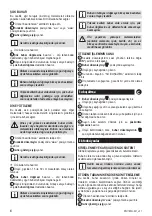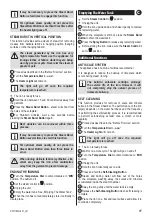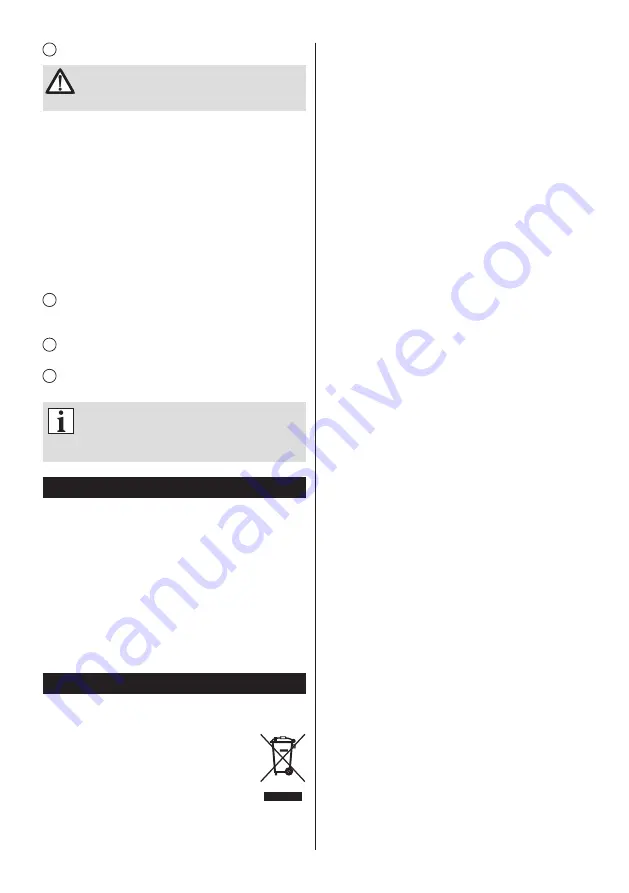
12
PSI1165G-001_v01
The manufacturer/importer does not accept any liability for any
damages resulting from unintended use or improper handling.
The manufacturer/importer reserves his rights to modify the product
any time in order to adjust it to law regulations, norms, directives,
or due to construction, trade, aesthetic or other reasons, without
notifying in advance.
13
Wipe the soleplate with a cold damp cloth.
The water flowing out of the soleplate is very
hot. Take extra care when performing the self-
clean operation.
ANTI DRIP
●
The anti-drip system is designed to prevent water leaking
from the soleplate when the iron is not sufficiently hot.
●
When engaged, the anti drip system may produce
a clicking sound, particularly during heat-up or when the
iron is cooling down. This is normal and indicates that the
system is working correctly.
AUTO OFF
The iron has an auto-off feature in vertical and horizontal
position which activates automatically when the appliance is
plugged in and left unattended.
1
The iron will shut-off automatically after about 30
seconds of inactivity if left on its soleplate (in horizontal
position) and after about 8 minutes in vertical position.
2
The Auto-Off Light
will pulse (flash) which indicates that
the iron is in the automatic shot-off mode.
3
Move the unit to continue ironing. The iron will go back to
the previous settings and will heat-up again.
The iron will revert to the previous settings
each time it is used (moved). The iron will
heat-up for about 60 seconds up to the
temperature set with the temperature dial.
Cleaning And Maintenance
●
Unplug the appliance.
●
Before cleaning, allow the iron to cool completely.
●
Use a soft cloth and mild detergent for cleaning the iron.
●
For cleaning the housing, do not use abrasive cleaning
agents such as emulsions, creams, pastes, etc. They
may remove graphic symbols, such as scales, markings,
warning signs, etc.
●
Never use sharp or rough objects to remove the deposits
from the soleplate.
●
Never use any abrasive, vinegar or descaling agents to
clean the soleplate.
Ecology – environment protection
Each user can protect the natural environment. It is neither
difficult nor expensive.
In order to do it: put the cardboard packing into
recycling paper container; put the polyethylene
(PE) bags into container for plastic.
When worn out, dispose the appliance to
particular disposal centre, because of the
dangerous elements of this appliance, which
can be hazardous for natural environment.
Do not dispose the appliance with the municipal waste!