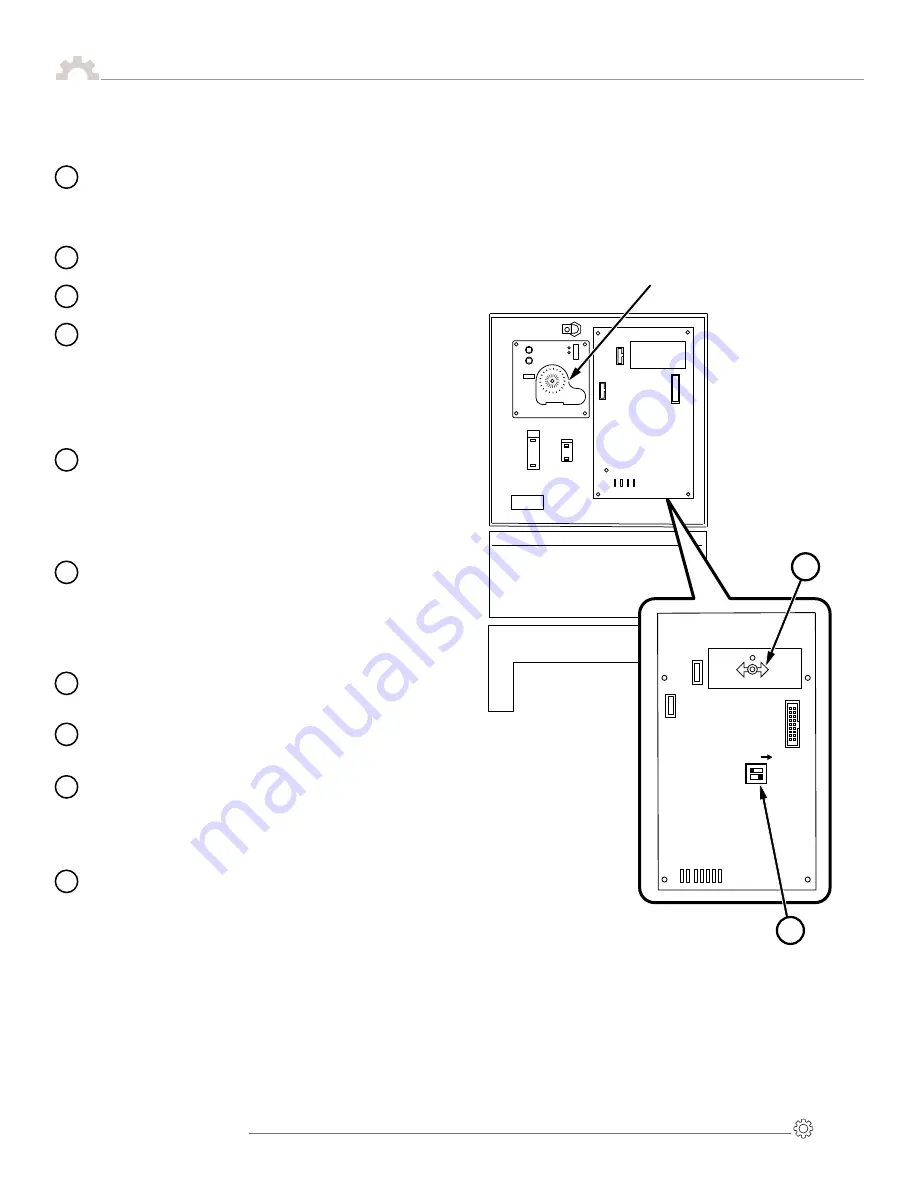
©2020 Hot Melt Technologies, Inc
Page 7
Proflex
®
G9-4
Temperature and System Controls
Operating Instructions
8
9
Zone Temp and Status Display buttons:
Press and hold any
zone button, (e.g. Tank, Hose, Gun, Grid) to display the set
temperature, then release to see the actual temperature.
The selected zone’s status (Sensor Fault, Ready, etc.) will also
be displayed in the Zone Status area.
Hose/Gun On/Off buttons:
Turns the power ON or OFF to each
hose/gun group individually. The LED illuminates accordingly.
Front Panel Lock:
Used to secure the front panel. To enhance
the systems tamper resistance, a key lock option is available.
Auto Standby Timer
*
:
To change, place Set/Run switch in set position. Push the
Auto Standby button and use the “+” and “–” arrows to
adjust from 0 to 5 hours. Return the Set/Run to run position.
Power OFF Timer
:
To change, place Set/Run switch in set position. Push the
Power Off button and use the “+” and “–” arrows to adjust
from 0 to 5 hours. Return the Set/Run to run position.
Manual Standby
*
:
If activated, LED will light and all
temperatures will lower to set % value.
To change % of standby, place Set/Run switch in set
position. Push the Temperature Set Back Control button
and use the “+” and “–” arrows to adjust from 20% to 70%.
Return the Set/Run switch to run position. The programmed
% applies to both Auto and Manual Standby.
Pump Ready Delay Timer
*
:
If additional melted adhesive is
needed, this feature adds up to 60 minutes of time before
allowing the pump motor to work.
To change, place Set/Run switch in set position. Push the
Pump Ready delay button and use the “+” and “–” arrows
to adjust from 0 to 60 minutes. Return the Set/Run switch
to run position.
Pump Ready:
The pump motor will not operate until
the actual tank temperature is within 25°F (14°C)
of set temperature.
Pump ON/OFF Switch:
The pump will only operate when: this
switch is ON, the “READY” LED is lit (see #14 above), and a
trigger input is provided.
Set/Run switch
*
:
Should be in Run Mode during normal
operation. Place in Set Mode to change set temperatures
of any zone, (e.g. Tank, Hose, Gun, Grid) or values of other
features (e.g. High Limit, Auto Standby Timer, etc.). Return
switch to Run Mode when finished with adjustment(s).
All Zone Ready:
To restrict operation of the pump until
all active zones, (e.g., Tank, Hose and Gun) have reached
their respective Ready Temp, set the All Zone Ready dip
switch to ON.
°F vs °C:
Dip switch used to change from °F or °C
(default is Fahrenheit) For Celsius set the switch to ON.
10
11
12
13
14
15
17
16
Set Mode Run Mode
ALL ZONE READY
CELSIUS
ON
16
17
Optional 24-7 Timer
(934-247)
*System will return to normal operation if no adjustments are made for 15 seconds.
Set Mode LED on front panel will flash, indicating switch is still in Set Mode position.
07/08/20 Rev A






























