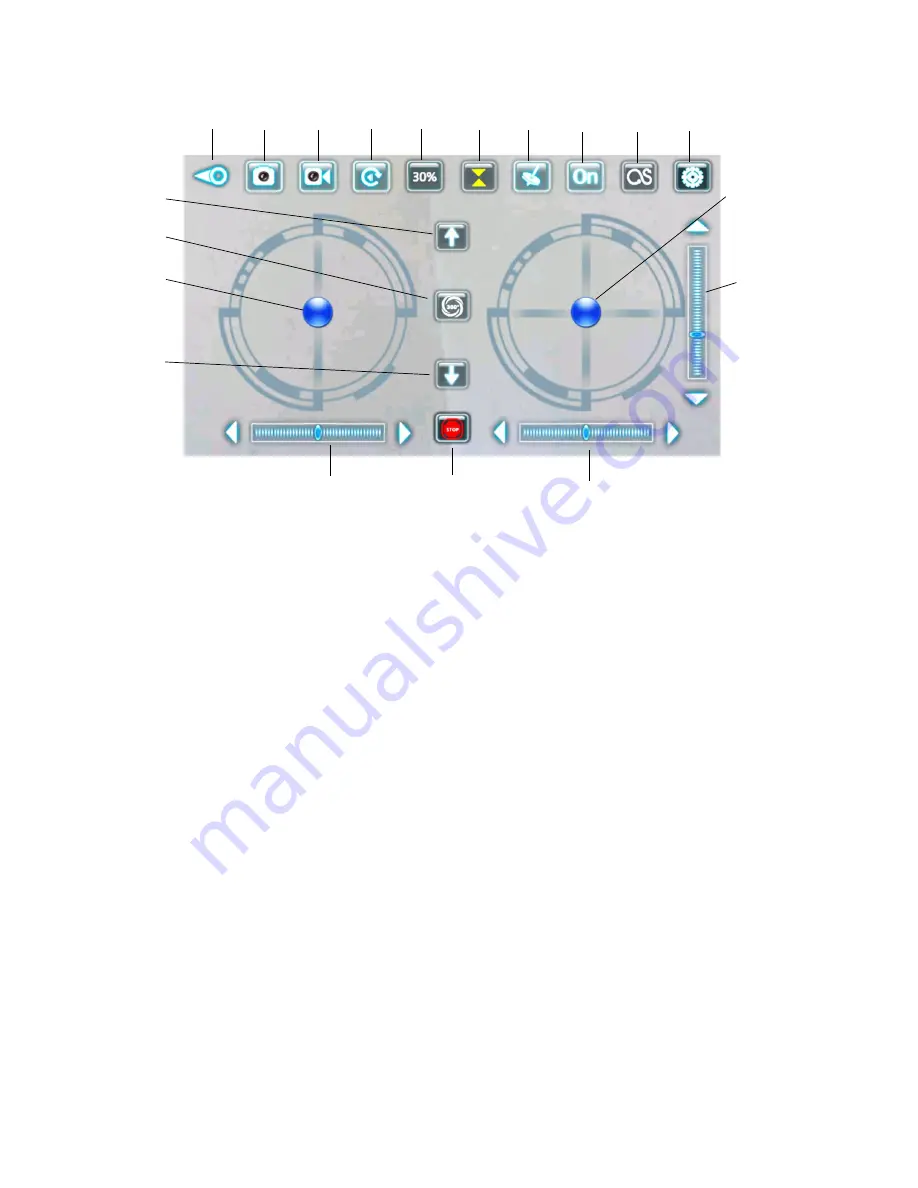
15 of 17
1 2 3 4 5 6 7 8 9 10
11
15
12
13 16
14
17 18 19
1.
Exit
11. Take Off
2.
Take photo
12. 360 Flip
3.
Start / Stop Recording Video
13. Left control stick
4.
Video / Photo Playback
14. Land
5.
Speed Settings
15. Right control stick
6.
Toggle take off / Landing
controls
16. Pitch Trim
7.
Use phones gyroscope for
control
17. Yaw Trim
8.
Toggle On Screen Controls
18. Emergency Stop / Cut power to
motors
9.
Maintain altitude, and control
using left lever
19. Roll Trim
10. Settings
Note: Do not turn on the supplied remote control if you want to control the
aircraft using the App. If you want to fly using the controller, the App can only
be used for live view and photography, not controlling the aircraft.



































