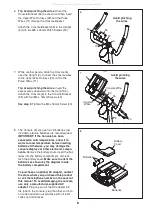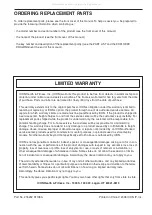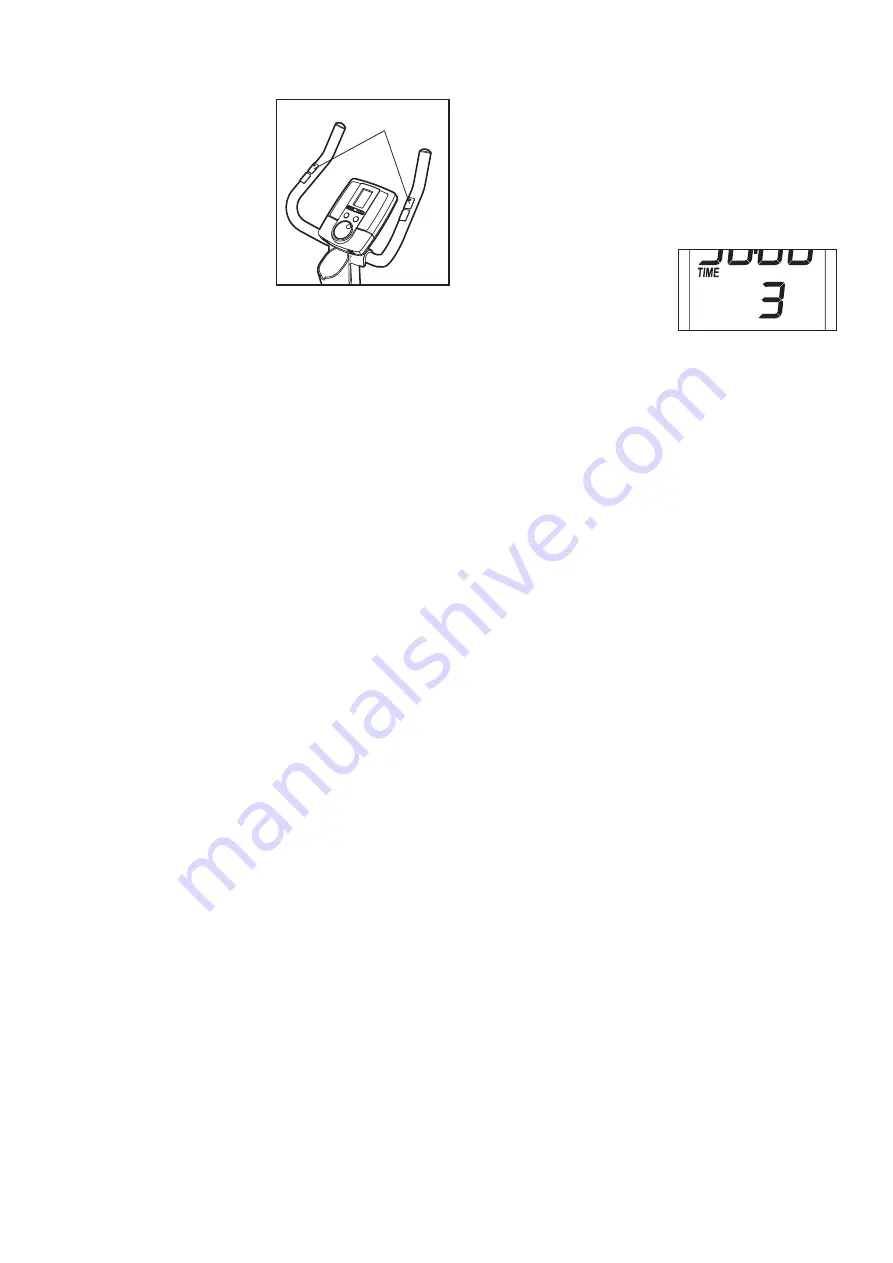
14
5. Measure your heart rate if desired.
If there are sheets
of clear plastic on
the metal contacts
on the handgrip
pulse sensor,
remove the plastic.
Next, hold the hand-
grip pulse sensor
with your palms rest-
ing on the metal
contacts.
Avoid
moving your hands
or gripping the contacts too tightly.
When your
pulse is detected, a heart-shaped symbol will flash
in the display each time your heart beats and then
your heart rate will be shown. For the most accu-
rate heart rate reading, hold the contacts for at
least 15 seconds.
6. When you are finished exercising, the console
will turn off automatically.
If the pedals do not move for a few seconds, the
time will begin to flash in the display and the con-
sole will pause. If the pedals do not move for a
few minutes and no buttons are pressed, the con-
sole will turn off and the display will be reset.
HOW TO USE A PRESET WORKOUT
1. Turn on the console.
To turn on the console, press any button or begin
pedaling. The display will light and the console will
be ready for use.
2. Select a preset workout.
To select a preset
workout, press the
Workout button repeat-
edly until the number
of the desired workout
appears in the display.
The first section of the display will show how long
the workout will last. A profile of the resistance lev-
els for the workout will scroll across the last sec-
tion of the display. Note: Complete profiles of the
preset workouts are printed on the sides of the
console.
3. Press the Start button or begin pedaling to
start the workout.
Each workout is divided into 30 one-minute seg-
ments. One resistance level and one pace setting
are programmed for each segment. Note: The
same resistance level and/or pace setting may be
programmed for consecutive segments.
During the workout, the workout profile will show
your progress. The flashing segment of the profile
represents the current segment of the workout.
The height of the flashing segment indicates the
resistance level for the current segment. At the
end of each segment of the workout, a series of
tones will sound and the next segment of the pro-
file will begin to flash. If a different resistance level
is programmed for the next segment, the resis-
tance level will flash in the center display for a few
seconds to alert you. The resistance of the pedals
will then change.
Contacts
All manuals and user guides at all-guides.com