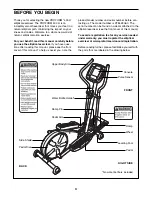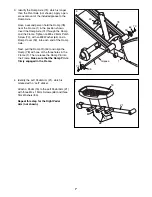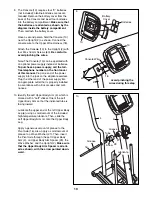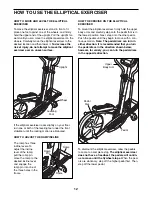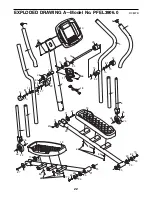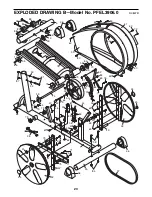16
HOW TO USE A TARGET TONING PROGRAM
Press any button on the console or begin
pedaling to turn on the console.
See step 1 on page 14.
Select a target toning program.
To select a target toning program, press one of
the eight Quick Target Toning Programs buttons.
The target muscle group and the recommended
ramp level for the program is listed on each pro-
gram button. Note: Adjust the ramp to the recom-
mended level before beginning the target toning
program.
When you select a target toning program, the
name of the program and the maximum resis-
tance level will appear in the right displays for a
few seconds. A profile of the resistance levels of
the program will also scroll across the left display.
Begin pedaling to start the program.
Each program is divided into 20 or 30 one-minute
segments. One resistance level and one target
pace setting is programmed for each segment.
Note: The same resistance level and/or target pace
setting may be programmed for consecutive seg-
ments.
During the program, the program profile will show
your progress (see the drawing above). The
flashing column of the profile represents the cur-
rent segment of the program. The height of the
flashing column indicates the resistance level for
the current segment. At the end of each segment
of the program, a series of tones will sound and
the next segment of the profile will begin to flash.
If a different resistance level is programmed for
the next segment, the resistance level will appear
in the lower right display for a few seconds to
alert you. The resistance of the pedals will then
change.
During the program, the program target pacer will
prompt you to keep your pedaling pace near the
target pace setting for the current segment. When
a left indicator lights, increase your pace; when a
right indicator lights, decrease your pace. When
the center indicator lights, maintain your current
pace.
Important: The program target pacer is
intended only to provide a goal. Make sure to
pedal at a pace that is comfortable for you.
If the resistance level for the current segment is
too high or too low, you can manually override
the resistance level by pressing the Quick
Resistance buttons. However, when the current
segment ends, the resistance of the pedals will
automatically adjust to the resistance level pro-
grammed for the next segment.
If you stop pedaling for several seconds, a series
of tones will sound and the program will pause. To
restart the program, simply resume pedaling. The
program will continue until the last segment of the
program ends.
Follow your progress with the displays.
See step 4 on page 14.
Measure your heart rate if desired.
See step 5 on page 15.
When you are finished exercising, the console
will turn off automatically.
See step 6 on page 15.
HOW TO USE THE STEREO SOUND SYSTEM
To play music or audio books through the console’s
stereo sound system while you exercise, plug your
MP3 player or CD player into the jack on the console.
Next, press the play button on your MP3 player or CD
player. Adjust the volume of the speakers using the
volume control on your MP3 player or CD player.
6
5
4
3
2
1
Profile
Summary of Contents for 400 H Elliptical
Page 20: ...20 NOTES ...