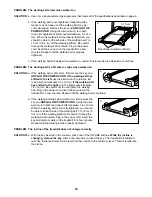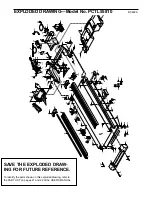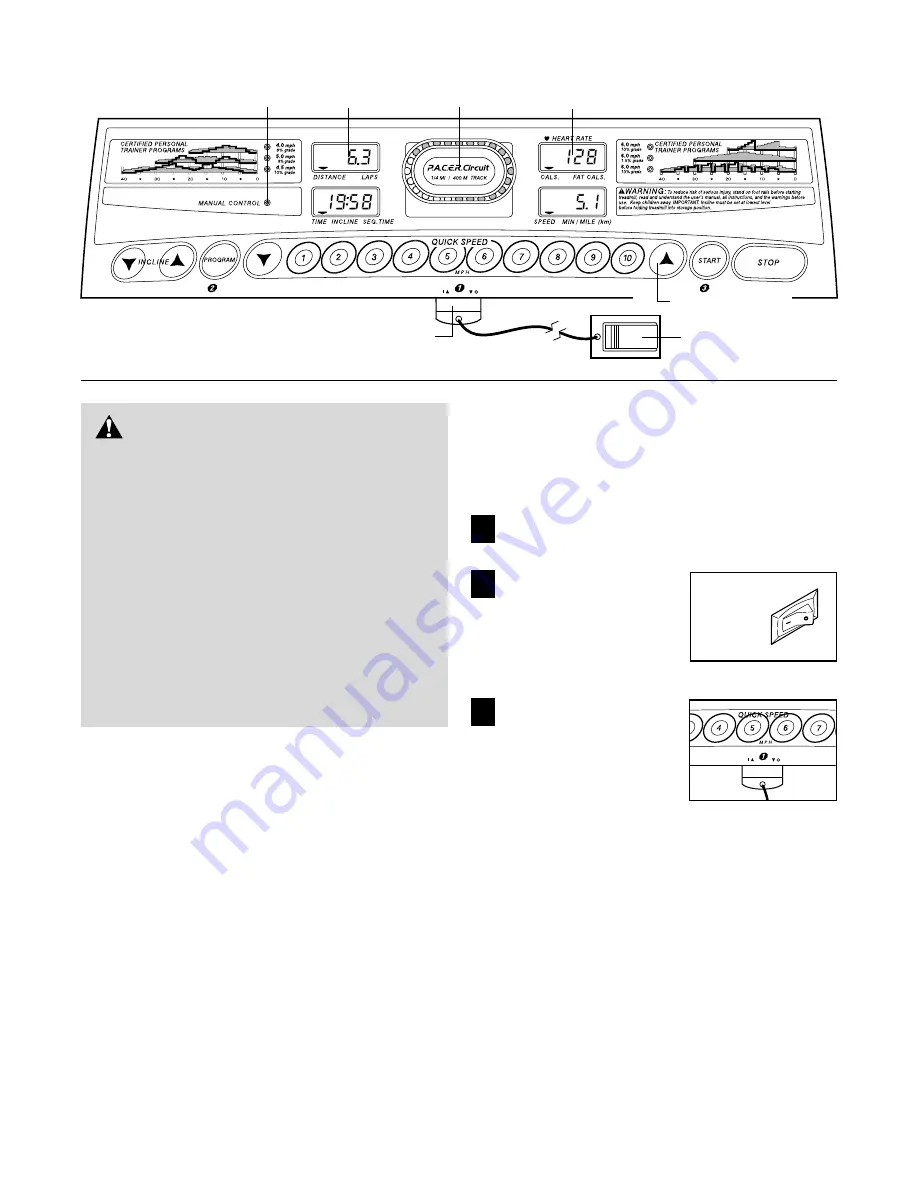
10
CONSOLE DIAGRAM
Clip
Key
Displays
Displays
Manual/Program Indicators
Speed Buttons
LED Track
Note: If there is a thin sheet of clear plastic
on the face of the console, remove it.
FEATURES OF THE CONSOLE
The treadmill console offers an impressive array of
features to help you get the most from your exercise.
When the console is in the manual mode, the speed
and incline of the treadmill can be controlled with a
touch of a button. As you exercise, the LED track and
the four displays will provide continuous exercise feed-
back. You can even measure your heart rate using the
built-in pulse sensor.
Six certified personal trainer programs are also offered.
Each program automatically controls the speed and in-
cline of the treadmill as it guides you through an effec-
tive workout.
To use the manual mode of the console, follow the
steps beginning on page 11. To use a personal trainer
program, see page 13.
HOW TO TURN ON THE POWER
Plug in the power cord (see HOW TO PLUG IN
THE POWER CORD on page 9).
Locate the on/off
switch on the front of
the treadmill near the
power cord. Make sure
that the on/off switch is
in the on position.
Stand on the foot rails of
the treadmill. Find the
clip attached to the key
and slide the clip onto
the waistband of your
clothes. Next, insert the
key into the console.
After a moment, the displays and various indica-
tors on the console will light. Test the clip by
carefully taking a few steps backward until the
key is pulled from the console. If the key is not
pulled from the console, adjust the position of
the clip as needed.
3
2
1
CAUTION:
Before operating the
console, read the following precautions.
• Do not stand on the walking belt when turn-
ing on the power.
• Always wear the clip (see the drawing above)
while operating the treadmill.
• Adjust the speed in small increments in order
to avoid sudden jumps in speed.
• To reduce the possibility of electric shock, keep
the console dry. Avoid spilling liquids on the
console and place only a sealed water bottle
in the water bottle holder.
On
Position