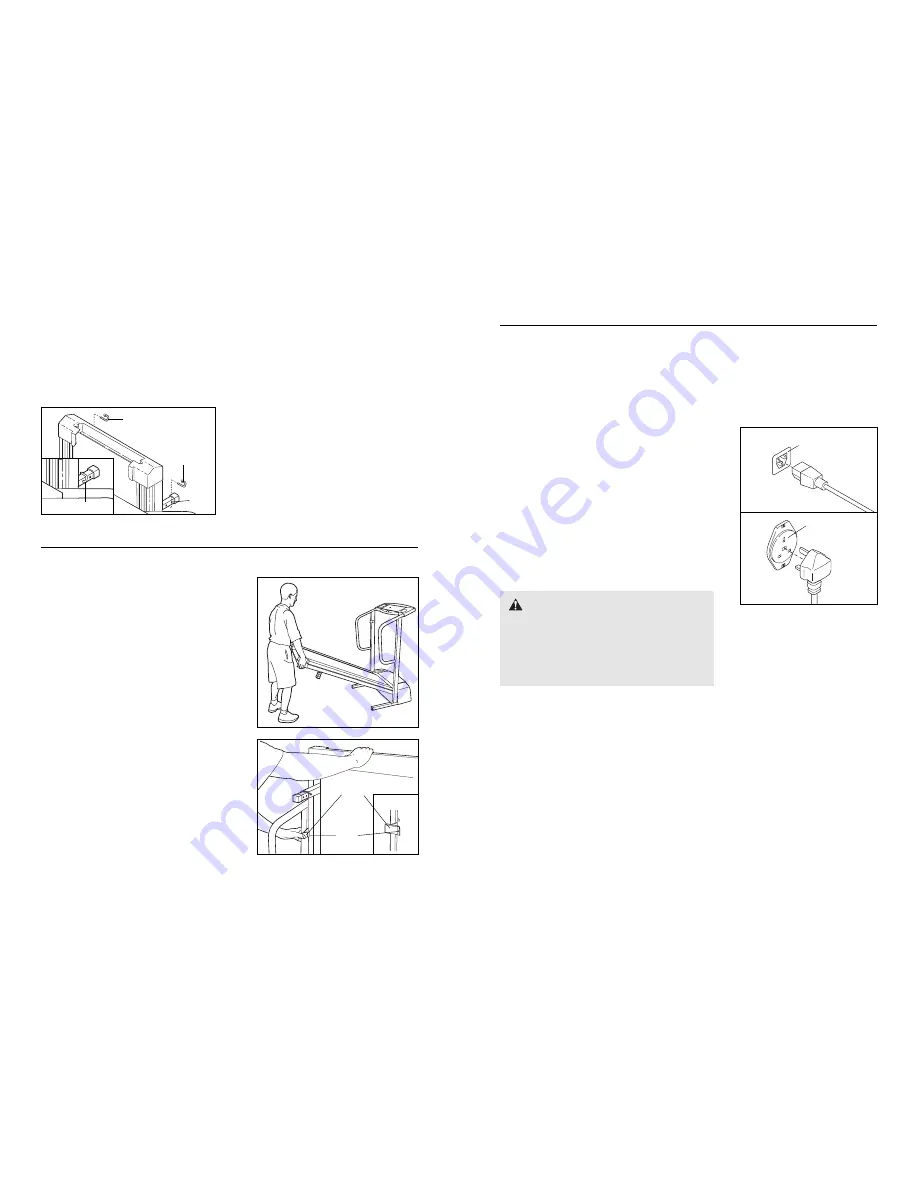
10
7
HOW TO FOLD AND MOVE THE TREADMILL
HOW TO FOLD THE TREADMILL FOR STORAGE
Before folding the treadmill, unplug the power cord.
Caution:
You must be able to safely lift 20 kg in order to raise,
lower, or move the treadmill.
1. Hold the treadmill with your hands in the locations shown
at the right.
To decrease the possibility of injury, bend
your legs and keep your back straight. As you raise
the treadmill, make sure to lift with your legs rather
than your back.
Raise the treadmill about halfway to the
vertical position.
2. Move your right hand to the position shown and hold the
treadmill firmly. Using your left thumb, press the storage
latch and hold it. Raise the treadmill until the storage
latch closes over the catch.
Make sure that the storage
latch is fully engaged over the catch.
To protect the floor or carpet from damage, place a
mat under the treadmill. Keep the treadmill out of
direct sunlight. Do not leave the treadmill in the stor-
age position in temperatures above 30¡ Celsius.
Storage
Latch
Catch
Engaged
OPERATION AND ADJUSTMENT
THE PERFORMANT LUBE
TM
WALKING BELT
Your treadmill features a walking belt coated with PERFORMANT LUBE
TM
, a high-performance lubricant.
IMPOR-
TANT: Never apply silicone spray or other substances to the walking belt or the walking platform. Such
substances will deteriorate the walking belt and cause excessive wear.
HOW TO PLUG IN THE POWER CORD
This product must be earthed.
If it should malfunction or break
down, earthing provides a path of least resistance for electric
current to reduce the risk of electric shock. This product is equipped
with a cord having an equipment-earthing conductor and an earth-
ing plug.
Two power cords are included. Select the one that will fit your
outlet. Refer to drawing 1. Plug the indicated end of the power
cord into the socket on the treadmill. Refer to drawing 2. Plug
the power cord into an appropriate outlet that is properly in-
stalled and earthed in accordance with all local codes and or-
dinances. Note: In Italy, an adapter (not included) must be
used between the power cord and the outlet. Important: The
treadmill is not compatible with GFCI-equipped outlets.
Use only a power cord type H05VV-F with a conductor of at least
1mm
2
, with a country recognised plug and an appliance coupler.
DANGER:
Improper connection of the
equipment-earthing conductor can result in an in-
creased risk of electric shock. Check with a qualified
electrician or serviceman if you are in doubt as to
whether the product is properly earthed. Do not mod-
ify the plug provided with the productÑif it will not fit
the outlet, have a proper outlet installed by a qualified
electrician.
1
2
HOW TO CHANGE THE INCLINE OF THE TREADMILL
To vary the intensity of your exercise, the incline of the
treadmill can be changed. There are three different in-
cline levels.
Before changing the incline, first re-
move the key and unplug the power cord.
Next, fold
the treadmill to the storage position (see HOW TO
FOLD THE TREADMILL FOR STORAGE below).
To change the incline, remove the incline pins from the
incline legs as shown below. Adjust the incline legs to
the desired height and fully reinsert the incline pins.
Make sure that the incline pins are in the ÒlockedÓ posi-
tion shown in the inset drawing.
Make sure that both
incline pins are inserted from the direction shown.
CAUTION: Before using the treadmill, make sure
that both incline pins are fully inserted at the same
height. Do not use the treadmill with the incline
pins removed.
After you have adjusted the incline
legs, lower the treadmill (see HOW TO LOWER THE
TREADMILL FOR USE on page 11).
Incline
Leg
Incline Pin
Incline Pin
Socket on treadmill
Outlet
Incline Pin


























