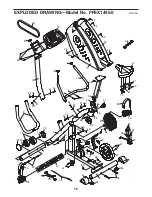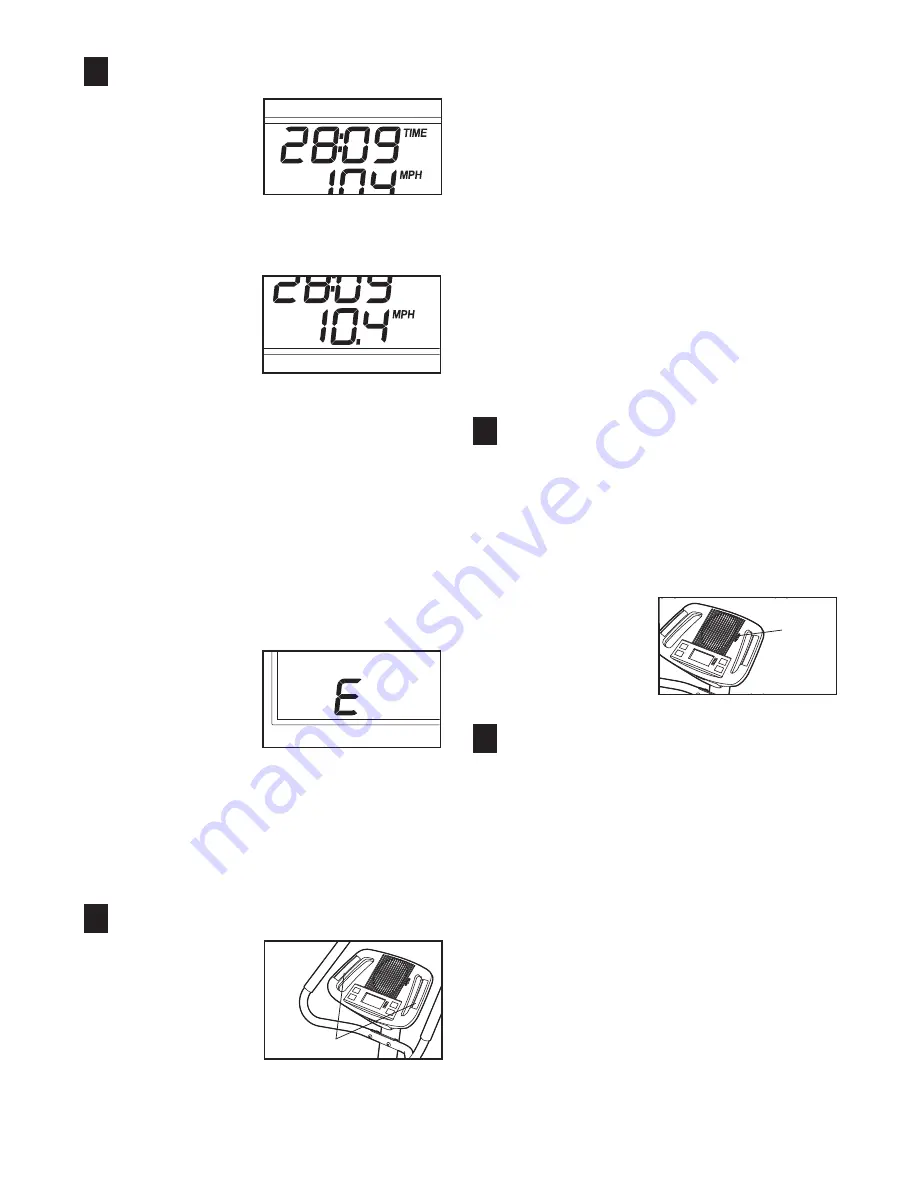
11
Monitor your progress with the display.
The upper half of
the display will
show the elapsed
time, the distance
you have pedaled,
and the resistance
level of the pedals.
The display will change from one mode to the
next every few seconds.
The lower half of
the display will
show your pedal-
ing speed and the
approximate num-
ber of calories you
have burned. The
display will change from one mode to the other
every few seconds. The lower half of the display
will also show your heart rate when you use the
handgrip pulse sensor (see step 5). Note: When a
program is selected (except for pulse program 1),
the display will show the time remaining in the
program instead of the elapsed time.
Note: The console can display speed and dis-
tance in either miles or kilometers.
The letters
“MPH” or “KM/H” will appear in the lower half of
the display to show which unit of measurement is
selected. To change the unit of measurement, first
hold down the
Program/Manual
button for several
seconds. An “E”
(for English) or an
“M” (for metric) will
appear in the dis-
play. Press the
Increase button to change the unit of measure-
ment. When the desired unit of measurement is
selected, press the Program/Manual button again.
Note: When the batteries are replaced, it may be
necessary to reselect the desired unit of measure-
ment.
Measure your heart rate if desired.
If there are
sheets of clear
plastic on the
metal contacts
on the handgrip
pulse sensor,
remove them.
Next, hold the handgrip pulse sensor with your
palms resting on the contacts. When your pulse
is detected, the heart-shaped indicator in the
lower half of the display will flash each time your
heart beats, and your heart rate will be shown.
For the most accurate heart rate reading, continue
to hold the handgrip pulse sensor for about 30
seconds. Note: If you continue to hold the hand-
grip pulse sensor, the display will show your heart
rate for about 30 seconds. The display will then
show your heart rate along with the other modes.
If your heart rate is not shown, make sure that
your hands are positioned as described. Avoid
moving your hands excessively or squeezing the
metal contacts too tightly. For optimal perfor-
mance, periodically clean the metal contacts
using a soft cloth;
never use alcohol, abrasives,
or chemicals.
Turn on the fan if desired.
To turn on the fan at low speed, press the fan
button. To turn on the fan at high speed, press
the fan button a second time. To turn off the fan,
press the fan button a third time. Note: If the fan
is turned on but the pedals are not moved for thir-
ty seconds, the fan will automatically turn off to
conserve the batteries.
Slide the thumb tab
on the right side of
the fan to adjust
the angle of the
fan.
When you are finished exercising, the console
will automatically turn off.
If the pedals are not moved for a few seconds, the
time will begin to flash and the console will pause.
If the pedals are not moved for a few minutes,
the console will turn off and the display will be
reset.
7
6
5
4
Contacts
Thumb
Tab
Summary of Contents for GR 75
Page 17: ...17 NOTES...