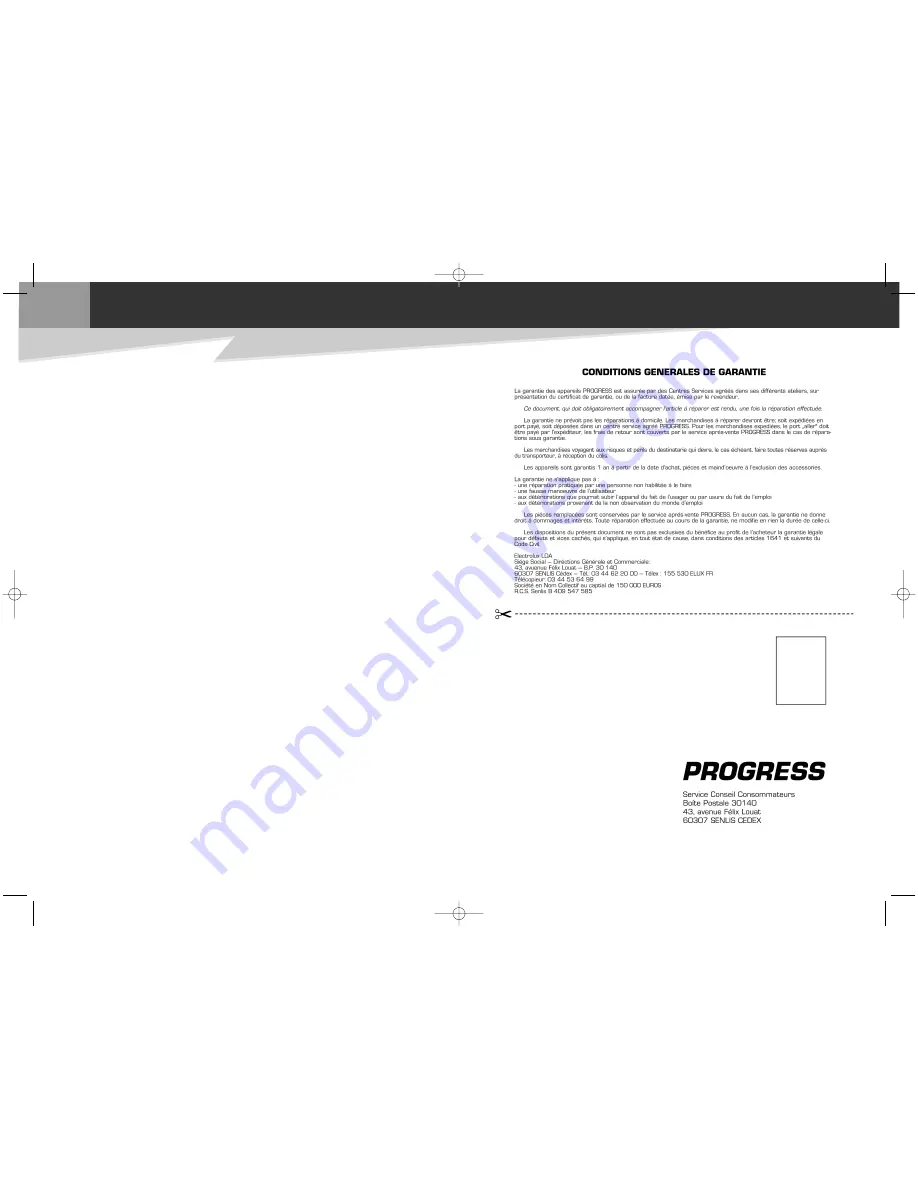
English
PROGRESS PC 2100, 2101, 2102, 2108, 2109, 2110
IMPORTANT SAFEGUARDS
!
Read this instruction booklet carefully.
!
Before using the appliance, check that the mains power voltage corresponds to the voltage shown on the rat−
ing plate.
!
Do not switch the appliance on if it appears to be faulty in any way or it has a damaged cord or plug. Do not
try to repair the appliance by yourself. For repairs or accessories, contact Electrolux
Customer Services on 08706 055 055.
!
Always remove the plug from the power socket when the appliance is not in use and before carrying out any
cleaning or maintenance operations.
!
Never leave the appliance unattended when it is switched on. Keep the appliance out of reach of children.
!
This appliance is for domestic use only. Use as described in this instruction booklet.
!
Do not pull the appliance by the cord. Do not unplug by pulling on the cord.
!
Do not use appliance on wet surfaces or to vacuum liquids, mud, ash and burning cigarette butts. Do not vac−
uum up any highly flammable or explosive substances or gases.
!
Do not unplug the vacuum cleaner with wet hands.
!
Do not operate the vacuum cleaner too close to heaters and radiators, stoves etc.
!
Before you start using the vacuum cleaner, please remove large or sharp objects from the floor to prevent
damage to the cloth dustbag.
INSTRUCTIONS FORUSE
!
Before placing into operation make certain that the filters are in the proper position.
!
Before using the appliance, unwind a sufficient length of cable and insert the plug into the power socket. A
YELLOW mark on the power cable shows the ideal cable length. Do not extend the cable beyond the
REDmark.
!
Press the ON/OFF button to switch the appliance on. It is advisable to set the power control to MIN before
switching on the appliance (PC 2102, 2109, 2110).
!
To rewind the power cable, press the rewind button with foot, and guide the cable with hand to ensure that it
does not whip causing damage.
!
By moving the variable power control, the suction power can be adjusted. (PC 2102, 2109, 2110).
DESCRIPTION
1.
Suction inlet
2.
Dustbag full indicator
3.
Variable power control (PC 2102,
2109, 2110)
4.
On/off switch
5.
Cable rewind button
6.
Wheel
7.
Dustbag compartment
8.
Carrying handle
9.
Compartment open button
10.
Hose
11.
Plastic tubes(PC 2101, 2108)
12.
Metal tubes (PC 2100, 2102, 2109)
13.
Telescopic tube (PC 2110)
14.
Floor nozzle (PC 2100, 2101)
15.
Dual purpose floor nozzle (PC 2102, 2108,
2109, 2110)
16.
Upholstery nozzle (PC 2102, 2108, 2109,
2110)
17.
Crevice nozzle
18.
Dustbag
19.
Clothbag (PC 2100, 2101, 2102)
20.
Horizontal parking
− 4 −
− 29 −
Por_ifu_jav.qxd 2002. 09. 19. 15:44 Page 4






















