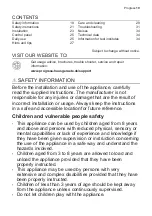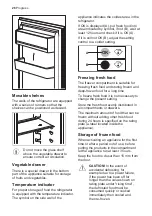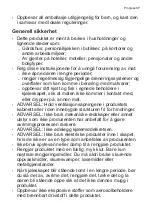5 cm
min.
200 cm
2
min.
200 cm
2
CAUTION! Refer to the
installation instructions for the
installation.
Door reversibility
Please refer to the separate document
with instructions on installation and door
reversal.
CAUTION! At every stage of
reversing the door protect the
floor from scratching with a
durable material.
CONTROL PANEL
Switching on
1. Insert the plug into the wall socket.
2. Turn the temperature regulator
clockwise to a medium setting.
Switching off
To turn off the appliance, turn the
temperature regulator to the "O" position.
Temperature regulation
The temperature is regulated
automatically. However, you can set a
temperature inside the appliance yourself.
Choose the setting keeping in mind that
the temperature inside the appliance
depends on:
• room temperature,
• frequency of opening the door,
• quantity of food stored,
• appliance location.
A medium setting is generally the most
suitable one.
To operate the appliance:
1. Turn the temperature regulator
clockwise to obtain a lower
temperature inside the appliance.
2. Turn the temperature regulator
counterclockwise to obtain a higher
temperature inside the appliance.
DAILY USE
Positioning the door shelves
To permit storage of food packages of
various sizes, the door shelves can be
placed at different heights.
1. Gradually pull the shelf up until it
comes free.
2. Reposition as required.
Progress 25
Summary of Contents for PK1051
Page 1: ...PK1051 Brugsanvisning User Manual Bruksanvisning Køleskab Refrigerator Kjøleskap ...
Page 53: ......
Page 54: ......
Page 55: ......
Page 56: ...www progress hausgeraete de 222378078 A 342020 ...