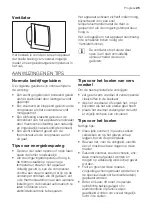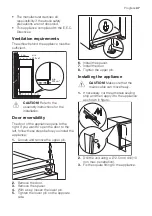OPERATION
Control panel
1
2
3
4
5
6
Functions
1
ON/OFF button
2
Display
3
Temperature warmer button
4
Temperature colder button
5
OK button
6
Functions button
Display
A
H
E F G
C
B
D
A)
Timer function
B)
Fan function
C)
Intensive cooling function
D)
DrinksChill function
E)
Holiday function
F)
ChildLock function
G)
Alarm indicator
H)
Temperature indicator
Switching on
Connect the mains plug to the power
socket
1.
Press the ON/OFF if the display is off.
The temperature indicator shows the set
default temperature.
2.
The alarm buzzer may sound after a few
seconds.
If "DEMO" appears on the display, the
appliance is in demonstration mode.
Refer to "Troubleshooting...".
To select a different set
temperature refer to
"Temperature regulation".
Switching off
1.
Press the appliance ON/OFF button for
5 seconds.
The display switches off.
2.
Disconnect the mains plug from the
power socket.
Temperature regulation
The default set temperature for the fridge is
+5°C.
Set the temperature of the fridge by
pressing the temperature button.
The temperature indicator shows the set
temperature.
Progress
39
Summary of Contents for PK1803
Page 1: ...PK1803 Brugsanvisning Gebruiksaanwijzing User Manual K leskab Koelkast Refrigerator...
Page 53: ...Progress 53...
Page 54: ...54 Progress...
Page 55: ...Progress 55...
Page 56: ...www progress hausgeraete de 222370491 A 342014...