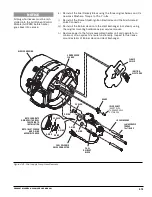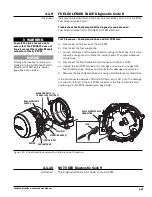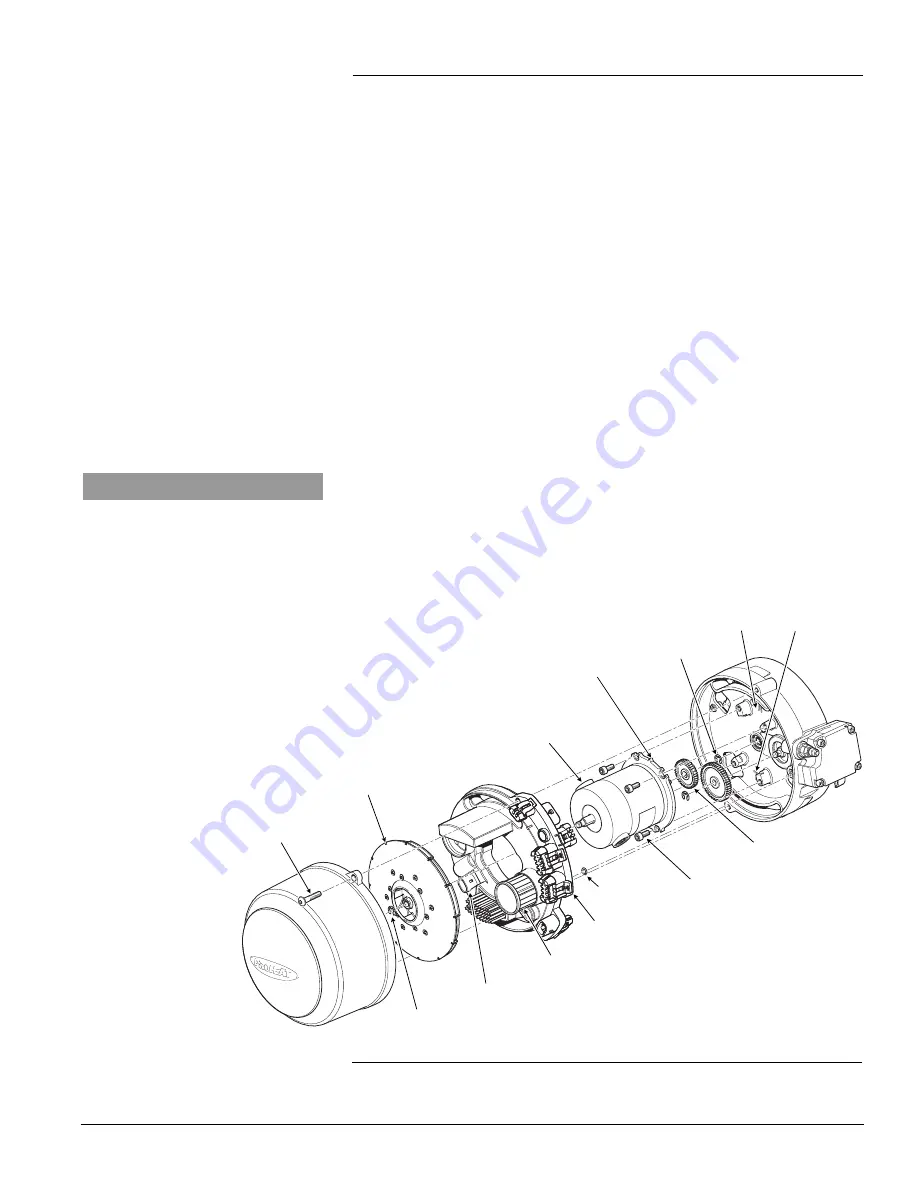
4-33
PROHEAT M-SERIES G-II PCM SERVICE MANUAL
Motor replacement:
a)
Disconnect all harnesses at the G-II PCM.
b)
Disconnect the fuel supply line.
c)
Loosen and back out the burner head mounting (2) bolts five to six turns
allowing enough room to rotate the burner head 15° counter-clockwise
and remove.
d)
Remove blower housing (2) screws and blower housing.
e)
Remove blower retaining snap ring and slide the blower off the
Motor shaft.
f)
Disconnect the Motor connector at the G-II PCM.
g)
Remove Motor (4) mounting screws using a 4 mm Allen wrench.
h)
Remove the Motor. Take care when removing that the Fuel Supply Pump
seal is not damaged.
i)
Remove the gear retaining snap ring and gear from the old Motor and
install on the new Motor.
j)
Install the new Motor. Take care when installing the Motor shaft in the
Fuel Supply Pump seal. Lubricate with clean diesel fuel.
k)
Reinstall (4) screws.
l)
Reconnect the Motor connector at the G-II PCM.
m) Reinstall the blower, blower retaining snap ring, Air Compressor filter and
blower housing.
Figure 4-35: Motor Replacement.
BLOWER
BLOWER RETAINING SNAP RING
AIR COMPRESSOR FILTER
G-II PCM
SCREWS (2)
TORQUE = SEE
SECTION 1.3
G-II PCM MOTOR CONNECTION
MOTOR
GEAR
RETAINING
SNAP RING
ENSURE MOTOR IS ALIGNED IN
THE CORRECT POSITION.
POINTER OVER 'R' ON BURNER
HEAD WHEN G-II PCM
CONNECTORS ON RIGHT SIDE
'R'
'L'
DRIVE GEAR
MOTOR SCREWS
TORQUE = SEE SECTION 1.3
O-RING
NOTICE
All plugs/harnesses must be rein-
stalled into the G-II Proheat Control
Module (G-II PCM) before heater
goes back into service.
Summary of Contents for M105 G-II PCM
Page 7: ...PROHEAT M SERIES G II PCM SERVICE MANUAL B 2 ...
Page 11: ...PROHEAT M SERIES G II PCM SERVICE MANUAL D 2 ...
Page 25: ...PROHEAT M SERIES G II PCM SERVICE MANUAL 1 12 ...
Page 35: ...2 10 PROHEAT M SERIES G II PCM SERVICE MANUAL ...
Page 77: ...PROHEAT M SERIES G II PCM SERVICE MANUAL 4 40 ...
Page 89: ...6 2 PROHEAT M SERIES G II PCM SERVICE MANUAL ...