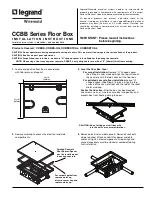13
Figure 7 good wiring, shorts, opens, crossed pairs
Live Telecommunication Equipment and Router Test:
Caution
!
The feature can only be used for testing cable continuity and opens,
cannot be used for cross over and short.
1. Connect MT-7029 transmitter and working router by RJ45 cable
map test socket.
2. Press
button to turn on the power, “POWER/ BAT LOW”
indicator will light up. Press
button on transmitter to feature
cable map function. When the TEST indication green LED
flickers slowly, the slow cable mapping is working and the red
cable map LED starts scanning. Press
button again, the
TEST indication green LED twinkled fast, the fast cable mapping
is working and the cable map LED starts scanning. Press the
button again, the TEST green LED light will be off and the
product will be standby for next operation.
3.
When the “1~8, G” LED indicator on MT-7029 transmitter lighted
one by one, the cable (1~8, G) is good. If any of LED indicator is
not lighted, the cable is damaged.
Summary of Contents for PRO'S KIT MT-7029
Page 2: ...1...
Page 25: ...24 PoE SCAN PoE SCAN PoE PoE SCAN PoE PoE SCAN 3 4 SCAN LED 4 LED 5 1 4 1 30 45cm MT 7029 LED...
Page 32: ...31 6 5V SCAN LED SCAN LED RJ45 RJ11 NCV SCAN SCAN SCAN...
Page 38: ...37 3 4 SCAN LED 4 LED 5 1 4 1 30 45cm MT 7029 LED 2 15cm 0cm 3 1 2...
Page 45: ...44 6 5V SCAN LED SCAN LED RJ45 RJ11 NCV SCAN SCAN SCAN...
Page 46: ...45 MT 7029 C 12 CD...
Page 47: ...46 130 7 5 886 2 22183233 E mail pk mail prokits com tw 1365 25 021 68183050...