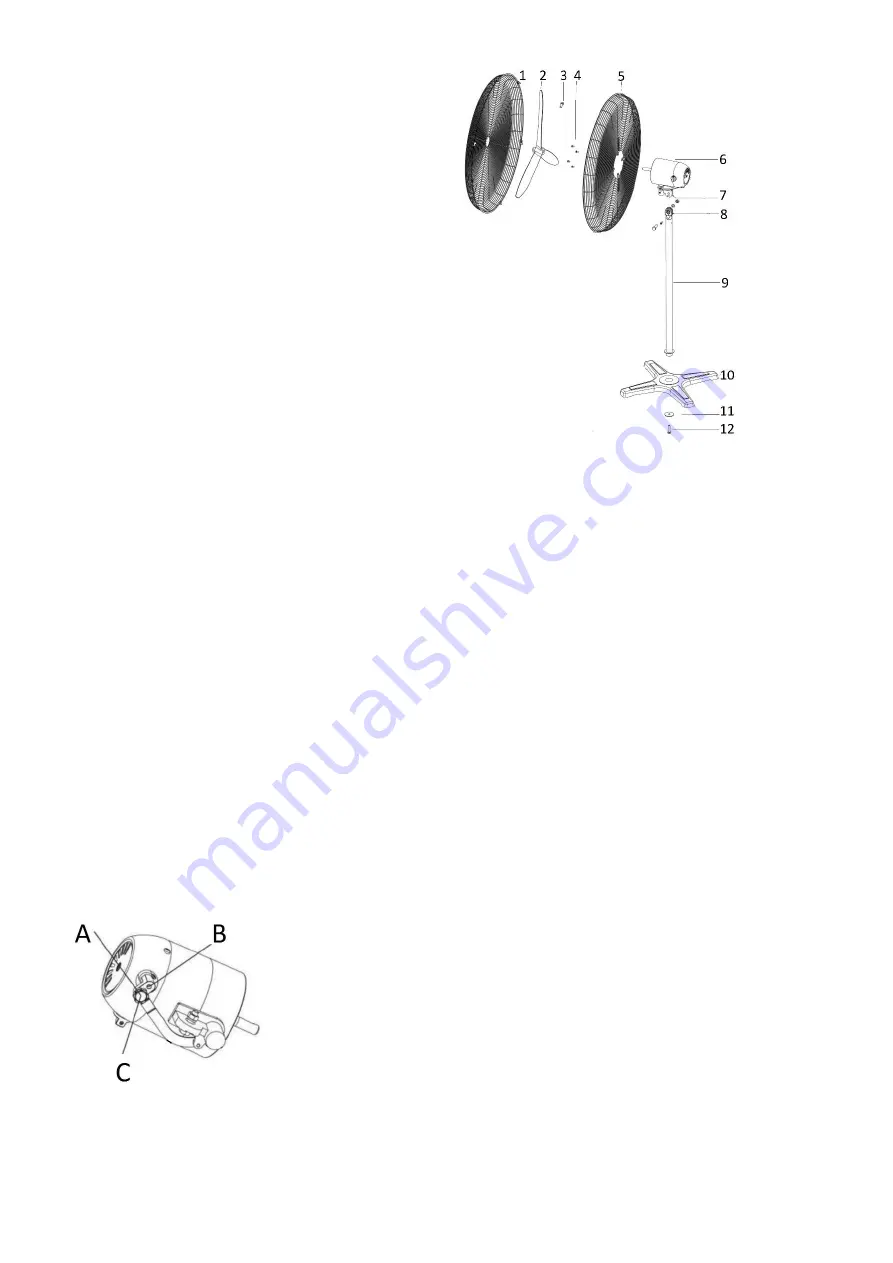
- 52 - FN-110143.1 & FN-110143.2
PARTS DESCRIPTION
1.
Fan guard
2.
Fan blade
3.
Set screw
4.
Screw
5.
Rear guard
6.
Motor
7.
Connector
8.
Column holder
9.
Stand pillar
10.
Cross base
11.
Ring
12.
Base locking screw
ASSEMBLING INSTRUCTIONS
1.
Unscrew the base locking screw (12) and ring (11) from the stand pillar (9). Then insert the stand pillar (9)
through the hole in the center of the cross base (10).
2.
Tighten the base (10) and stand pillar (9) by screwing back the ring (11) and the base locking screw (12).
3.
The motor (6) and connector (7) have been already assembled, place the connector (7) onto the column
holder (8), and then tighten with two provided fasten screws.
4.
Hang the fan rear guard (5) to the motor (6), and then fasten it with 4 screws (4).
5.
Slide the fan blade (2) onto the motor shaft. Align the screw hole on the side of the fan blade with the dent
part of the motor shaft. Insert the set screw (3) into the screw hole and use a hex wrench to tighten it.
Make sure the fan blade fits firmly onto the motor shaft.
6.
Close the front guard (1) to the rear guard (5) by clamping 8 of the guard clips into the rear guard (5). Use a
cross screw driver to fasten screw with nut into the hole of rear guard (5).
OPERATING INSTRUCTIONS
1.
Plug the power cord into a suitable socket.
2.
Turn the switch at the rear of the motor housing to select the speed. 0 = OFF, 1 = Low speed, 2 = Medium
speed, 3 = High speed.
3.
After use, switch off the appliance and unplug it.
OSCILLATION ADJUSTMENT
The diagram above shows the underneath of the fan’s Motor unit. In the position A (Oscillation), the fan head
will swing side to side during operation. To fix the fan head to blow air in a fixed direction, first turn off and
unplug the fan, then unscrew the Nut (C) and screw it into the other hole – Position B (No Oscillation).
















































