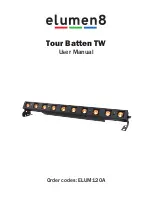www.prolight.co.uk
Tour Batten TW
User Manual
3
Product overview & technical specifications
This Tour Batten TW features 10 x 10W warm white LEDs and a variable colour temperature between
1600K–2900K. The temperature can be set via the rear menu or DMX. When dimmed, the fixture can emulate a
traditional halogen lamp with an orange glow similar to a sun strip, whilst the 18° beam produces a smooth wash
or blinder effect.
Tour Batten TW
Specifications
Tour Batten TW
Power consumption
110W
Power supply
100~240V, 50/60Hz
Dimensions
139 x 1082 x 130mm
Weight
6.5kg
Order code
ELUM120A
1082mm
130mm
1000mm
78.2mm
1042mm
1
39mm
92.8mm
01 - Power indicator LED
02 - RDM/DMX indicator LED
03 - LCD display
04 - Function buttons
05 - 5-Pin DMX input
06 - 5-Pin DMX output
07 - PowerCON input
08 - PowerCON output
09 - Fuse T3.15A 250V
10 - Power switch on/off
In the box:
1 x fixture,
2 x end brackets,
1 x power cable
& 1 x user manual
RDM/DMX OUTPUT
POWER OUTPUT
(15A Max.)
RDM/DMX INPUT
POWER INPUT
(15A Max.)
100-240V~50/60Hz
MENU
UP
ENTER
RDM/DMX
POWER
DOWN
PRESS & HOLD “MENU” AND “ENTER” TO UNLOCK
1 = Ground
2 = Data -
3 = Data +
4 = NC
5 = NC
1 = Ground
2 = Data -
3 = Data +
4 = NC
5 = NC
POWER
FUSE:
T3.15A 250V
TOUR BATTEN TW
www.prolight.co.uk
CAUTION RISK OF ELECTRIC SHOCK
DO NOT OPEN THIS FIXTURE
WARNING: THIS PRODUCT MUST BE EARTHED
RDM/DMX OUTPUT
POWER OUTPUT
(15A Max.)
RDM/DMX INPUT
POWER INPUT
(15A Max.)
100-240V~50/60Hz
MENU
UP
ENTER
RDM/DMX
POWER
DOWN
PRESS & HOLD “MENU” AND “ENTER” TO UNLOCK
1 = Ground
2 = Data -
3 = Data +
4 = NC
5 = NC
1 = Ground
2 = Data -
3 = Data +
4 = NC
5 = NC
POWER
FUSE:
T3.15A 250V
TOUR BATTEN TW
www.prolight.co.uk
CAUTION RISK OF ELECTRIC SHOCK
DO NOT OPEN THIS FIXTURE
WARNING: THIS PRODUCT MUST BE EARTHED
RDM/DMX OUTPUT
POWER OUTPUT
(15A Max.)
RDM/DMX INPUT
POWER INPUT
(15A Max.)
100-240V~50/60Hz
MENU
UP
ENTER
RDM/DMX
POWER
DOWN
PRESS & HOLD “MENU” AND “ENTER” TO UNLOCK
1 = Ground
2 = Data -
3 = Data +
4 = NC
5 = NC
1 = Ground
2 = Data -
3 = Data +
4 = NC
5 = NC
POWER
FUSE:
T3.15A 250V
TOUR BATTEN TW
www.prolight.co.uk
CAUTION RISK OF ELECTRIC SHOCK
DO NOT OPEN THIS FIXTURE
WARNING: THIS PRODUCT MUST BE EARTHED
RDM/DMX OUTPUT
POWER OUTPUT
(15A Max.)
RDM/DMX INPUT
POWER INPUT
(15A Max.)
100-240V~50/60Hz
MENU
UP
ENTER
RDM/DMX
POWER
DOWN
PRESS & HOLD “MENU” AND “ENTER” TO UNLOCK
1 = Ground
2 = Data -
3 = Data +
4 = NC
5 = NC
1 = Ground
2 = Data -
3 = Data +
4 = NC
5 = NC
POWER
FUSE:
T3.15A 250V
TOUR BATTEN TW
www.prolight.co.uk
CAUTION RISK OF ELECTRIC SHOCK
DO NOT OPEN THIS FIXTURE
WARNING: THIS PRODUCT MUST BE EARTHED
RDM/DMX OUTPUT
POWER OUTPUT
(15A Max.)
RDM/DMX INPUT
POWER INPUT
(15A Max.)
100-240V~50/60Hz
MENU
UP
ENTER
RDM/DMX
POWER
DOWN
PRESS & HOLD “MENU” AND “ENTER” TO UNLOCK
1 = Ground
2 = Data -
3 = Data +
4 = NC
5 = NC
1 = Ground
2 = Data -
3 = Data +
4 = NC
5 = NC
POWER
FUSE:
T3.15A 250V
TOUR BATTEN TW
www.prolight.co.uk
CAUTION RISK OF ELECTRIC SHOCK
DO NOT OPEN THIS FIXTURE
WARNING: THIS PRODUCT MUST BE EARTHED
06
05
08
01
02
04
03
07
09
10
0m
1m
2m
3m
4m
5m
18° - Lux 2140
1731
769
20°
433
277
• 2 year warranty
• 10 x 10W warm white LEDs
• Beam angle: 18°
• 1731 Lux @ 2m
• Pixel mapping capabilities
• DMX channels: 8 bit -
1/2/5/10/6
• 16 bit - 2/4/10/20
• Static, auto run and master/
slave modes
• 0 - 100% 16 bit dimming
• RDM (Remote Device
Management)
• 4 push button menu with
LCD display
• PowerCON input/output
• 5-Pin XLR input/output
• Convection cooled