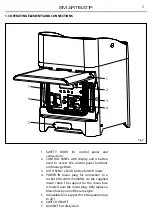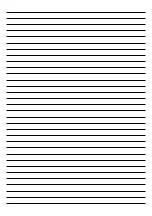7
SMARTBATIP
- 3 - FUNCTIONS AND SETTINGS
3.1 OPERATION
Switch on the SMARTBATIP with the power switch (If the battery charge is very low, connect the supplied
main cable to a socket (100-240V~/50-60Hz).). The unit is ready for operation and can be operated via a
controller or it independently performs its show program in succession.
After operation, switch off the unit with the power switch.
NOTE - The battery life indicators are the 4 small red LEDs on the display. The indicators show how much
battery life remains available
MENU
UP
DOWN
ENTER
Used to access the menu or
to return a previous menu
option
Scrolls up the list of options or
selects a higher value
Scrolls down the list of
options or selects a lower
value
Activates a menu option or a
selected value
3.2 RECHARGE
To recharge SMARTBATIP, plug the power cable into a mains socket (100-240V~ / 50-60Hz). During charg-
ing the LED indicates to show that the battery is charging.
The charging time are 5 hours and autonomy is 12 hours (color change mode) or 8 hours (permanent
white full-on).
NOTE - The battery charges whenever the product is plugged into a power source. If the product is plugged
in and not in operation, make sure the ON/OFF switch is in the OFF position.
3.3 BASIC SETUP
The SMARTBATIP has a LED display and 4 buttons for access to the functions of the control panel (fig.5).
Fig.5 - Functions of the buttons
Fig.4
MENU
UP
DOWN ENTER
100%
75%
50%
25%
Summary of Contents for SMARTBATIP
Page 1: ...MANUALE UTENTE USER MANUAL SMARTBATIP IT EN PORTABLE BATTERY POWERED UPLIGHTER...
Page 38: ......
Page 39: ......