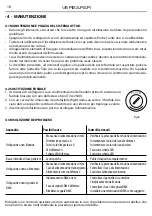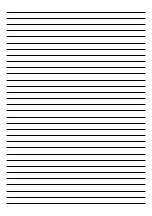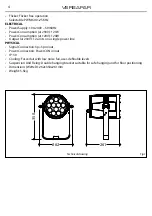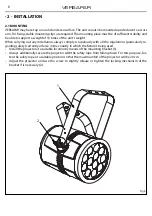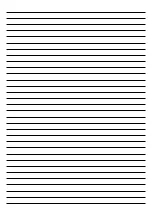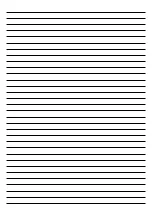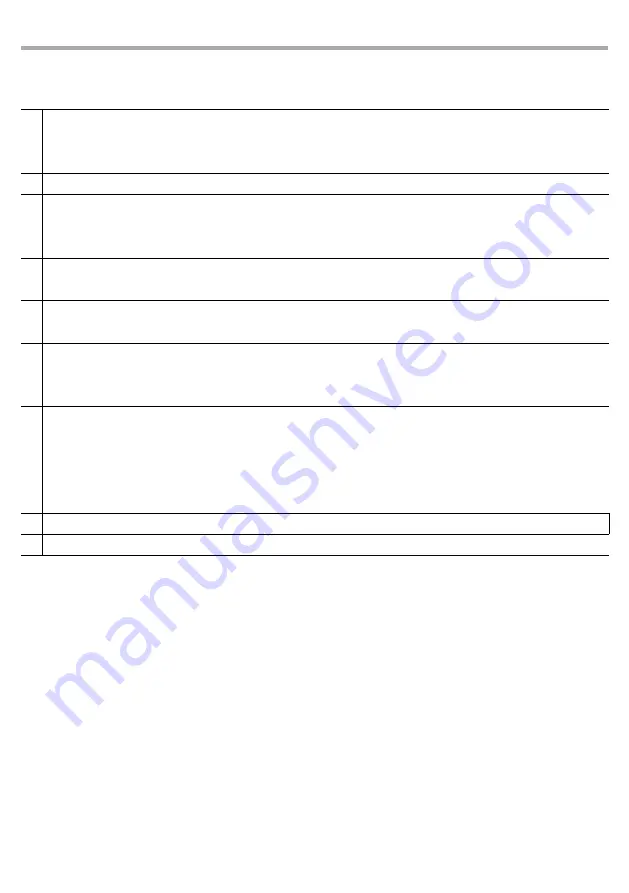
9
VERSAPAR
3.4 AUTO SHOW
If no DMX control signal is present at the DMX INPUT, the unit independently runs through its show pro-
gramme provided that the blackout mode is switched off:
• Press the button MENU so many times until the display shows
Auto Show
, then press the button ENTER.
• Press the button UP/DOWN to switch between the show
Auto 1 - Auto 4
. The unit will operate in show
mode.
• Using the button UP/DOWN to select the desired run speed slow-fast
0-100
.
• Press the button ENTER to save the setting.
IMPORTANT: Programs
Auto 1 - 4
are fully pre-programmed and will not be altered by changes. Instead,
3.5 STATIC MODE
This fixture has the ability to accept custom static color settings. Access these chases via the control panel
on the back of the fixture.
• Press the button MENU so many times until the display shows
Static
, then press the button ENTER.
• Select
Fixed Color
through the buttons UP/DOWN, then press the button ENTER.
6
Information
ð
Auto Test
ð
Test
Fixture Hours
ð
9999
Version
ð
V1.0
7
DMX Address
ð
1 - 512
8
DMX Channel
ð
5 Ch
7 Ch
10 Ch
9
Master/Slave
ð
Master
Slave
10
Fan Mode
ð
Auto
High
11
White Balance
ð
R = 255
ð
Value (125-255)
G = 255
ð
Value (125-255)
B = 255
ð
Value (125-255)
12
LED Frequency
ð
600 Hz
1200 Hz
2000 Hz
4000 Hz
25 KHz
13
Reverse Zoom
ð
No/Yes
FW 1.41 and above
14
Temperature
ð
40°C
Summary of Contents for VERSAPAR
Page 1: ...MANUALE UTENTE USER MANUAL VERSAPAR IT EN PARLED ZOOM...
Page 19: ......
Page 37: ......
Page 38: ......
Page 39: ......