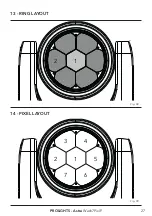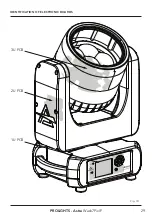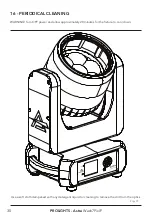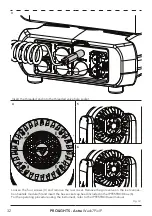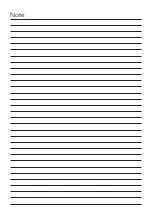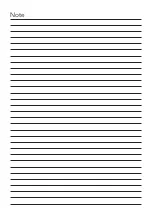ERROR SHOWED ON
SCREEN
POSSIBLE CAUSES
COLOUR
MESSAGES
PCB
[DISPLAY BATTERY ERROR]
Battery not present or not detected from the
display PCB.
Green
1U
[BASE FAN ERROR]
Blower for cooling base failed.
Green
1U
[DMX ACTIVE]
If transfer configuration is used with dmx signal
connected.
Green
1U
[MAINTENANCE TIME]
Need to be done standard maintenance and
also reset of elapsed time.
Green
1U
[PAN/TILT PCB ERROR]
Pan tilt pcb not detected.
Blue
2U
[PAN MOTOR ERROR]
This message will appear after the reset of the
product if:
•
the PAN magnetic-indexing circuit detect a
failure (sensor failed or magnet is missing);
• or the stepping motor is defective;
•
or its driving IC on the PCB is defective;
• or the product is not located in the default
position after the reset of the fixture.
Blue
2U
[TILT MOTOR ERROR]
This message will appear after the reset of the
product if:
•
the TILT magnetic-indexing circuit detect a
failure (sensor failed or magnet is missing);
• or the stepping motor is defective;
•
or its driving IC on the PCB is defective;
• or the product is not located in the default
position after the reset of the fixture.
Blue
2U
[PAN SENSOR ERROR]
Pan sensor not detected.
Blue
2U
[TILT SENSOR ERROR]
Tilt sensor not detected.
Blue
2U
[PAN ENCODER ERROR]
Pan encoder not detected.
Blue
2U
[TILT ENCODER ERROR]
Tilt encoder not detected.
Blue
2U
[LED FAN ERROR]
One of the blowers for cooling the source
failed, the source has been switched OFF.
Blue
2U
[DRIVER/LED PCB ERROR]
Led driver pcb not detecteld
Yellow
3U
[ZOOM ERROR]
Failure detected during the reset of the
ZOOM system, if the zoom lens is not located
in its default position.
Yellow
3U
[LED DRIVER
TEMPERATURE ERROR]
This error message indicates that an
overheating in the head has occurred and the
lamp has been switched OFF by the product
protection system.
Yellow
3U
[LED PCB ERROR]
LED PCB 1 not detected during reset
Yellow
3U
15 - ERROR MESSAGES
The error is shown on the unit display. In the table below, the "ERROR SHOWED ON SCREEN" column
lists the possible errors, accompanied by a possible cause ("POSSIBLE" CAUSES "column).
The color of the error messages (listed in the "COLOR MESSAGES" column) is different for each board
it refers to ("PCB" column).
On page 29 you can see the location of the various pcb boards.
PROLIGHTS - Astra
Wash7PixIP
28