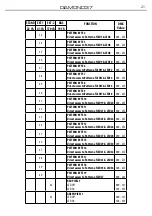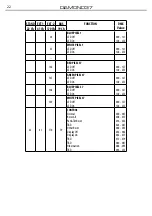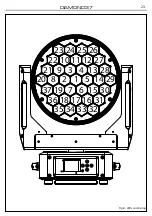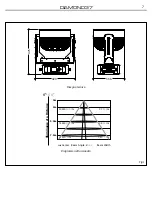DIAMOND37
26
better view of the display when the unit is hanging upside down. Select ON to activate or OFF to
disable this function.
-
Bright Display
- Backlight Brightness. Use the arrow buttons to select a value from 0-31.
-
Brand Show
- Displaying the brand. This function allows you to show the brand “PROLIGHTS” on the
display. Select ON to activate or OFF to disable.
-
Key Lock
- Lock keys. With this function, you can lock the buttons on the control panel. If this function
is activated, the keys are automatically locked. To disable or temporarily disable the key lock func-
tion, press the buttons in the following order to regain access to menu commands: UP, DOWN, LEFT,
RIGHT, ENTER. Select ON to activate or OFF to disable.
-
Language select
- Select the display language. This function allows you to select the preferred menu
language.
• Press the ENTER button to confirm your choice.
• Press the LEFT button repeatedly to exit the menu and save changes.
3.21 FIXTURE INFORMATION
To view all the information on the device, proceed as follows:
• Press the ENTER button to access the main menu.
• Press the UP/DOWN button to scroll the menu, select the icon Information, then press the ENTER but-
ton to enter the next menu.
• Press the UP/DOWN button to scroll through the menu, then select one of the following information
and press the ENTER button to display it.
-
Time Information
-
Through the Time Information function you can display the operating time of the projector.
-
Lamp Info
-
Through the Lamp Info function you can display the lamp information.
-
Temperature
- Through the Temperature function can be displayed the temperature inside the fix-
ture, near the lamp. The temperature can be displayed in degrees Celsius or Fahrenheit.
-
Fans Speed
- Through the Fans Speed function you can show on display the fan speed present near
the lamp. Velocity is expressed in RPM (revolutions per minute).
-
Channel Value
- Channel Value function can be used to display the values of the channels by which
the unit will operate when switched on.
-
Error Message
- Through the Error Message function can be displayed any errors channels.
-
Fixture Model
- Through the Fixture Model function can be displayed the model number and manu-
facturer.
-
Software Version
- Through Software Version function you can display the currently installed software
version.
• Press the LEFT button repeatedly to exit the menu.
3.22 RESET FUNCTIONS
You can start a preset program to restore the selected function:
• Press the ENTER button to access the main menu.
• Press the UP/DOWN button to scroll the menu, select the Set icon, then press the ENTER button to enter
the next menu.
• Press the UP/DOWN button to scroll through the menu, select Reset and press the ENTER button to
enter the next menu.
• Press the UP/DOWN button to scroll through the menu, then select the function you wish to reset
between
All, Pan&Tilt and Others
.
• Press the ENTER button to confirm your choice and wait for the recovery of the selected function.
Summary of Contents for DIAMOND37
Page 1: ...USER MANUAL MANUALE UTENTE DIAMOND37 MOVING HEAD EN IT ...
Page 66: ......
Page 67: ......