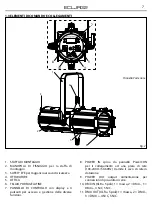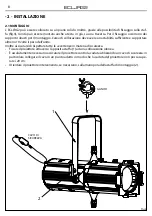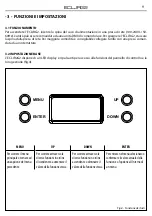12
ECLJRG2
3.11 FIXTURE SETTINGS
It is possible to change the parameter value in the following way:
Dimmer
• Enter in Dimmer mode to select specific dimming curve, press the button MENU so many times
until shows
dIM,
and press the button ENTER to confirm.
• Press the button UP/DOWN to select
OFF - dIM1 - dIM2 - dIM3.
• Press ENTER button to store.
Fan Mode
• To set the Fan Mode press the button MENU so many times until shows
FAN,
and press the button
ENTER to confirm.
• Press the button UP/DOWN to select
AUTO/ON/OFF/SLnt.
• Press ENTER button to confirm the selection.
Summary of Contents for ECLJRG2
Page 1: ...USER MANUAL MANUALE UTENTE EN IT LED PROFILER ECLJRG2 ...
Page 30: ......
Page 31: ......